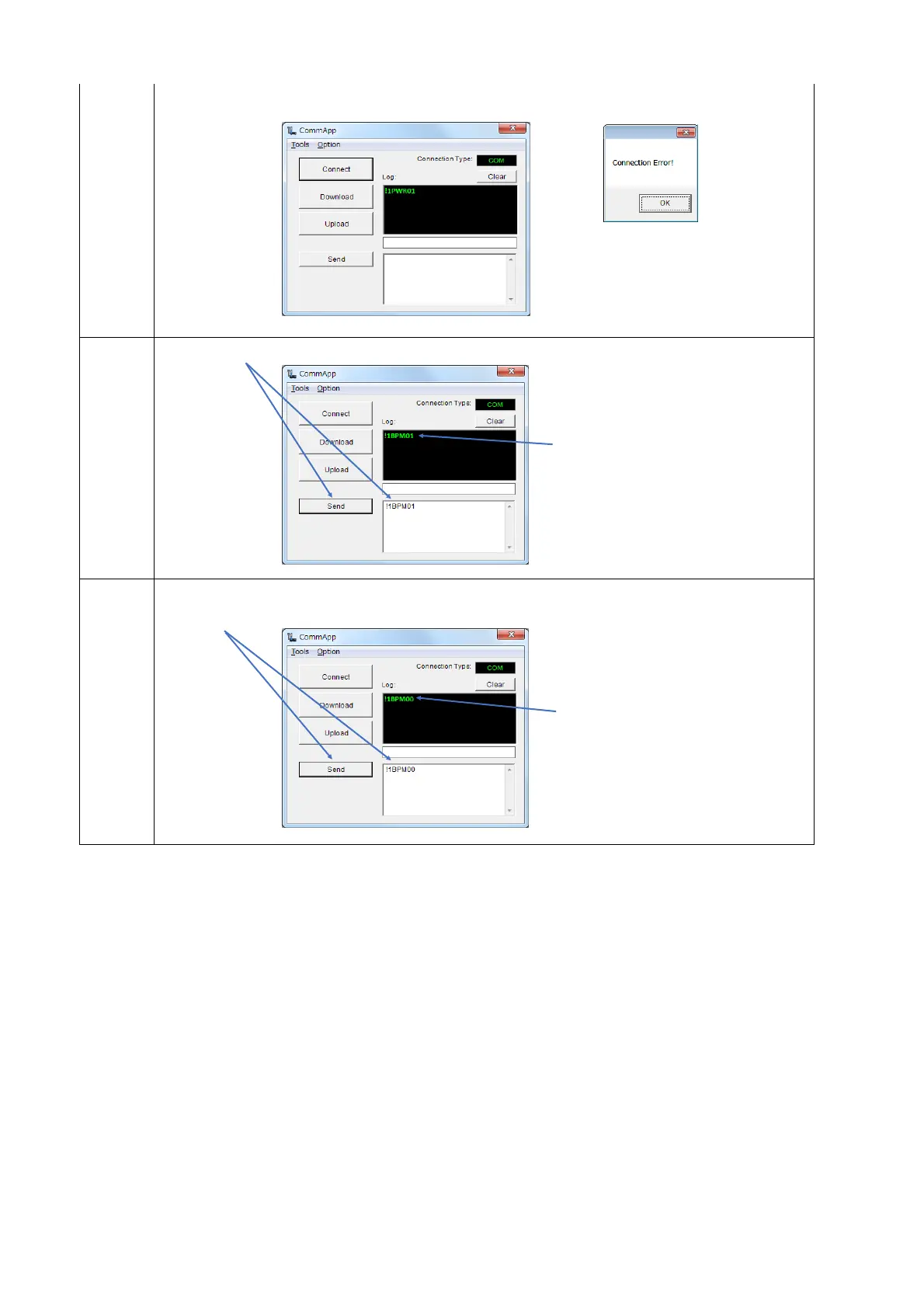In case of connection succeed In case of connection error
Check cable connection or
select another COM port etc.
and click on "Apply" again
Setting Enter the command code (!1BPM01) in the window and click "Send"
After clicking "Send", reception command from the unit will
It is OK, if the displayed command is same with the
In case of restoring to default mode from HOTEL MODE
Enter the command code (!1BPM00) in the window and click "Send"
After clicking "Send", reception command from the unit will
It is OK, if the displayed command is same with the