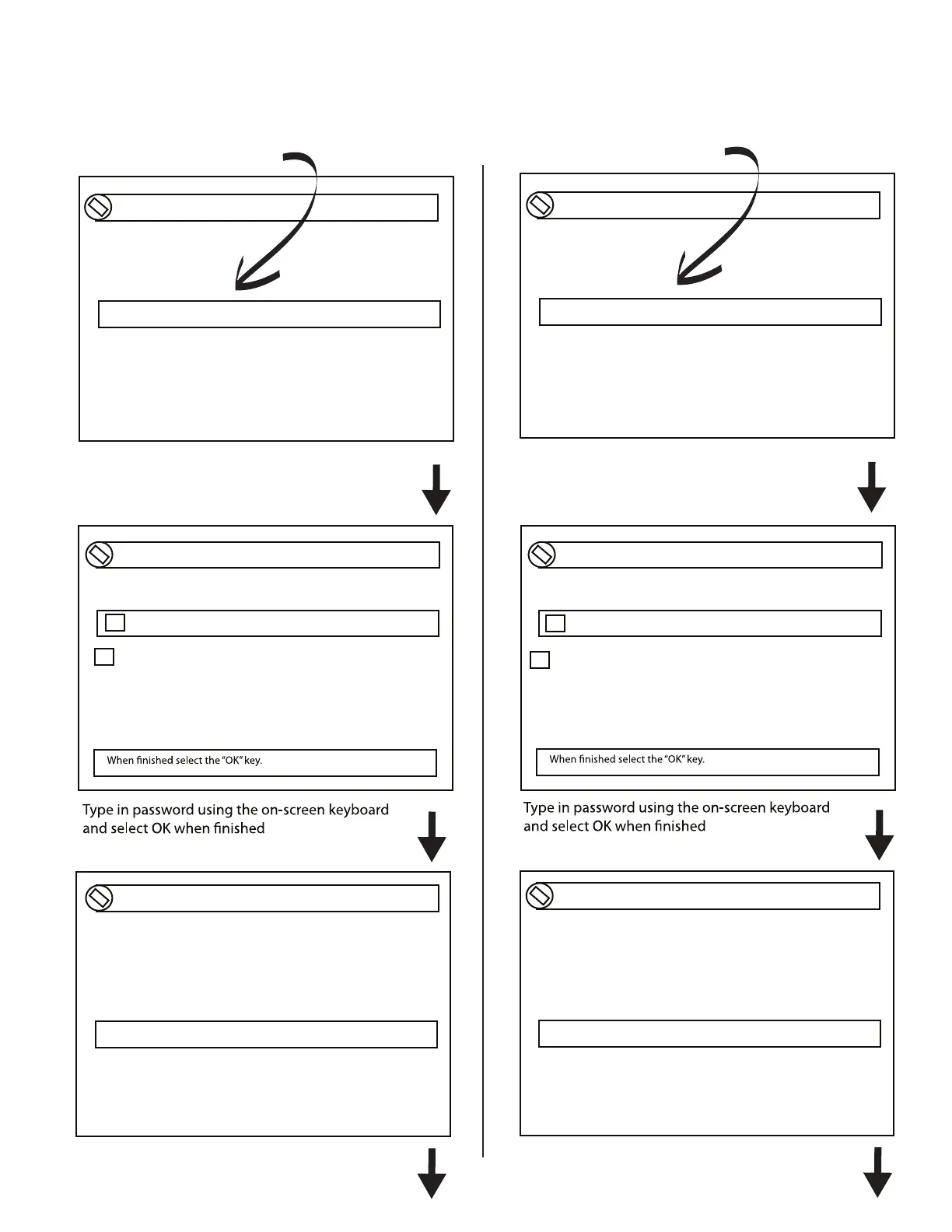SSID : *****
Security : WEP
Key :
Default Key ID:
OK
Choose “Key” to type in Password
SSID : *****
Security : WPA
Key :
OK
WEP or WPA ?
Choose “Key” to type in Password
Your wireless LAN security setting will automatically show as WEP or WPA.
Follow appropriate directions below, depending on which (WEP or WPA) shows on your display.
WEPWPA
Manual Setup
Manual Setup
Manual Setup
Enter Wireless Password.
a b c d e f g h i j k l m
n o p q r s t u v w x y z
1 2 3 4 5 6 7 8 9 0 - = `
[ ] / : “ < > ?
Back Space
OK
a
Manual Setup
Enter Wireless Password.
a b c d e f g h i j k l m
n o p q r s t u v w x y z
1 2 3 4 5 6 7 8 9 0 - = `
[ ] / : “ < > ?
Back Space
OK
a
a
SSID : *****
Security : WEP
Key : ***** (your password)
Default Key ID:
OK
Password shows up next to “Key”
Now select “Default Key ID”
SSID : *****
Security : WPA
Key : **** (your password)
OK
Password shows up next to “Key”
Now select “OK”
Manual Setup
Manual Setup