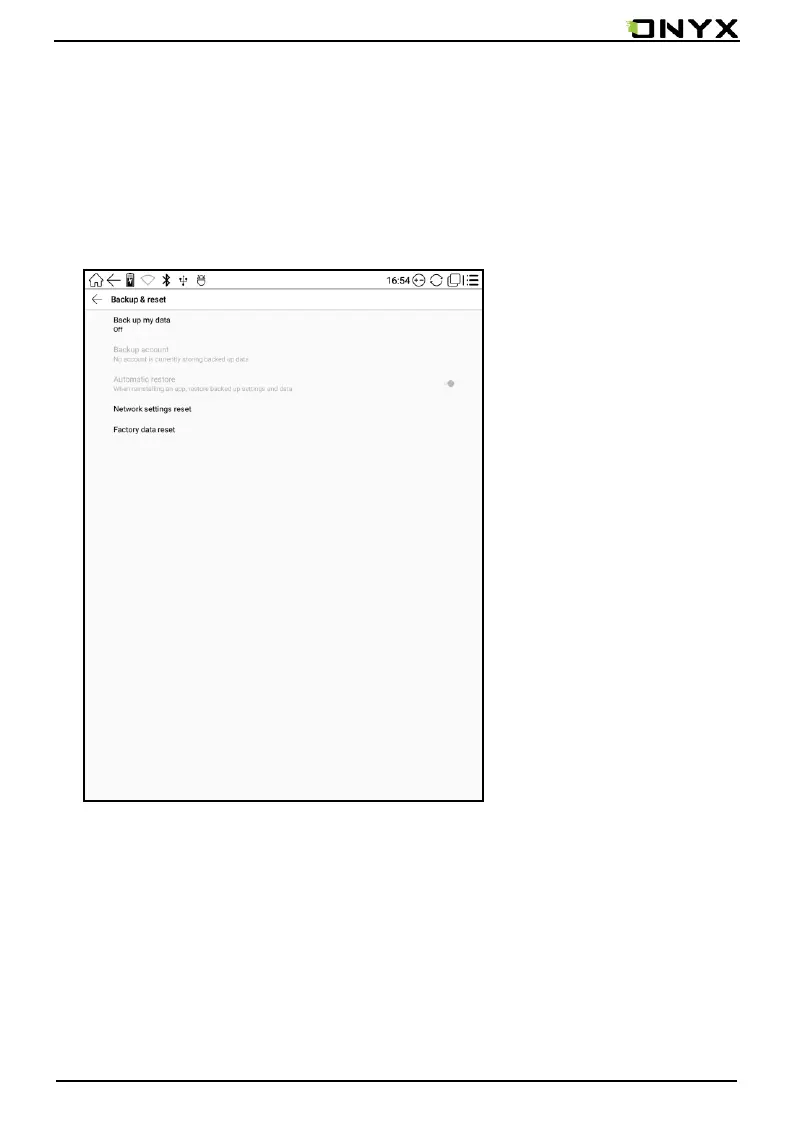www.onyx-international.com
Copyright © 2017 Onyx International. All rights reserved. 74 / 93
➢ Privacy
• This includes settings of data backup, data recovery and factory data reset etc;
• Factory data reset will erase all user data. Please back up all user data before
performing factory resetting;
• If you ever set up a VPN connection, to enter the default password 0000 when restoring
the factory settings;
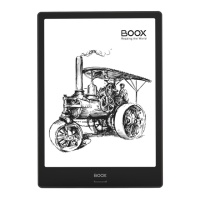