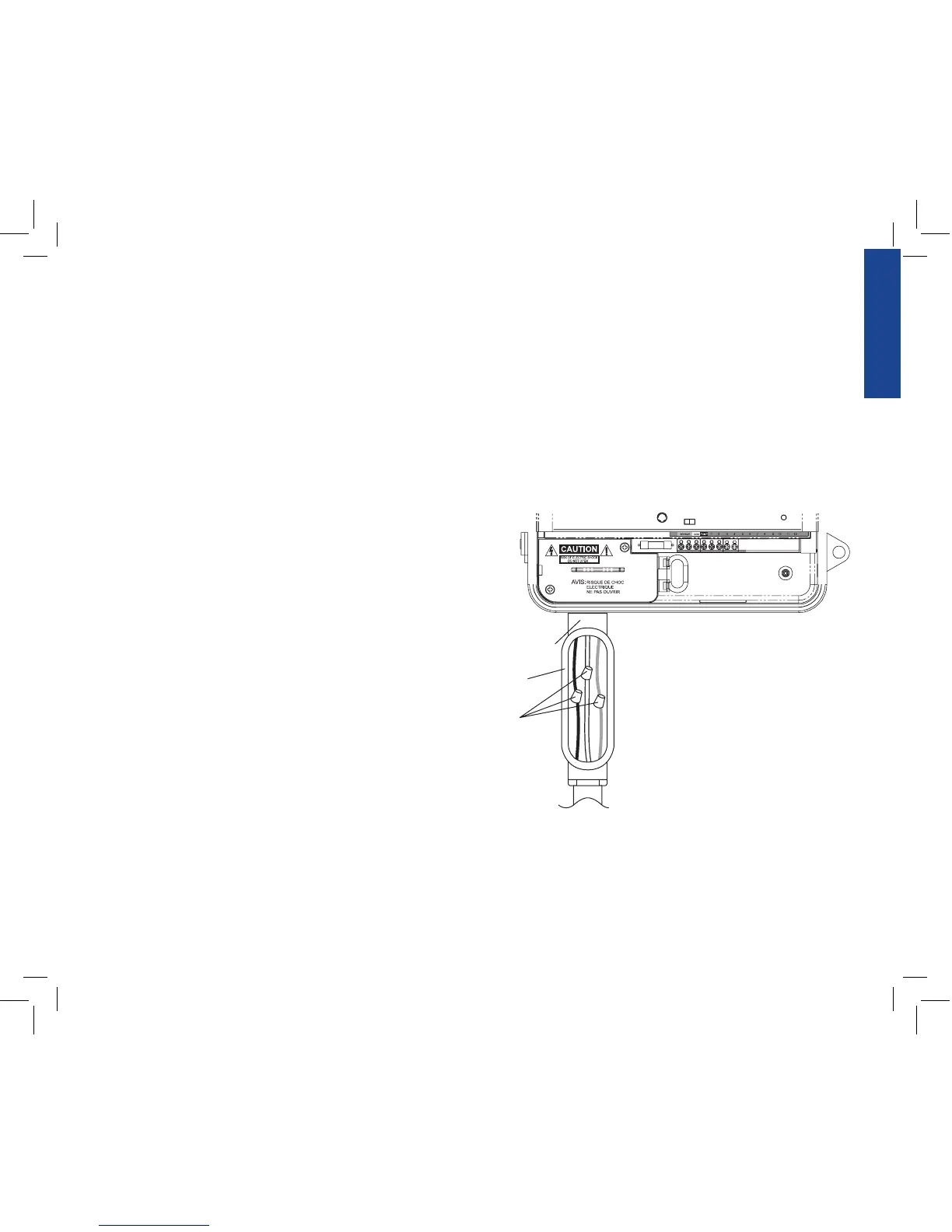ENGLISH
INSTALLATION USING PERMANENT WIRING
Important: The sprinkler timer has a built-in transformer that must
be connected to an AC line voltage source. Check the back of the
sprinkler timer box for power requirements. Local building and elec-
trical codes usually require that an approved electrical conduit and
electrical fittings be used to connect exterior wall-mounted equipment
to AC power. Please check local codes. Any permanent connection
should be made by a licensed electrical contractor in accordance with
the requirements of the National Electrical Code and other state and
local codes.
Caution: Do not connect the sprinkler timer to one phase of a three phase
power system used by a pump or other electrical equipment.
Important: This sprinkler timer has a ¾” knock-out. Use a ¾” (13mm)
waterproof connector to connect the sprinkler timer to a standard electri-
cal junction box. Both connector and junction box must be UL Listed or
equivalent or comply with IEC or EN standards or equivalent.
• Turn off the AC power at the AC circuit breaker and apply
an appropriate safety lockout. Verify that the power has been
turned off to the installation site using an AC voltmeter set for
the correct measurement range.
• Use power feed wire of 14 gauge (AWG) minimum with a
temperature rating of 155 degrees Fahrenheit (68 degrees
Celsius) or higher.
• Install the conduit and associated fittings. Connect the AC
electrical power wiring to the source by following all the right
codes and local standards.
• Connect the junction box and 3/4” Connector to the Timer
(Junction box and Connector not included). [See Figure 15]
• Connect the source power conduit to the entrance of the junc-
tion box, following all the appropriate codes.
• Take the cord (running from the timer to the junction box)
from the junction box and cut it to length. Remove the outer
insulation (from cord) to expose the three wires.
• Connect the source wires to the wires extending from the
sprinkler timer.
• Take care to follow the correct color code. For USA: connect
the Green for Ground, Black for Live, and White for Neutral.
Often the source ground may be bare copper conductor rather
than green wire. For Europe: Live is Brown and Neutral is
Blue, there is no ground connection required. Be sure that all
wires are connected to the proper source wire.
• Make sure all connections are made with code-approved insu-
lated connectors.
• Be sure to place a weatherproof gasket and lid on the junction
box.
• Turn AC power on at the AC circuit breaker.
15