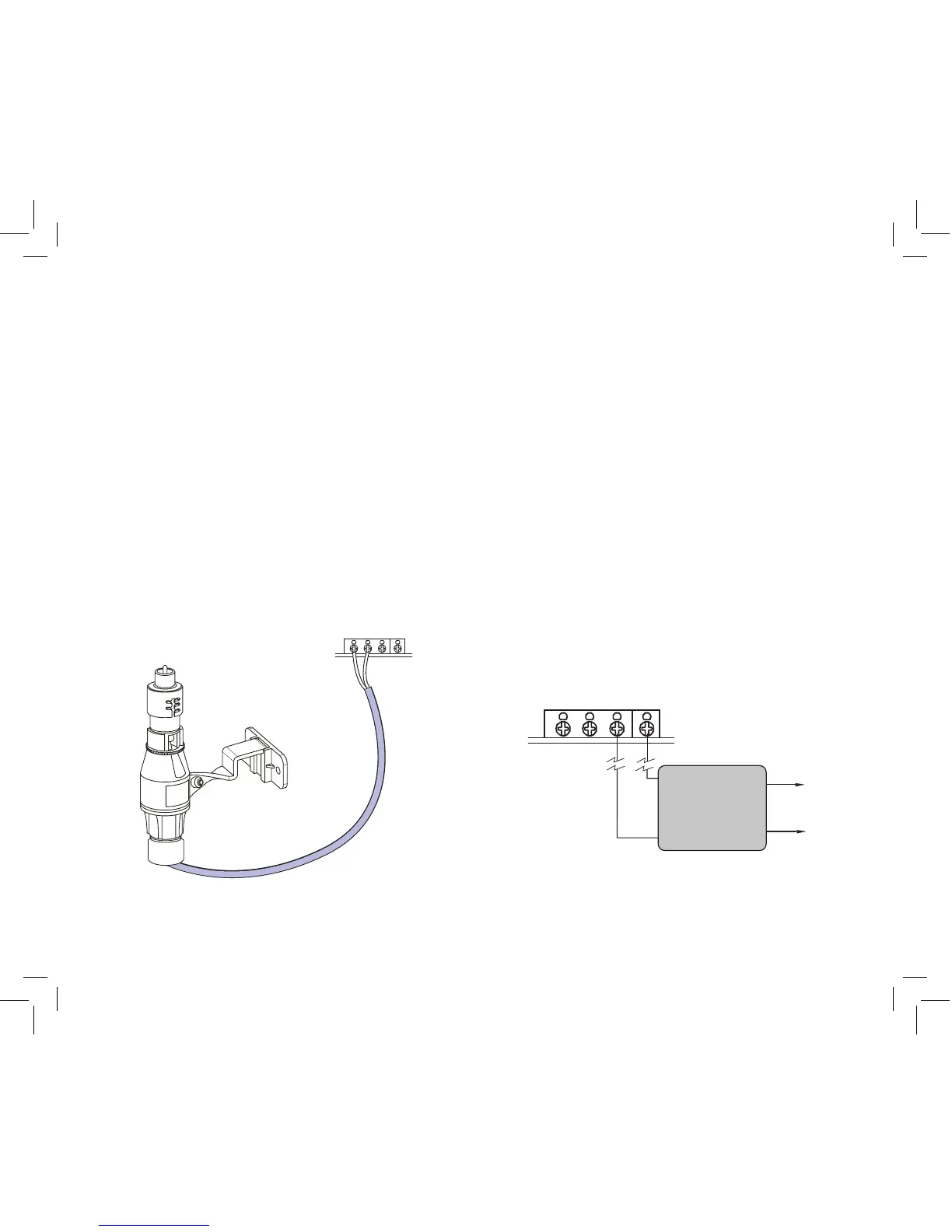16
Appendix A: Connecting to a Rain Sensor,
Pump Start or Master Valve
Rain Sensor and the Rain Sensor Bypass
Switch (sensor sold separately)
A rain sensor or other type of micro-switch weather sensor may be
connected to the sprinkler timer. The purpose of the sensor is to
stop watering when precipitation is sufficient.
CONNECTING A RAIN SENSOR
• Connect the rain sensor wires to the wiring terminal ports
(beige in color) labeled “Sensor” [See Figure A1]
Note: Refer to your rain sensor manual for specific wiring instruc-
tions.
• Place the sensor on/off switch to the “on” position to begin
operation.
RAIN SENSOR BYPASS
This sprinkler timer is equipped with a sensor override “on/off”
switch. This switch is for use during maintenance and repairs, so the
sprinkler timer can be operated even if the rain sensor is in active
mode.
IMPORTANT: If the rain sensor switch is in the “on” position and no sen-
sor is connected, the sprinkler timer will not operate. To resume sprinkler
timer operation place the switch in the off position
PUMP START & MASTER VALVE
This sprinkler timer allows a master valve or pump start relay to
operate whenever a station is on.
Note: If you are activating a pump from this timer, you must purchase a
Pump Start Relay.
From the pump start relay (or master valve); connect one wire to the
“Pump” terminal and the other wire to the “Common” terminal. [See
Figure A2]