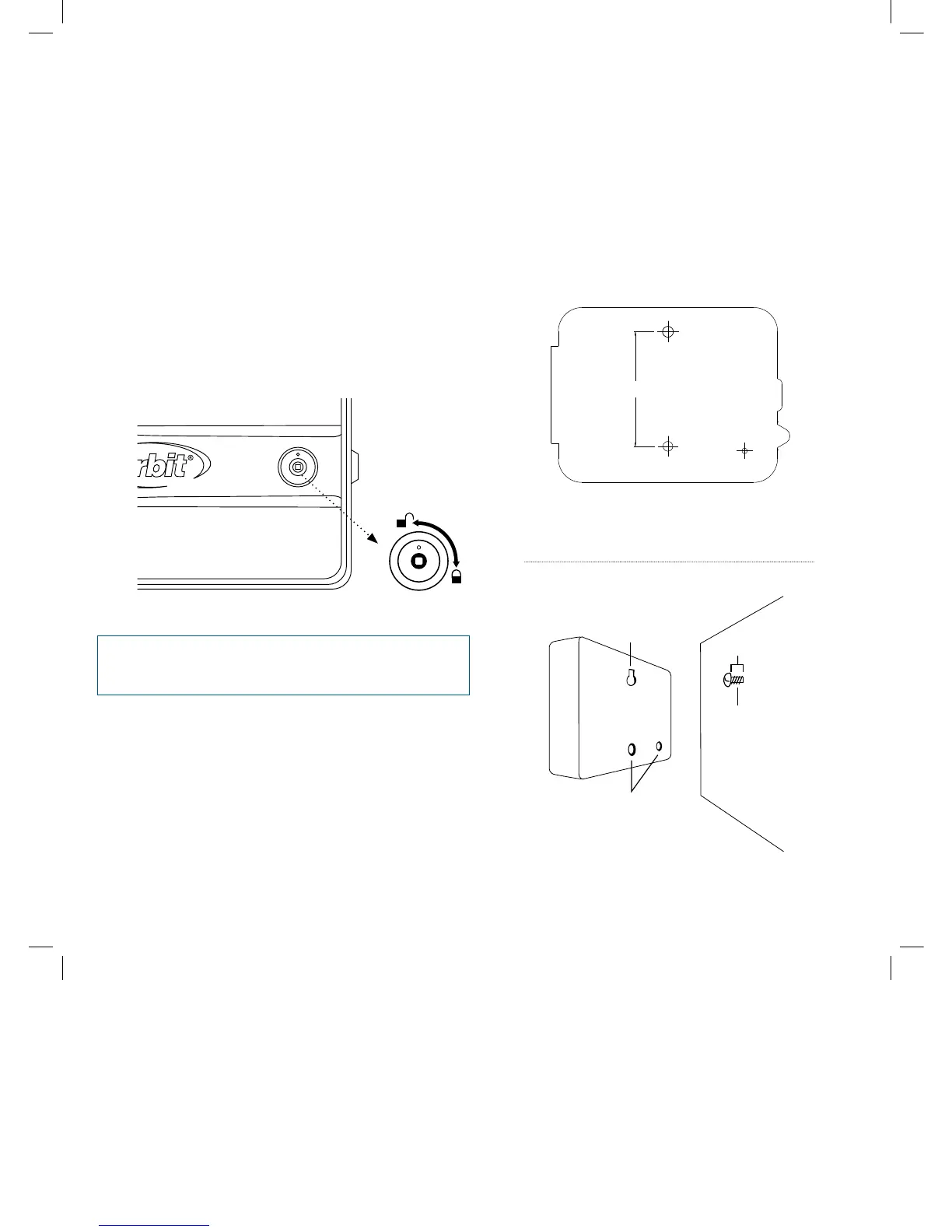6
1. Select a Location
When choosing a location for your timer, consider the
following:
• Choose location near a power source (if hard wiring) or
electrical outlet (applicable only to U.S. retail timers)
• Ensure operating temperatures are not below 32° or
above 158° Fahrenheit (below 0° Celsius or above 70°
Celsius)
• Place it away from direct sunlight if possible
• Ensure at least 9” of space to the left of the sprinkler
timer box for the door to swing open after installation
• Locate the timer where there is easy access to sprinkler
wire (from valves). If mounted in an outdoor location,
shut the compartment door to keep the timer safe
from weather damage. To lock: insert the key and turn
clockwise to the locked position
Note: Sprinkler timers are weather-resistant to UL-50 and ETL
®
Listings, but should not be placed in areas where continuous
water could cause damage.
2. Mount the Timer
• Use the mounting template (included) to mark the
mounting screw location on the wall. See figure 1
• Install a No. 8 screw (included) into wall in the upper
template location. Leave the screw head protruding 1/8”
(3mm) from wall. Use expanding anchors (included) in
plaster or masonry, if necessary, for a secure hold
• Slip the timer over protruding screw (using keyhole slot
in back of timer). See figure 2
• Drive a No. 8 screw through one of the two pre-formed
holes located in lower back cabinet. See figure 2
Figure 2: Hang timer on screw using keyhole
Keyhole
Pre-formed
mounting holes
No. 8 Screw
Wall
1/8"
MOUNTING TEMPLATE
GABARIT D`INSTALLATION
GUIA DE COLGAR
4.17”
(106 mm)
p 801 295 9820
f 801 951 5815
www.fl uid-studio.net
1065 South 500 West
Bountiful, Utah 84010
proof no: 3
date: 10.05.07
des: SM spck: SM
job no: 07WTM005259
client: Orbit
sku: 57880
upc: ? ????? ????? ?
fi le name: 07WTM005259
57880-04 rA.indd
software: Illustrator CS2
colors
additional instructions:
·
·
crop color
non printing
PMS
????
PMS
????
color
non printing
PMS
????
Registration
K
Printers are responsible for
meeting print production
requirements. Any changes
must be approved by the
client and Fluid Studio.
printed piece must meet
designated specifi cations
on this form.
dimensions:
fl at: w: 9" h: 7"
fi nished: w 9" d: 0" h 7"
© 2007 Fluid Studio. This
work is the property of Fluid
Studio, and cannot be used,
reproduced or distributed
in any way without their
express permission.