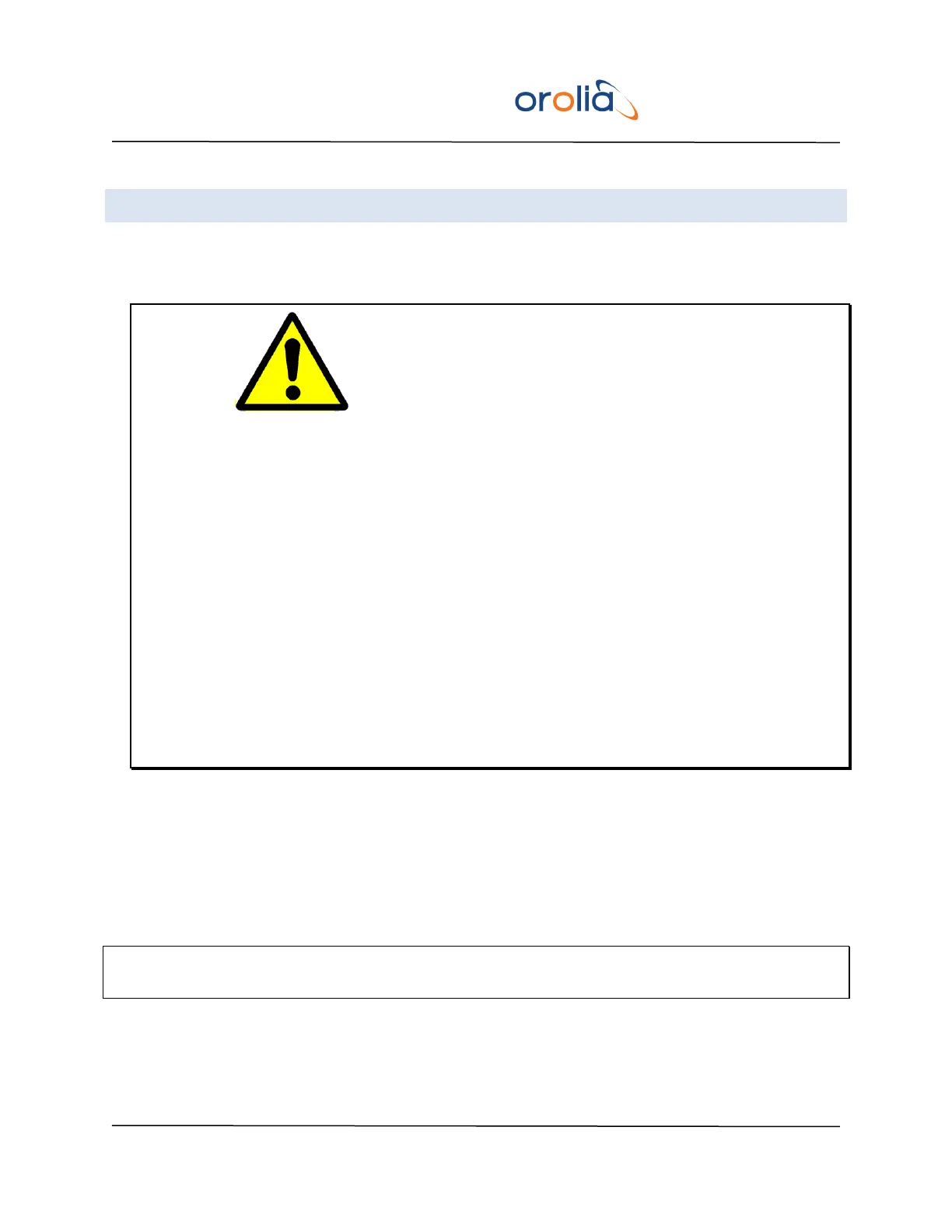EPSILON CLOCK MODEL EC20S Spectracom
User’s Manual 14
3.2 SAFETY DURING ADJUSTMENTS, MAINTENANCE AND REPAIR
When the unit is connected to the power supply, it may be dangerous to touch the terminals and parts
that may be exposed when opening covers or removing components (except for plug-in components).
WARNING The interior of this equipment does not have any user
serviceable parts. Contact Spectracom Technical
Support if this equipment needs to be serviced.
This unit will contain more than one power source if
both the AC and DC power options are present.
Turning off the rear panel power switch will not
remove all power sources.
Remove all power sources by removing both the AC
and DC power cords connected to the equipment.
DC power Cord connector must be unlock before
removing.
This equipment has Double Pole/Neutral Line Fusing
on AC power.
When it is unavoidable to open the unit for maintenance and repair, such operations should be carried
out only by qualified personnel who are properly informed of the hazards involved.
Only fuses with a suitable rating and of the specified type are to be used for replacement purposes. It is
prohibited to use fuses that have been tampered with, or shorted fuse-holders.
WHENEVER IT IS LIKELY THAT PROTECTION HAS BEEN IMPAIRED, THE APPARATUS MUST BE SWITCHED
OFF, DISCONNECTED, AND SECURED AGAINST ANY UNINTENDED OPERATION.
