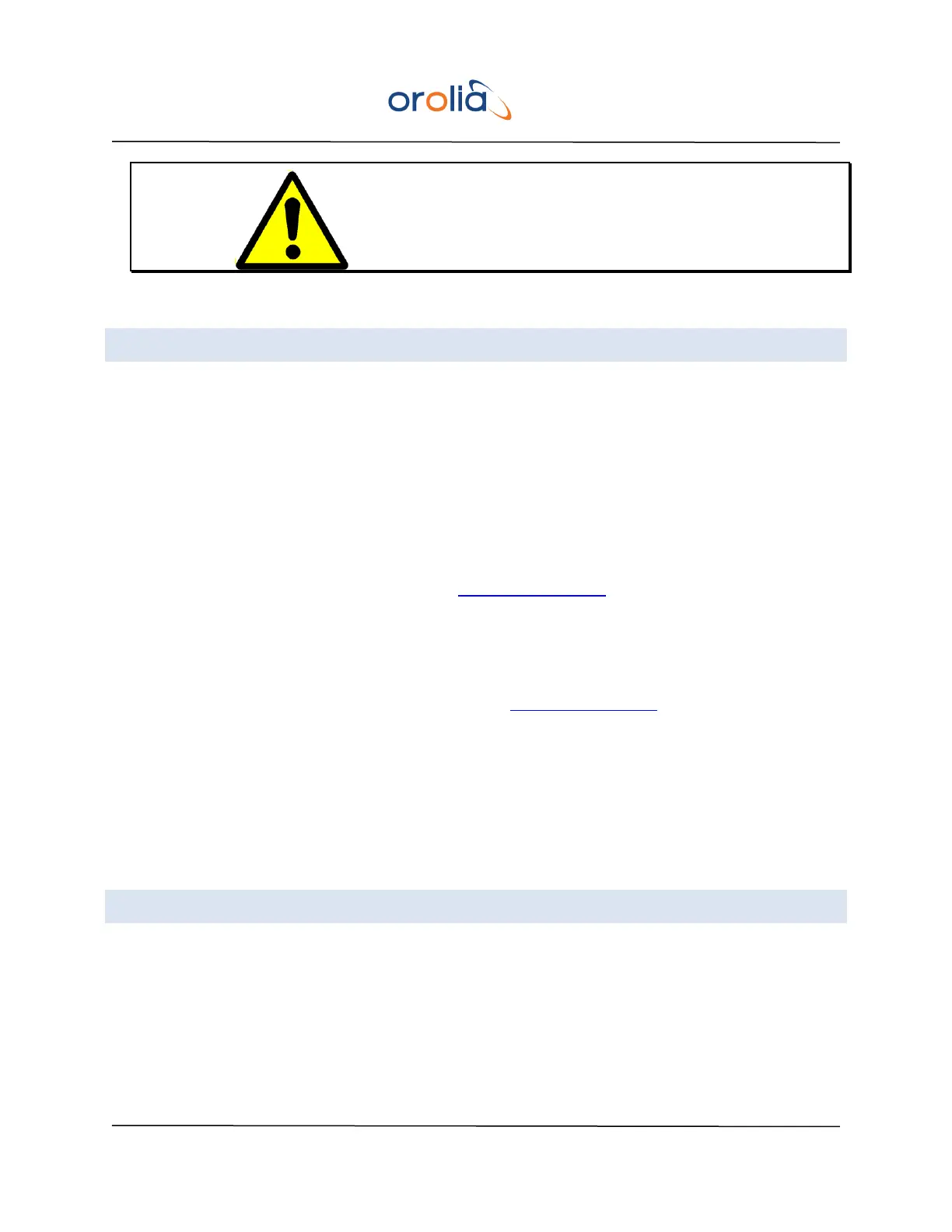EPSILON CLOCK MODEL EC20S Spectracom
19 User’s Manual
WARNING Power-up is immediate when connecting DC
power with the cable, while AC power must be
switched on.
The connection to the power supplies (AC or DC) can be checked by the ‘PWR’ LED (see 11.1).
6.3 NETWORK CONNECTION
Refer to 8 for the factory network settings.
The EC20S is factory defaulted in static mode regarding the IP address allocation mode. The EC20S is set
with the default IP address 192.168.0.100.
To modify the default network settings, connect a control PC through a crossover Ethernet cable or a
hub. Set the control PC IP address to an address belonging to the same sub-network 192.168.0.0 (e.g.
192.168.0.101).
On the control PC, open a web browser page at http://192.168.0.100. Click on the homepage to enter
the EC20S web interface. Select the "System Setup">"Network Setup" web page. Enter the administrator
password (factory defaulted to: ‘pwd’). Input the IP address allocation mode (static or DHCP) and the
EC20S static address if necessary.
In case of failure to access the EC20S web homepage at http://192.168.0.100, reset the EC20S network
settings to factory default settings using the ‘Factory Reset’ button in front of the product (refer to 8 for
the detailed procedure).
For version 16.03 and higher, when the user changes the Network configuration, the new values become
effective immediately after saving the configuration. It doesn’t need to reboot the system.
6.4 CONFIGURING THE EC20S
The EC20S can be remotely configured through an Ethernet network using:
- a HTTP navigator to access the EC20S web pages to monitor and modify the EC20S internal
settings (refer to 13 to learn more about the usage of the EC20S web interface),
- a SNMP browser to access and modify the EC20S SNMP objects (refer to 14 to learn more about
the usage of the EC20S SNMP interface).
