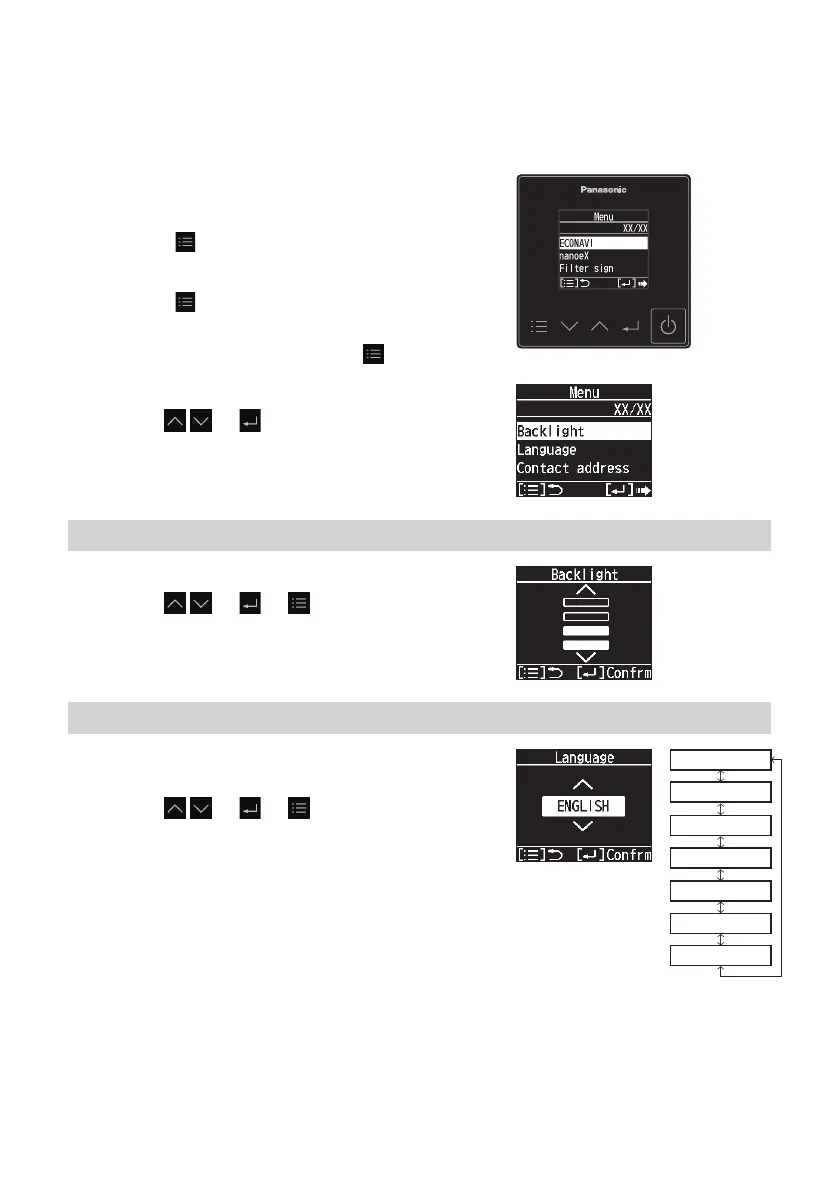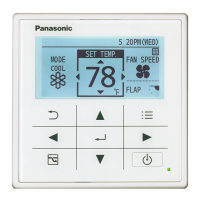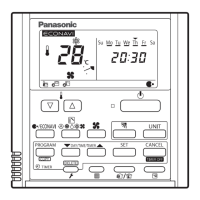22
(EN)
Backlight/Language
Steps 1 and 2 are common operations for each item.
1
Display the menu screen.
When stopped
Press .
When operating
Press repeatedly until the menu screen is
displayed.
• To return to the top screen, press .
2
Select the item to set.
Press
→ .
Backlight
3
Set the backlight brightness of the screen.
Press
→ → .
(Press to nish.)
Language
3
Select the language to display from among
7 languages shown on the right.
Press
→ → .
(Press to nish.)
• Default setting: ENGLISH
ENGLISH
РУССКИЙ
POLSKI
ESPAÑOL
ITALIANO
DEUTSCH
FRANÇAIS
