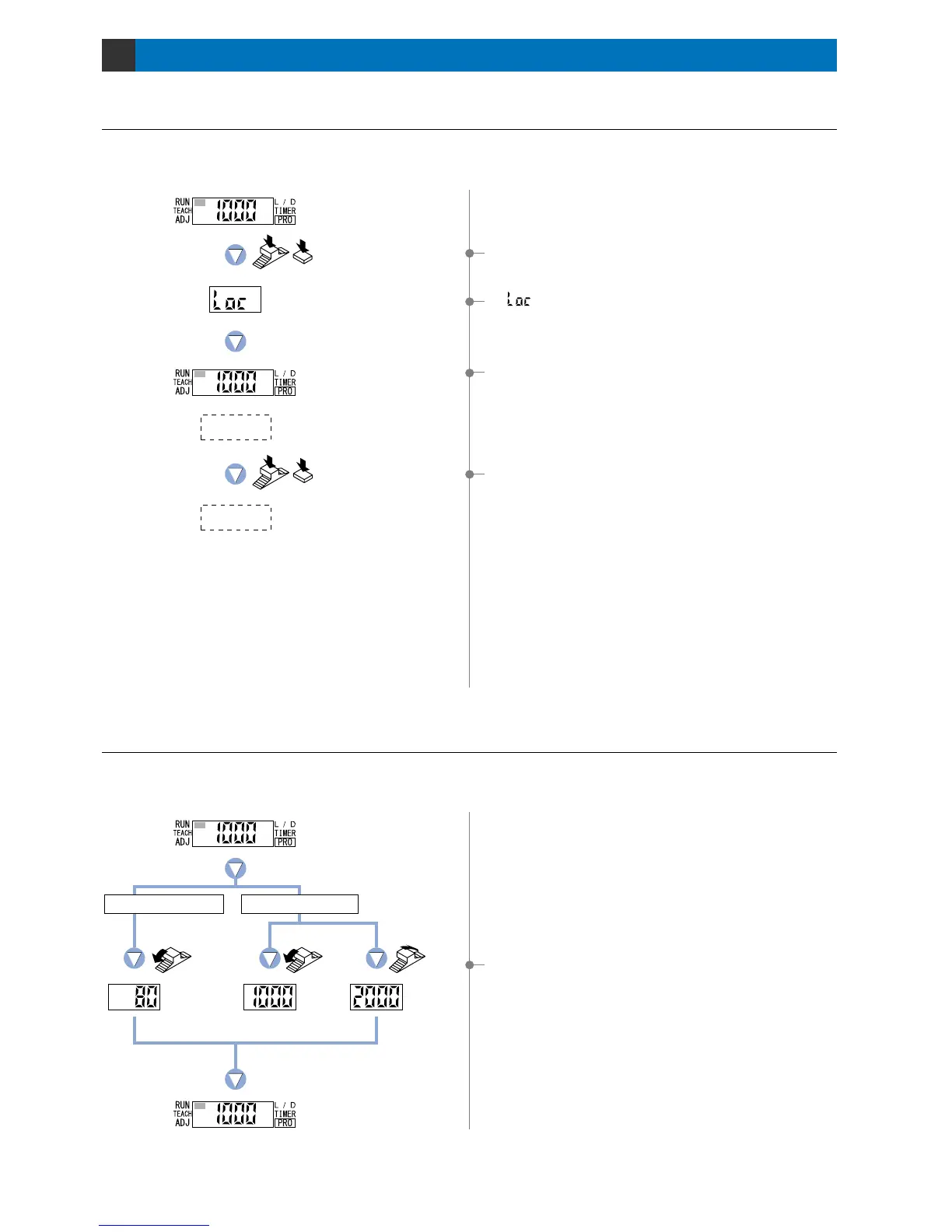Keep the Jog switch and
the MODE key pressed
for 2 sec. or more at the
same time.
Keep the Jog switch and
the MODE key pressed
for 2 sec. or more at the
same time.
Lock disengaged
Turn toward
‘’ direction
Displays the
threshold value.
Displays the output 1
threshold value.
Displays the output 2
threshold value.
Turn toward
‘’ direction
Turn toward
‘’ direction
When the Jog switch is released,
the original display returns.
11-2. Threshold Value Confirmation Function
The threshold value confirmation function allows confirmation of the threshold values even during RUN mode.
In case of FX-301(P)(-HS)
In case of FX-305(P)
Others
11-1.
Key Lock Function
11
The ‘key lock function’ prevents operators from changing the sensor settings by mistake.
Lock engaged
1 Keep the [MODE key] and the [Jog switch] pressed for 2 sec.
or more at the same time in ‘RUN mode’ condition.
2‘ ’ will be displayed, and the key lock function will be set
to ON.
3Key operations will be locked. Only the threshold value
confirmation function or the adjust function (valid only when
the adjust lock function is disengaged. Refer to p.53) is valid.
If the key lock is engaged while the adjustment lock is
disengaged (refer to p.53), it will only be possible to change
the threshold value.
4To disengage the lock function, keep the [MODE key] and the
[Jog switch] pressed for 2 sec. or more at the same time once
again.
* The threshold value confirmation function is a function for
confirming the threshold value even during RUN mode.
You can display the threshold value by turning the [Jog
switch] in the ‘
’ or ‘’ direction. (The threshold value
cannot be changed at this time.)
In addition, the original display reappears when you release
the [Jog switch].
‘
’ direction: FX-301 / FX-305 output 1 threshold value
confirmation
‘
’ direction: FX-305 output 2 threshold value confirmation
1 When the Jog switch is turned toward the ‘
’ direction, the
threshold value [for the FX-301(P)(-HS)] or the output 1
threshold value [for the FX-305(P)] will be displayed.
When it is turned toward the ‘
’ direction, the output 2
threshold value [for the FX-305(P)] will be displayed.
* If the FX-305(P) is set to window comparator mode, the
lower limit value will be displayed when the Jog switch is
turned once toward the ‘
’ direction, and the upper limit
value will be displayed when it is turned once more.
59
