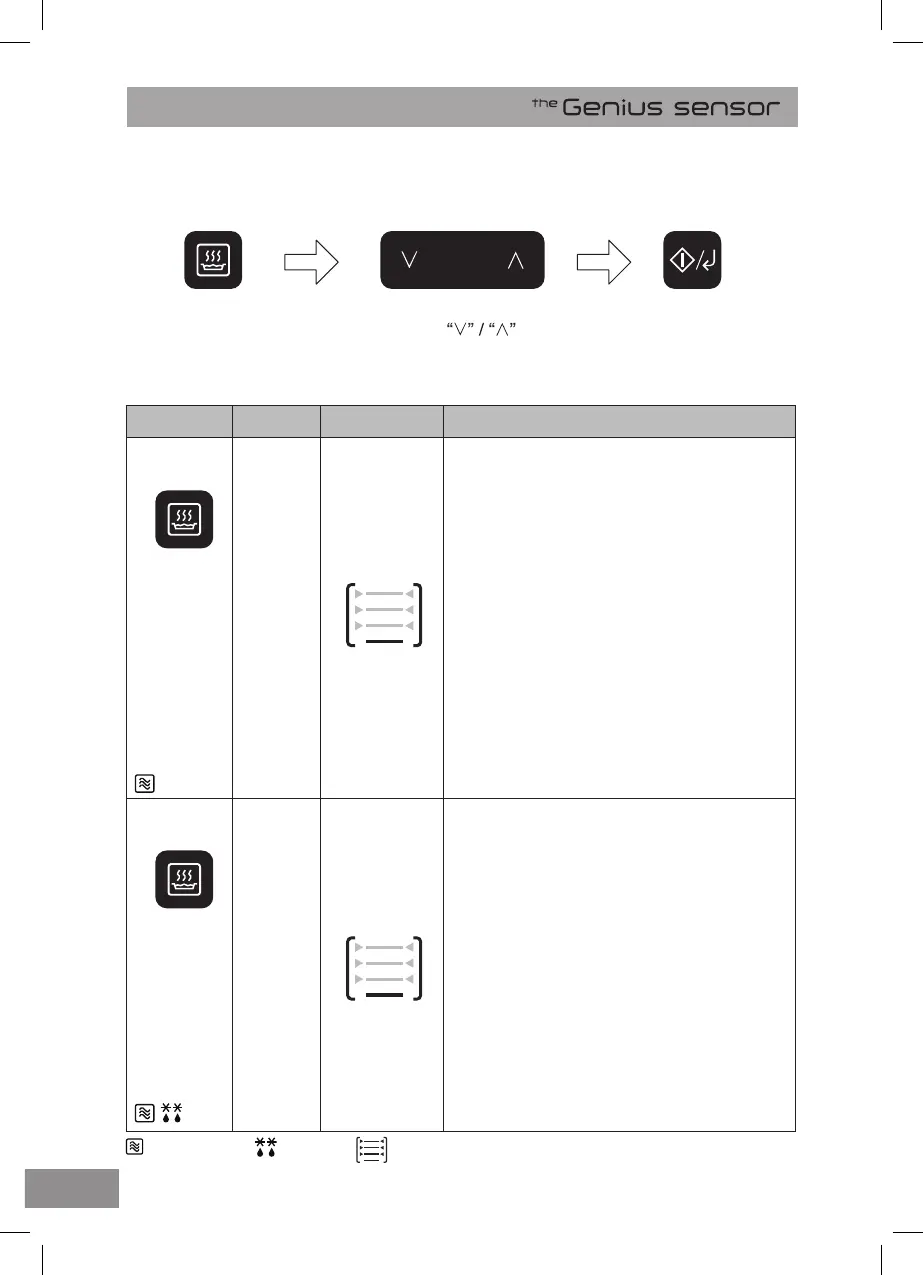38 EN
Sensor Reheat Programs
This unique feature ‘the Genius’ built in sensor allows you to simply reheat
a chilled or frozen meal. It is not necessary to select the power level, weight
or cooking time. The built-in sensor measures the humidity of the food and
calculates the microwave power level together with a cooking time.
Tap Auto Cook
pad once
Program Weight* Accessories Instructions
1. Chilled
Meal
200 g -
1000 g
To reheat a fresh pre-cooked meal. All
foods must be pre-cooked. Foods should
be at refrigerator temperature approx. +
5 °C. Reheat in container as purchased.
Pierce covering lm with a sharp knife
once in the centre and four times around
the edge. If transferring food to dish, cover
with pierced cling lm. Place container on
base of oven. Select program number 1,
Chilled Meal. Touch Start/Conrmation. Stir
at beeps. Stir again at end of program and
allow a few minutes standing time. Large
pieces of meat/ sh in a thin sauce may
require longer cooking. This program is
not suitable for starchy food such as rice,
noodles or potatoes. Meals in irregular
bowl shaped containers may need longer
cooking.
2. Frozen
Meal
320 g -
800 g
To reheat a frozen pre-cooked meal.
All foods must be pre-cooked and frozen
(-18 °C). Reheat in container as purchased.
Pierce covering lm with a sharp knife once
in the centre and four times around the
edge. If transferring food to dish, cover with
pierced cling lm. Place container on
base of oven. Select program number 2,
Frozen Meal. Touch Start/Conrmation.
Stir at beeps and cut the food into pieces.
Stir again at end of program and allow a
few minutes standing time. Large pieces
of meat/ sh in a thin sauce may require
longer cooking. This program is not suitable
for starchy food such as rice, noodles or
potatoes. Meals in irregular bowl shaped
containers may need longer cooking.
Touch
Start/Conrmation.
Select desired menu by
tapping (skip
this step for program
No. 1, Chilled meal).
Microwave Frozen
Accessory Placement
* Recommend weight range
