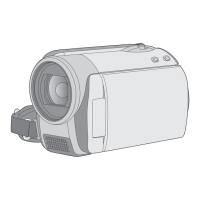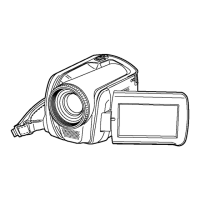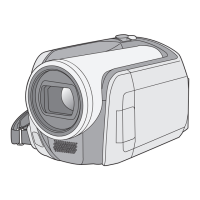Do you have a question about the Panasonic SDR-H100 and is the answer not in the manual?
| Digital zoom | 3500 x |
|---|---|
| Optical zoom | 78 x |
| Image stabilizer | Yes |
| Focal length range | 32.8 - 2571 mm |
| Sensor type | CCD |
| Total megapixels | 0.8 MP |
| Optical sensor size | 1/8 \ |
| Effective megapixels (movie) | 0.47 MP |
| Interface | USB 2.0 |
| Video out | 1 |
| Audio recording formats | MPEG1 |
| Display diagonal | 2.7 \ |
| Video formats supported | MPEG2 |
| Image formats supported | JPG |
| Still image resolution(s) | 640 x 480 |
| Camera shutter speed | 1/25 - 1/8000 s |
| Shutter speed (photo) | 1/25 s |
| Shutter speed (video) | 1/8000 s |
| USB 2.0 ports quantity | USB 2.0 ports have a data transmission speed of 480 Mbps, and are backwards compatible with USB 1.1 ports. You can connect all kinds of peripheral devices to them. |
| Compatible memory cards | SD, SDHC, SDXC |
| Internal storage capacity | 80 GB |
| Product color | Black |
| Bundled software | Video Cam Suite V3.5 |
| Depth | 107 mm |
|---|---|
| Width | 55 mm |
| Height | 64 mm |
| Weight | 273 g |
Covers risks of fire, electric shock, product damage, and operational cautions.
Details on EMC compatibility markings and product identification.
Information on proper disposal of old equipment and batteries according to directives.
Panasonic's indemnity regarding recorded content and notes on operating instructions.
Handling precautions for the built-in 4 GB memory, including data backup.
Precautions for the built-in 80 GB HDD, including vibration and backup advice.
Notes on low atmospheric pressure use, transportation, and falling detection.
Information on copyright laws and software licenses for the unit.
Lists of accessories included with the unit and available optional accessories.
Identification of the LCD monitor and basic camera controls.
Identification of the lens, microphone, and joystick functions.
Identification of various buttons and the mode switch.
Identification of further buttons like Photoshot, Zoom Lever, and Status Indicator.
Details on adjusting the grip belt and the tripod receptacle.
Information on compatible batteries, genuine products, and counterfeit warnings.
Step-by-step instructions for installing and removing the battery.
Procedure for connecting the AC adapter and understanding the charging indicator.
Using AC power for operation and cautions regarding battery replacement.
Table detailing charging and recording times for different battery models and modes.
Explanation of battery capacity display changes and Panasonic battery specifics.
Details on compatible SD card types and the SD Speed Class Rating.
Information on checking the latest card compatibility and write-protect switch usage.
Step-by-step guide for inserting and removing SD cards.
Methods for turning the unit on and off using the power button or LCD monitor.
Instructions on how to change the unit's mode using the mode switch.
Guide to navigating menus, selecting items, and using the joystick.
Procedure for language selection and list of recording mode menus.
Details on Picture menu options and Setup menu categories.
Options like Initial Set, Format Media, Demo Mode, and Language.
Overview of menus for Video Setup, Disc Setup, and Photo Setup.
Procedure for setting date/time and options for display modes.
Instructions for setting the home region and travel destination for world time.
Information on setting daylight saving time and returning to home time display.
Adjusting brightness, color, and using the Power LCD function.
Instructions for rotating the LCD monitor for recording yourself.
Basic camera positioning and techniques for motion picture recording.
Explanation of intelligent auto modes and their operational limitations.
Details on automatic white balance and auto focus functions.
Instructions for enabling and operating the Quick Start function.
Explanation of how the Quick Power On feature works.
How to start, pause recording, and understand screen indicators.
Guide to selecting SD Card, Built-in Memory, or HDD for recording.
Choosing recording modes (XP, SP, LP) and approximate recordable times.
Alerts users when the camera panning is too fast during recording.
How to capture still pictures and interpret screen indicators.
Settings for picture size and recording still pictures during motion recording.
Explanation of enhanced optical zoom and digital zoom functions.
How to use the optical image stabilizer to reduce shaking.
Procedure for aligning the target frame and notes on AF/AE tracking.
Overview of operation icons for adding effects to recorded images.
Explanation of Backlight Compensation, Fade, Help Mode, and Web Mode.
Guide lines, PRE-REC function, and image quality adjustments.
Detailed notes on Fade, PRE-REC, Intelligent Contrast, Soft Skin, and Colour Night View.
Explanation of various Scene Modes like Sports, Portrait, Low Light, etc.
Functions like Relay REC, Aspect Ratio, Face Framing, and Auto Slow Shutter.
Controls for noise cancellation, zoom microphone, white balance, and self-timer.
Additional notes on Scene Mode, Relay REC, Auto Slow Shutter, and Wind Noise.
Switching to manual mode and operating manual focus.
Explanation of White Balance modes and how to set it manually.
How to adjust shutter speed, iris value, and gain.
Steps for manual focus adjustment and using MF Assist.
How to select media and scenes for motion picture playback.
Controls for playback operations and changing thumbnail display.
Features like volume adjustment, fast/rewind, slow-motion, and frame-by-frame playback.
How to save a frame as a still picture and use time frame index search.
Steps for selecting a date and playing back motion pictures.
How to set repeat playback and resume interrupted playback.
How to select media and play back still pictures.
Selecting dates for still picture playback and compatibility information.
Setting the date for slide shows and selecting the display interval.
Methods for deleting scenes/pictures from thumbnails or during playback.
How to protect scenes or still pictures from accidental deletion.
How to divide a scene and delete either the front or back half.
Instructions for setting DPOF data for printing and cancelling settings.
Checking media status and copying between SD card and built-in memory/HDD.
Steps for copying data between media and handling interruptions.
Instructions for formatting SD cards and built-in memory/HDD.
Steps to connect the unit to a TV and play back content.
Adjusting aspect ratio for TV display and showing on-screen information.
Information on compatible disc types and preparing for copying.
Steps for connecting the DVD burner and selecting burn or play options.
Instructions for copying data to discs and handling interruptions.
Details on approximate copy times and important notices regarding disc copying.
How to play back discs copied via DVD burner or VideoCam Suite.
Procedures for formatting discs and setting auto protect.
How to dub images to DVD recorders or other video devices.
Introduction to VideoCam Suite 3.5 for copying, editing, and sharing.
Warnings about SDXC card formatting and software compatibility.
Legal terms, conditions, restrictions, and termination clauses for the software.
System requirements for PC hardware and OS to run VideoCam Suite 3.5.
Details on CD-ROM availability, language support, and drive compatibility.
System requirements for the card reader function (mass storage).
Step-by-step guide for installing the software and confirmation messages.
Notes upon installation completion and instructions for uninstalling software.
Steps for connecting the unit to a PC and USB function screen.
Procedure for safely disconnecting the USB cable from the PC.
How to charge the battery using a PC or other devices and indicator meanings.
How the unit appears on PC and the structure of SD card/memory files.
Instructions for copying still pictures from the unit to a PC.
How to start VideoCam Suite and access its operating instructions.
Operating environment for Mac and steps for copying files.
Explanation of indications shown during recording and mode icons.
Indications for playback, device connection, and confirmatory messages.
Explanation of messages related to data backup, HDD, and SD cards.
Information on data recovery procedures and actions for recovery failures.
Lists functions that cannot be used simultaneously due to unit specifications.
Solutions for issues like the unit not turning on or short battery life.
Troubleshooting for automatic power off and clicking sounds.
Resolving issues with unit operation, recording stops, focus, and color balance.
Solutions for playback errors, aspect ratio issues, deletion problems, and card recognition.
Resolving issues with PC/device connection and DVD burner operation.
Precautions for unit handling, electromagnetic interference, and cleaning.
Notes on prohibited uses, storage, and proper disposal procedures.
Information on battery care, storage, and lifespan.
Guidelines for using and caring for the AC adapter.
Troubleshooting charging errors and understanding status indicators.
Precautions for handling SD cards, including disposal and formatting.
Instructions for SD card disposal and cleaning the LCD monitor.
Information on causes of condensation and how to prevent it.