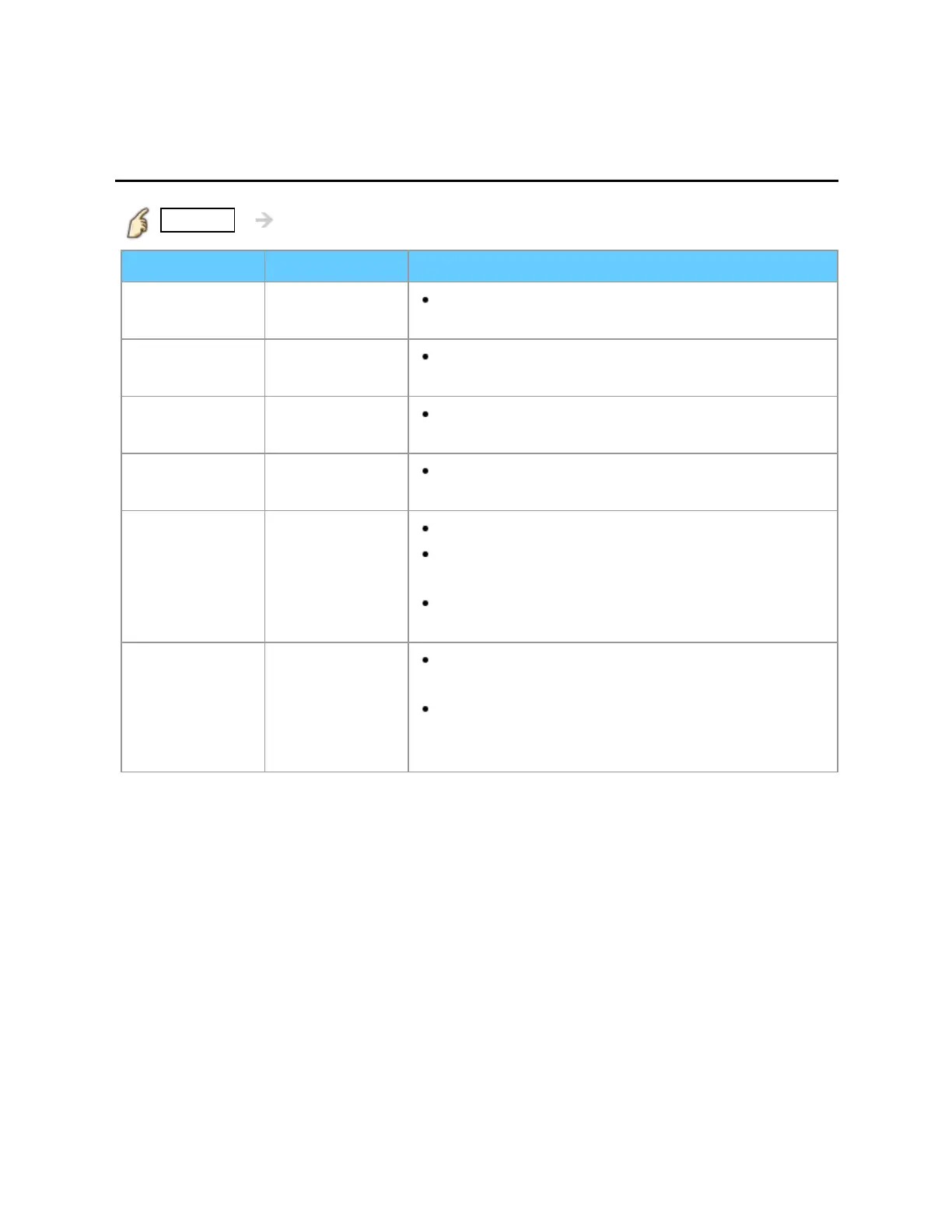All settings
Audio
Advanced audio
MENU Menu > Audio > Advanced audio
Settings Options Description
A.I. sound Off/On
Equalizes overall volume levels across all
channels and external inputs.
Surround Off/On
Enhances audio L/R response when listening
to stereo. Ideal for music and action movies.
Bass boost Off/On Enhances bass sound and provides powerful
sound.
Volume leveler Minimizes volume disparity after switching to
external inputs.
TV speakers Off/On Enables the TV's built-in speakers.
Switches to "Off" when using external
speakers.
"A.I. sound", "Surround", "Volume leveler", and
"Distance to wall" do not work if "Off" is selected.
HDMI in Digital/
Comp./Video
The default setting is "Digital" for the HDMI
connection. (Digital input signal)
Select audio input terminal when a DVI cable is
connected along with an analog audio input
signal.
