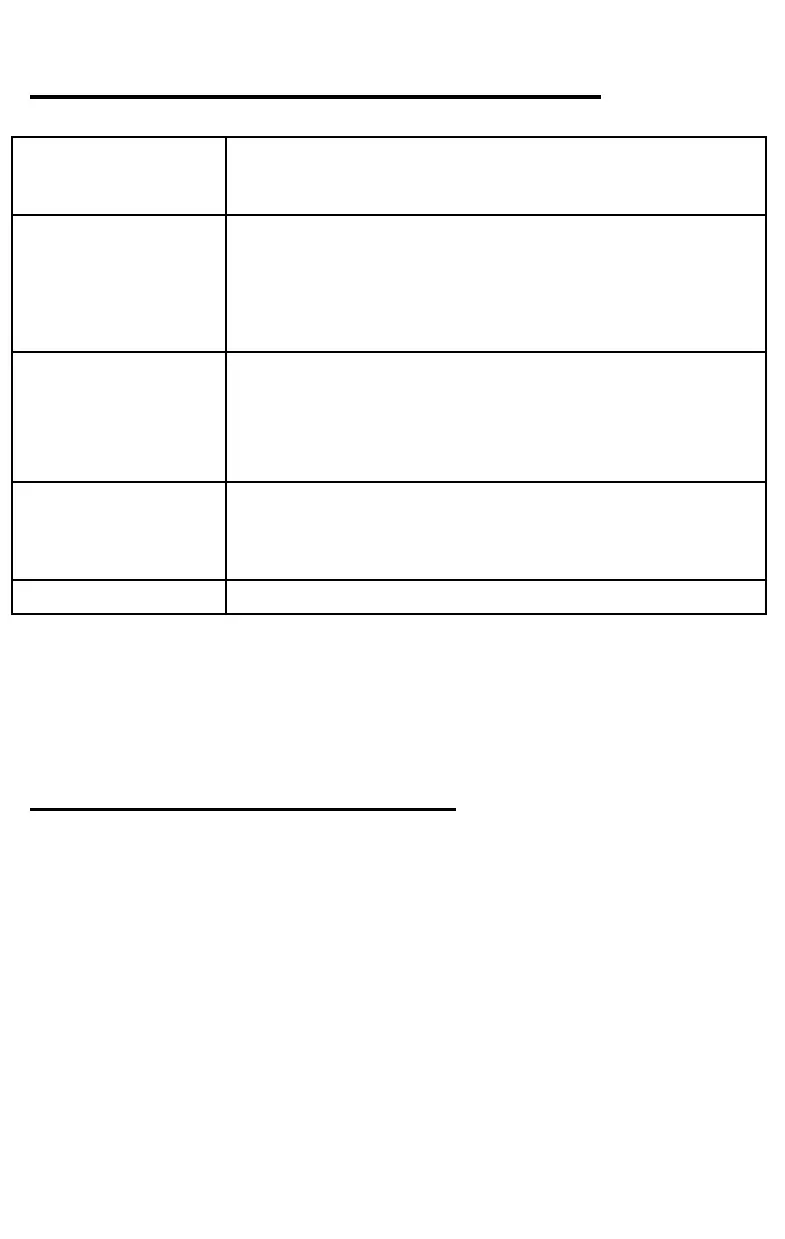.
Security anchor
Lets you secure the printer to a desk or
post with a commercial security cable lock
or similar device.
• Insert a label cassette into the printer:
1.
Remove any slack in the tape inside the
cassette (if needed)
2.
Open the cassette door/printer cover.
3.
Place the cassette into the printer as shown.
4.
Close the cassette door/printer cover
MP100 PRINTER
Quick Reference Card
Printer Tech Support
1-866-871-4571
GA-TECHSUPPORT@PANDUIT.COM
Rev. 3.8 - 9/2/2020
MP100 Printer and Accessories
Part No. Description
MP100 Includes MP100 printer with protective impact
bumper, 1 cassette of T100X000VPM-BK, USB
cable, and power adapter (MP100-AC). For
use in North America
MP100/E Includes MP100 printer, 1 cassette of
T100X000VPM-BK, USB cable, power adapter
(MP100-AC) and international power cord(s).
For use outside of North America
MP100-ACS Replacement 120-240 VAC universal power
adapter module with power cord for North
America.
MP100-IB Replacement MP100 Impact Bumper
MP100 Label Cassettes
• Continuous label materials:
• Self-laminating Vinyl Tape, Heat Shrink Tubing
• Nylon Cloth Tape, Polyolefin Tape
• Colored Vinyl Tape, Clear Polyester Tape
• Magnetic Tape
Label Cassette Types
Label
Material
Example Part
No.
Typical
Application
Self-Laminating
Vinyl Tape
S000X150VAM Wire/Cable Marking
Heat Shrink
Tubing
H000X044H1M Wire/Cable Marking
Nylon Cloth
Tape
T100X000C1M-BK Wire/Cable Marking
Polyolefin Tape T038X000FJM-BK Terminal Block
Labeling
Colored Vinyl
Tape
T100X000VPM-BK Safety/Facility and
General Identification
Clear Polyester
Tape
T100X000YKC-BK Safety/Facility and
General Identification
Magnetic Tape T100X000MXM-BK Safety/Facility and
General Identification
Getting Started
• Included Items
Compliance Markings
Printer Components and Functions:
Printer Setup
Using batteries:
1.
Remove the impact bumper.
2.
Open the battery cover at the bottom of the
printer.
3.
Insert 6 AA alkaline batteries.
Using the AC Adapter:
1.
Connect the included AC adapter to the printer
and plug the power plug into a power outlet.
5
6
7
8
1
2
3
4
Use a pen or a pencil
Pass the end of the
tape through the gap.
MP100 Printer
with impact
bumper
Label Cassette
USB Cable
AC adapter
Documents
CAUTION
Always use AA-size alkaline batteries.
CAUTION
Always use the included AC adapter.