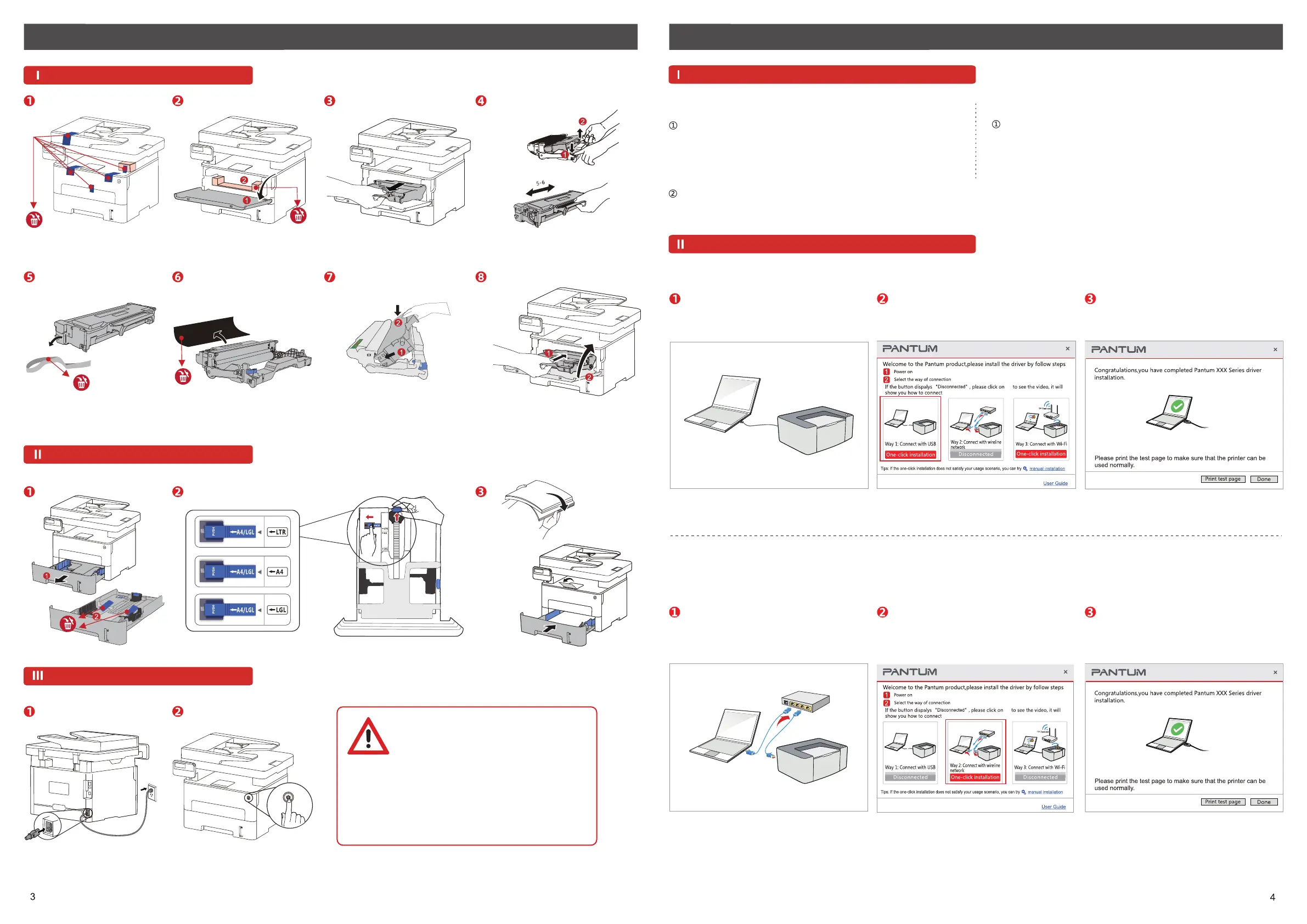Choice 1: Download the driver from our official website
Choice 1: Install the driver by USB cable connection
Choice2: CD Installation
Put papers into the feeder
Connect the power supply
Install the laser toner cartridge
The Quick Installation Manual for Pantum Printer How to Download and Install Pantum Printer Driver for Windows ?
How to attain and operate driver software ?
One-click driver installation
Search the website: www.pantum.com, find out “Drivers &
Downloads” and then select “Drivers”----Input printer’s
name---- Select the driver file corresponding to the printer’s
name---Select computer system----Download----Save the
driver file to the designated location.
Select the driver file you have downloaded and double-click
“Autorun.exe”.
Plug into the USB cable to make a
connection between printer and
computer.
Choice 2: Install the driver by wired connection
Plug in the network cable to make a
connection between your printer and
computer.
Select way2: Connect wireline network
and click “One-Click Installation”.
The installation is complected.
Select way1: Connect with USB and
click “One-Click Installation”.
The installation is complected.
Insert the attached CD into the CD-ROM drive of your computer
and click “My computer” from desktop to find out “DVD RW
drive” , next open drive file----click “Autorun.exe” to start
driver installation.
*(The choice only works for the printers which are labeled as “N” “W”, like M7100DN, M7100DW).
Our printer must use random power code and
be placed in somewhere that easily touched.
If the printer is not need for a long time, please
unplug power plug and cut off power supply.
