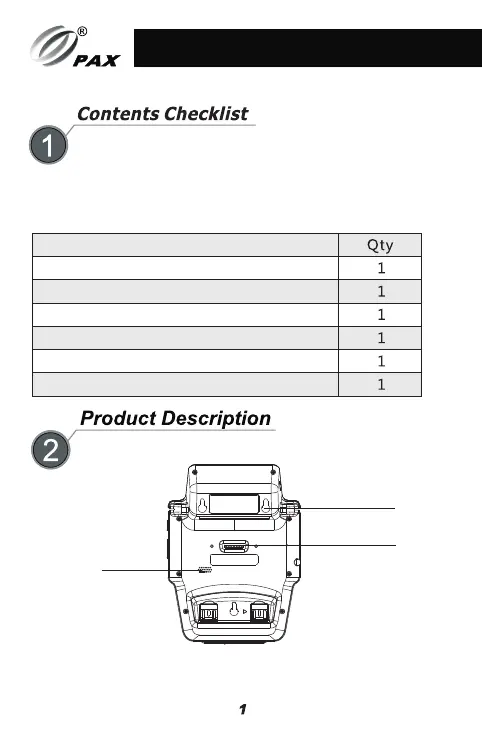P/N:200312000000554
PAX TECHNOLOGY INC.
PAX TECHNOLOGY INC.
This document is provided to you for informational purposes
only. All features and specifications are subject to change
without notice. PAX’s name and PAX’s logo are registered
trademarks of PAX Technology Inc. All rights reserved.
Responsible Party:
PAX Technology, Inc.
8880 Freedom Crossing Trail
Building 400, 3rd Floor, Suite 300
Jacksonville, FL 32256, USA
Help Desk
1-877-859-0099
www.pax.us
A30 Smart Payment Terminal
USB Cable
Quick Setup Guide
Please check the components after unpacking. If any are missing,
or if there is a page missing from the product manual, etc., please
contact the dealer.
Name
Bottom View
Wall Hanging Hole
Charging Contact
Speaker
Audio Jack
NFC Reading
Area
NFC Light
Camera
Swipe Card
Slot
Touch Screen
Power
Volume +
Volume -
Keyboard
IC Card Slot
Mic
Top View
LAN
RS232
PUSB
USB
Powered USB Cable (Optional)
AC Power Cable (Optional)
Adapter (Optional)
LAN A-POE
LAN B
USB
Defualt
Optional
LAN A
LAN B
PUSB
USB
Optional
Front View
Instructions
The A30 has one SAM card slot on the main body of the device and one
SD card slot. These card slots are normally hidden under the back cover.
In order to install a SD or SAM card into any of these slots, insert a card
into the card slot with the contacts facing upwards and the clipped corner
of the card facing forward and to the right.
SAM Card SD Card
The following sections cover basic operating instructions.
3.1 Power ON/OFF
POWER ON:
Plug the terminal into an electric outlet; the terminal will power on
automatically.
POWER OFF:
Press and hold the power button down for 3 to 5 seconds and then
release.
3.2 SAM/SD Card Installation
1)Unscrew the back cover.
2)Push the cover to the right.
3)Insert SAM /Micro-SD card into the appropriate card slot and replace
cover.
3.3 Stand Installation
The following instructions cover A30 stand installation.
1)Align and insert metal stand prongs into the stand slots (3) on underside
of terminal.
2)Slide terminal firmly into place on stand.
Card Readers
The A30 comes with a Magnetic Stripe Reader, a Smart Card Reader,
and a Contactless Card Reader.
4.1 Magnetic Stripe Card
Slide the card through the card reader slot from left to right or from right
to left with the magnetic strip oriented towards the body of the device.
Make sure that the card is fully inserted into the card reader while swiping
the card.
