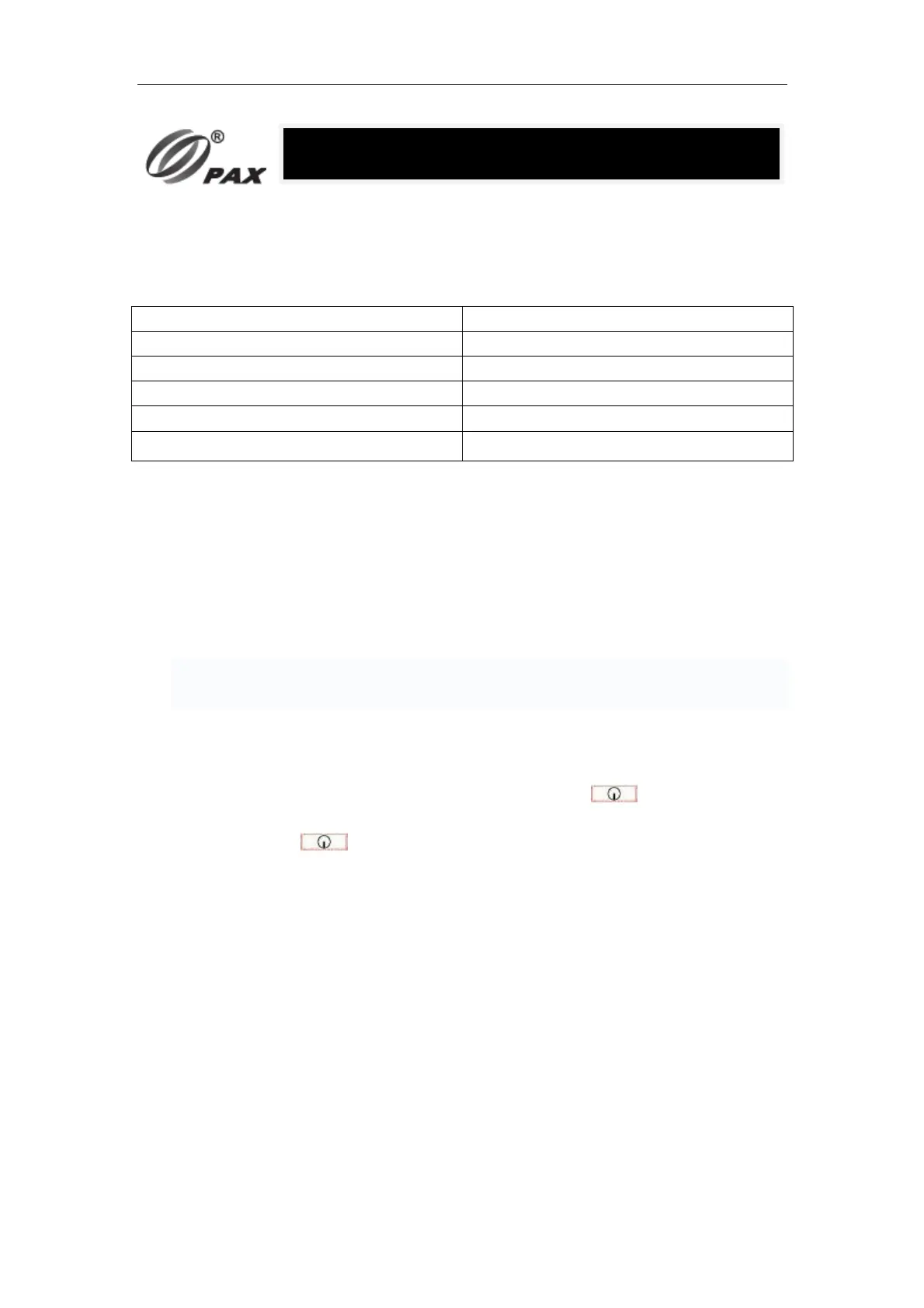1. Contents Checklist
Please check the components after unpacking. If any one of them is missing, or if there is a page
missing from the product manual, etc., please contact the dealer.
Name Qty.
D190 Mobile payment terminal 1
AC Power Adapter 1
USB Cable 1
Battery 1
Product Manual 1
2. Installation
SAM Card:
1) Remove the battery cover.
2) Remove the battery.
3) Insert the SAM card to the corresponding card slot (PS: The default hardware
configuration only support SAM1 slot ).
Battery:
Alignment battery tip side to battery tip in terminal and insert.
3. Instructions
1) Power ON/OFF
Power on: Plug in power adapter or insert the battery, Press button for 3 seconds
until the PAX LOGO display on LCD.
Power off: Press button for 3 seconds until the “Power off ” display on the
LCD ,then press “ENTER”, then the POS terminal is being turned off.
2) IC Card
Put IC card chip side upward, push-in IC card slot and to bottom.
3) Contactless Card
The card read area is above the LCD, Put the card above the LCD.
4) Battery Charge display
Connecting USB port with external adapter can charge the battery. And there are charging
display.
5) Battery Charge style
Please use the original adapter, if you need to charge.
Working Environment Temperature: 0℃~50℃(32℉~122℉)
Humidity: 10%~93%( non-condense)
Storage Environment Temperature:-20℃~70℃(-4℉~158℉)
PAX TECHNOLOGY LIMITED
