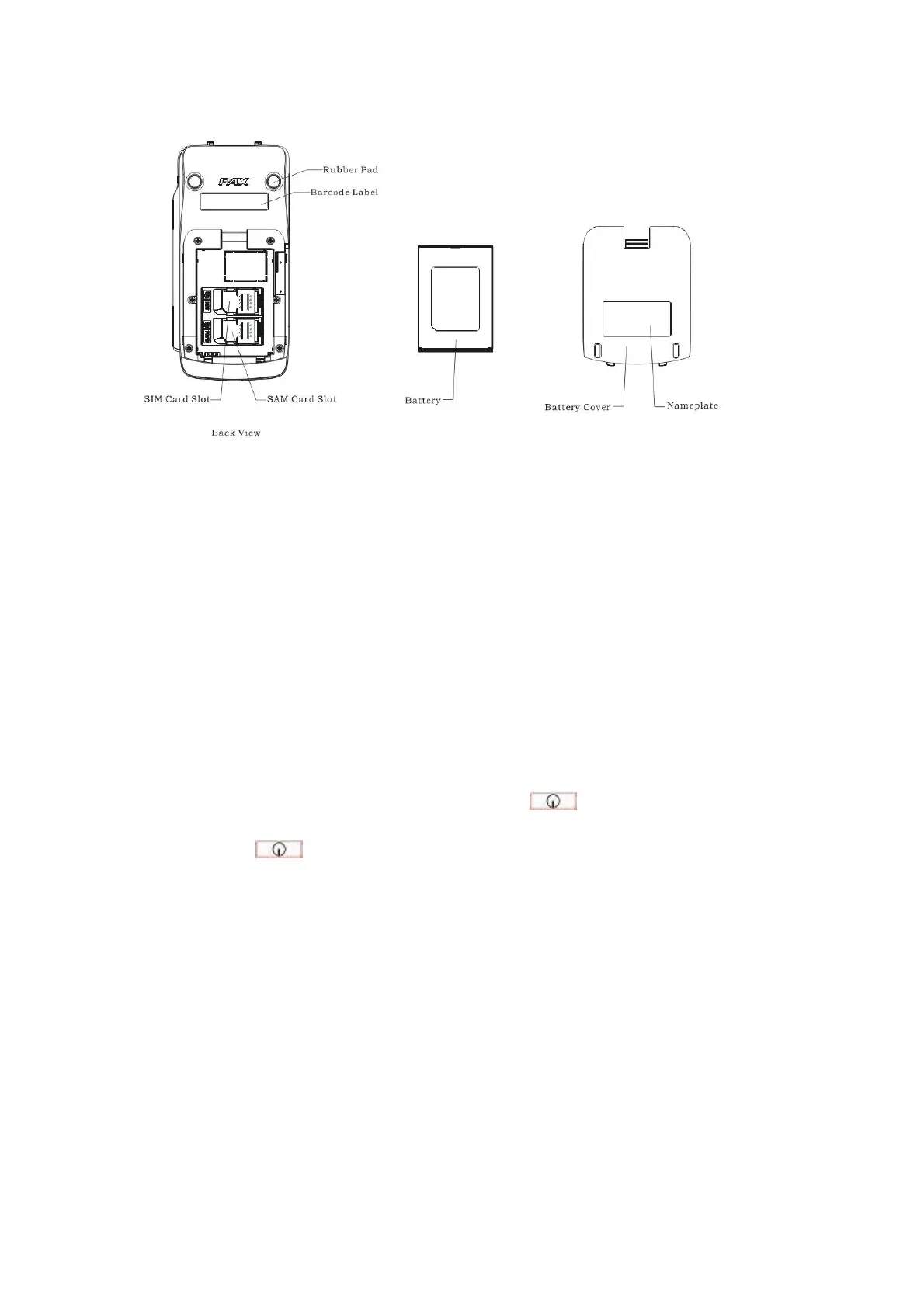Bottom View(GPRS Version)
2. Installation
1) SAM /SIM Card Installation
① Open up battery cover, which is at the bottom of the terminal;
② Take out battery;
③ Insert SAM /SIM card to corresponding SAM /SIM card slot.
2) Battery Installation
① Hold the battery;
② Attach battery forelock to battery bayonet;
③ Press down the other side of the battery
3. Instruction
1) Power ON/OFF
Power on: Insert power adapter or insert the battery, Press
button for 3 seconds until “Di”
from the buzzer can be heard, then LCD backlight is on and PAX LOGO can be seen.
Power off: Press
button for 3 seconds until Shutting down… can be seen. POS terminal is
being turned off.
2) Magnetic Stripe Card
When user swipes magnetic stripe card along the slot, the backside of card, which contains
magnetic strip information, should be facing to the terminal. Bi-directional swiping is supported. It
is recommended to swipe starting from the top of the terminal to the bottom of the terminal with a
constant moving speed.
3) IC card
When user insert IC card into the IC slot, the chip of IC card should be facing up; user is
recommended to gently insert the card, in order to avoid any physical damage to the card or the IC
slot of the terminal. If IC card is successfully read by the terminal, the IC card icon will be shown
on LCD display screen.
ICC Operation Process
Before inserting the IC card, please check inside and around the IC card slot. If there is any
