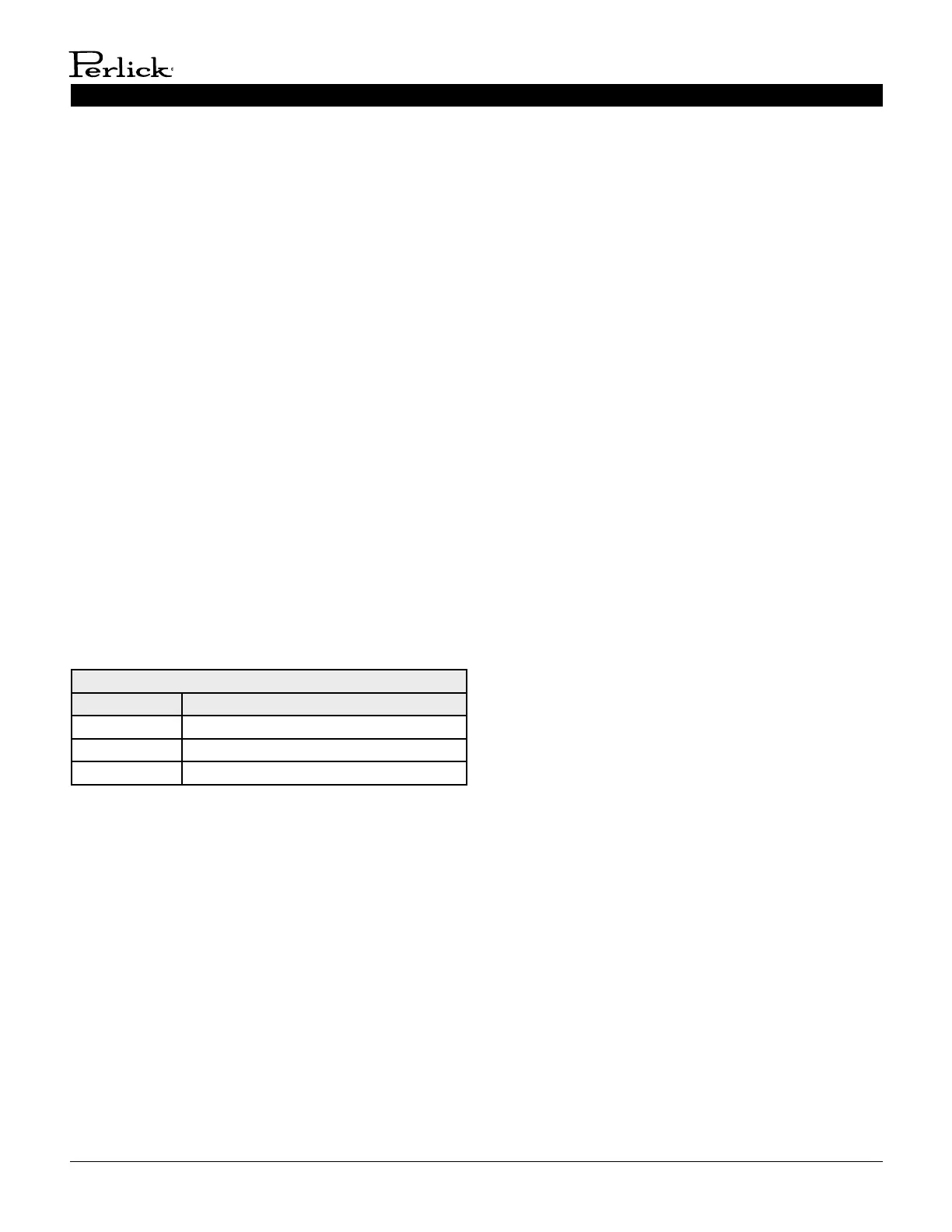PERLICK RESIDENTIAL UNDERCOUNTER REFRIGERATION USE & CARE GUIDE
6 | perlick.com/residential
TOUCH-SCREEN CONTROL OPERATION - REFRIGERATOR MODELS
Signature Series 15”, 24” Single-Zone and Sottile,
and 48”, ADA Freezer Control Instructions
PressandreleasetheSETbuon.Displaywillshowthecurrent
temperaturesetpoint.
1.Press and hold the SET buon unl the display shows the
currentsetpointtemperaturewiththe“F”ashing.
2.UsetheUPandDOWNarrowbuontoscrolltothedesired
temperature.
PresstheDEFROSTbuon(melngsnowake).
PresstheUParrowbuontoseethemaximumstored
temperature.Toresetthemaximumstoredtemperature,while
displayed,pressandholdtheSETbuonunl‘rst’ashesinthe
display.
PresstheDOWNarrowbuontoseetheminimumstored
temperature.Toresettheminimumstoredtemperature,while
displayed,pressandholdtheSETbuonunl‘rst’ashesinthe
display.
PresstheON/OFFbuontoturntheunitonoro.
1.Press and hold the SET buon unl the display shows St1
with”F”ashing.
2.PressSETagaintodisplaythelowercompartment’scurrent
temperature(“F”willconnuetoash).
3.Use the UP or DOWN arrow key to scroll to the desired
temperature. The controller will memorize the new
temperature.
1.Press and hold the SET buon unl the display shows St1
with”F” ashing. Press the DOWN arrow once; the display
willreadSt2.
2.PressSETagaintodisplaytheuppercompartment’scurrent
temperature(“F”willconnuetoash).
3.Use the UP or DOWN arrow key to scroll to the desired
temperature. The controller will memorize the new
temperature.
NOTE: Dependent on the model and conguraon, the
controllers have been programmed to only allow a lower
compartment temperature adjustment range as specied within
the chart below. The upper compartment range is not limited,
but should always be kept within the specied range shown in
the table for the upper compartment. See the chart below for
the specied range allowed for your unit.
To change F to C, press and hold the down arrow for 3 seconds.
Press and hold the DEFROST button (melting snowake) for 3-5
seconds. Melting snowake will illuminate.
Signature Series – Dual-Zone Units
Model Range (F)
HP24Z Upper 30° - 42°F / Lower -10° - 10°F
HP24C Upper 45° - 65°F / Lower 30° - 42°F
HP24D Upper 51° - 65°F / Lower 45° - 60°F
NOTE: Dependent on the model and conguraon, the
controllers have been programmed to only allow a temperature
adjustment within a specied range. See the chart below for the
specied range allowed for your unit.
