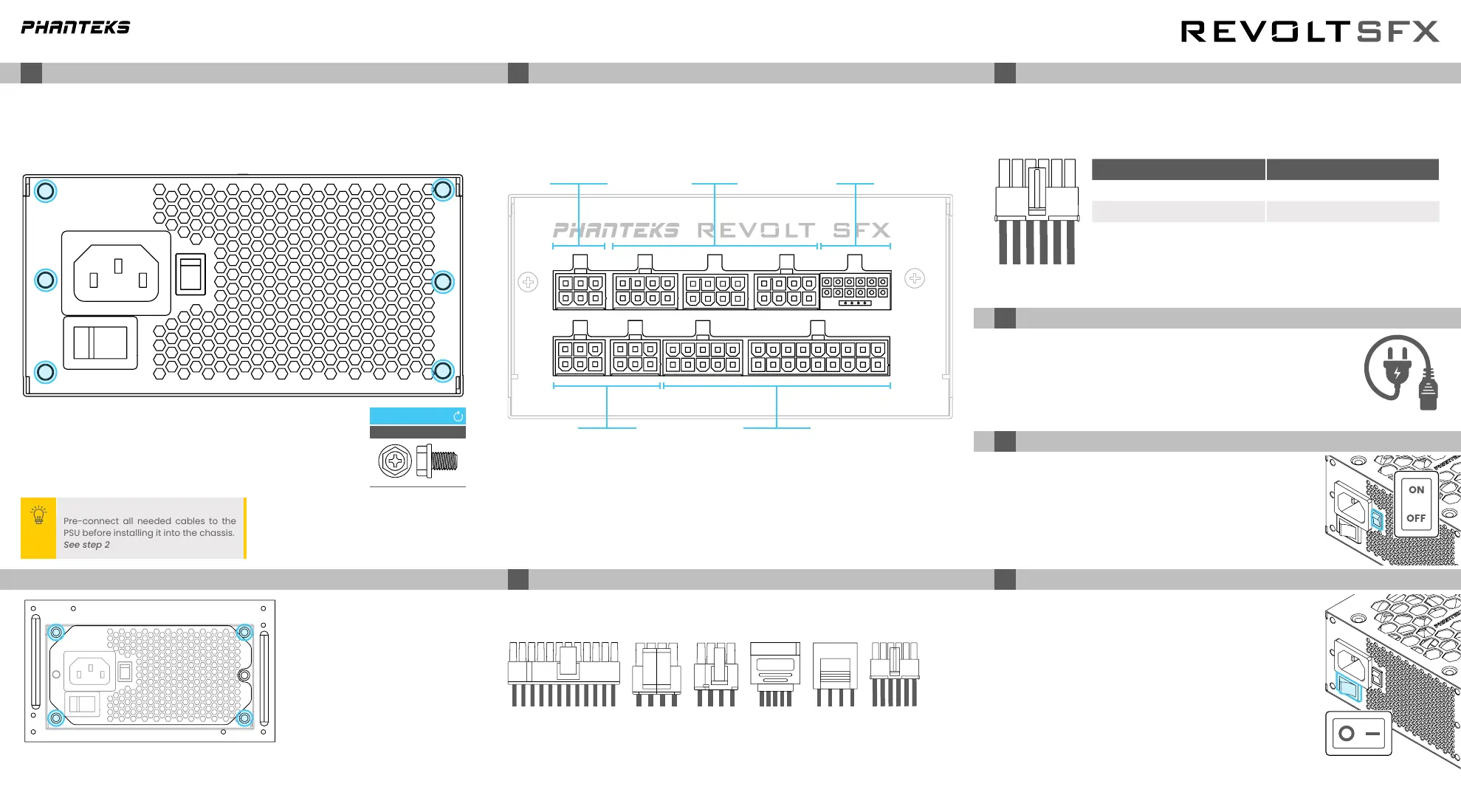INSTALL PSU INTO CHASSIS
01
CONNECT CABLES TO PSU
02
INSTALLATION GUIDE
Find the preferred position for the Revolt SFX PSU in the computer chassis.
There are 6 available screw positions available (not all are necessary).
If the preferred position is for ATX PSU sizes, please check step ‘ATX BRACKET’
for details on how to install the ATX Bracket.
The ATX Bracket allows the
Revolt SFX power supply to
be installed on the ATX power
supply location.
The ATX Bracket is mounted to
the chassis using 4x screws as
shown in the left image.
Connect all needed cables to the power supply according to the overview
below. The exact connector lay-out and quantity may be different depending
on the model.
12VHPWR GPU CONNECTOR
04
CONNECT POWER CABLE
05
HYBRID FAN MODE
06
BE SAFE!
07
CONNECT CABLES TO SYSTEM COMPONENTS
03
The Revolt SFX is equipped with the 12VHPWR PCIe Gen5 GPU connector and
cable. Note that a compatible GPU is required.
The maximum power output depends on your Revolt SFX model:
Connect the power cable to the power supply and a
grounded power outlet respectively. Make sure the power
supply is turned off ‘O’ before connecting it to a power outlet.
Use the Hybrid Fan Mode to unlock the 0RPM fan speed
when under 30% load. This will make the power supply
absolutely silent under low load and temperature
levels. Hybrid Fan Mode is turned on when the button
is switched to the ‘ON’ position and off when switched
back to ‘OFF’.
Switch the power button to the ‘I’ position to turn on
your system.
When making any changes to the hardware, be sure
that the power button is switched from the ‘I’ to the ‘O’
position so the power supply is turned off.
Only use Phanteks cables that are provided with the
power supply. If there are any questions, please don’t
hesitate to visit www.phanteks.com/FAQ for more
details.
Phanteks will not take responsibility for any damages incurred due to incorrect installation or usage of this product.
Connect all power cables to the correct system components, please follow
the manufacturers instructions for additional information.
12VHPWR
12+4-PIN
SATA | MOLEX
6-PIN
CPU | PCIe
8-PIN
Revolt SFX Model Output Watts
SFX 850 Up to 600
SFX 750 Up to 450
12VHPWR
12+4-PIN CABLE
12VHPWR
12+4-PIN
MOLEXSATAPCIe
6+2-PIN
CPU
4+4-PIN
MOTHERBOARD
24-PIN
MOTHERBOARD
10+18-PIN
SATA | MOLEX
6-PIN
PSU SCREW
INSTALL
4x
Pre-connect all needed cables to the
PSU before installing it into the chassis.
See step 2
PRO TIP
ATX BRACKET
* Connector layout may vary depending on model.
