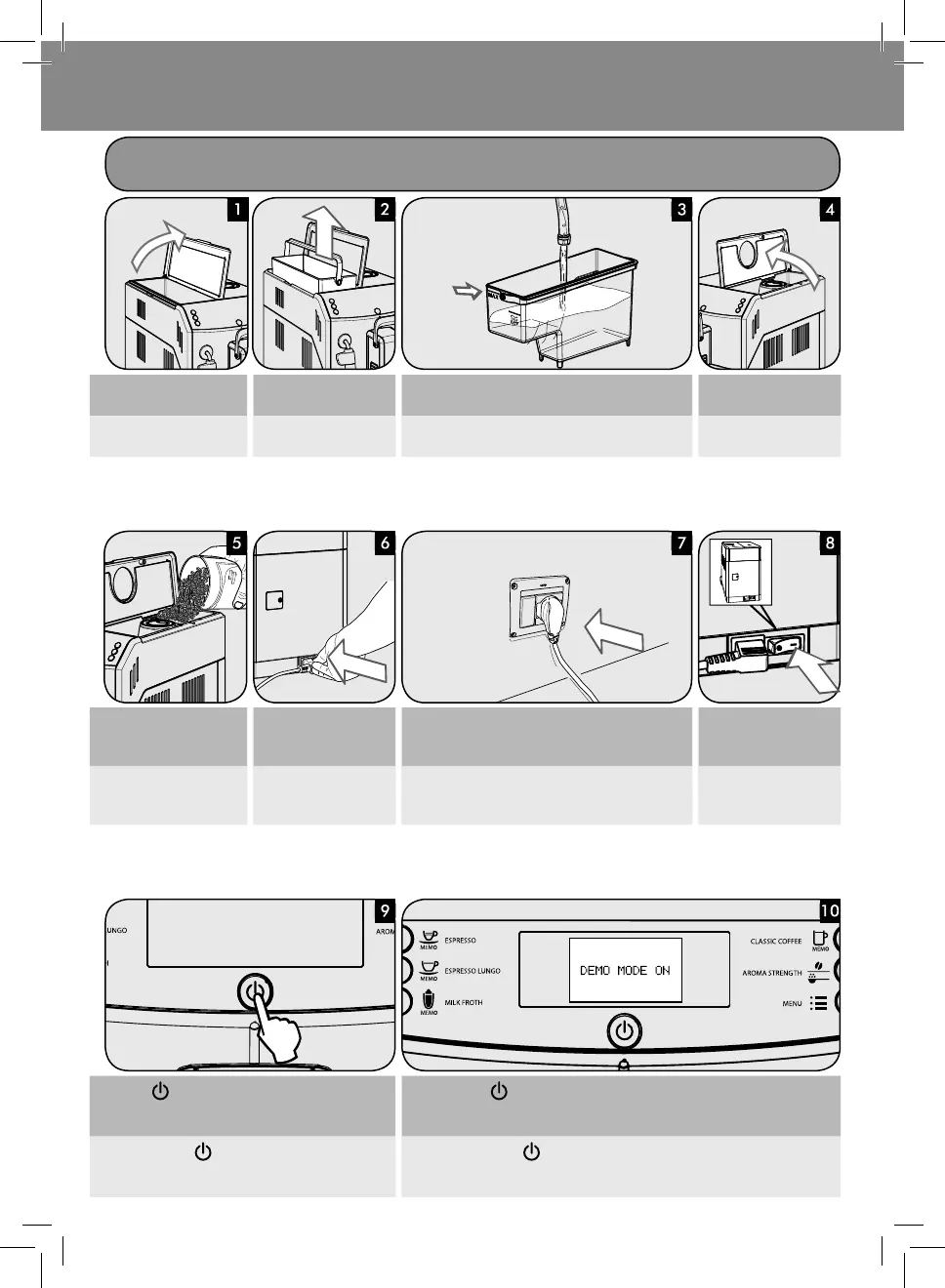10
Instructions
Instrukcja obsługi
www.philips.com/support
EN
Open the water tank lid. Remove the water tank by
using the handle.
Rinse and ll the water tank with fresh water up to the MAX
level.
Open the co ee bean hop-
per lid.
PL
Podnieść pokrywkę pojem-
nika na wodę.
Wyjąć pojemnik na wodę,
używając uchwytu.
Opłukać i napełnić pojemnik na wodę świeżą wodą do po-
ziomu MAX.
Podnieść pokrywkę pojem-
nika na kawę ziarnistą.
EN
Slowly pour the co ee beans
into the co ee bean hopper.
Insert the plug into the sock-
et located on the back of the
machine.
Insert the plug on the other end of the power cord into a wall
socket .
Switch the power button
to “I”.
PL
Wsypać powoli kawę ziarni-
stą do pojemnika na kawę
ziarnistą.
Włożyć wtyczkę do gniazd-
ka elektrycznego znajdują-
cego się z tyłu urządzenia.
Włożyć wtyczkę znajdującą się na drugim końcu kabla za-
silającego do ściennego gniazdka elektrycznego.
Ustawić wyłącznik w poło-
żeniu „I”.
EN
Press the button to turn on the machine. If you keep the button pressed for more than 8 seconds the machine enters
the demo mode. To exit the demo, turn the machine o and on again using the
power button.
PL
Nacisnąć przycisk , aby włączyć urządzenie. Wciśnięcie przycisku przez dłużej niż 8 sekund powoduje, że urządzenie
przełącza się na tryb demo. Aby wyjść z trybu demo, należy wyłączyć i ponow-
nie włączyć urządzenie za pomocą wyłącznika głównego.
FIRST INSTALLATION
PIERWSZA INSTALACJA
MAX
