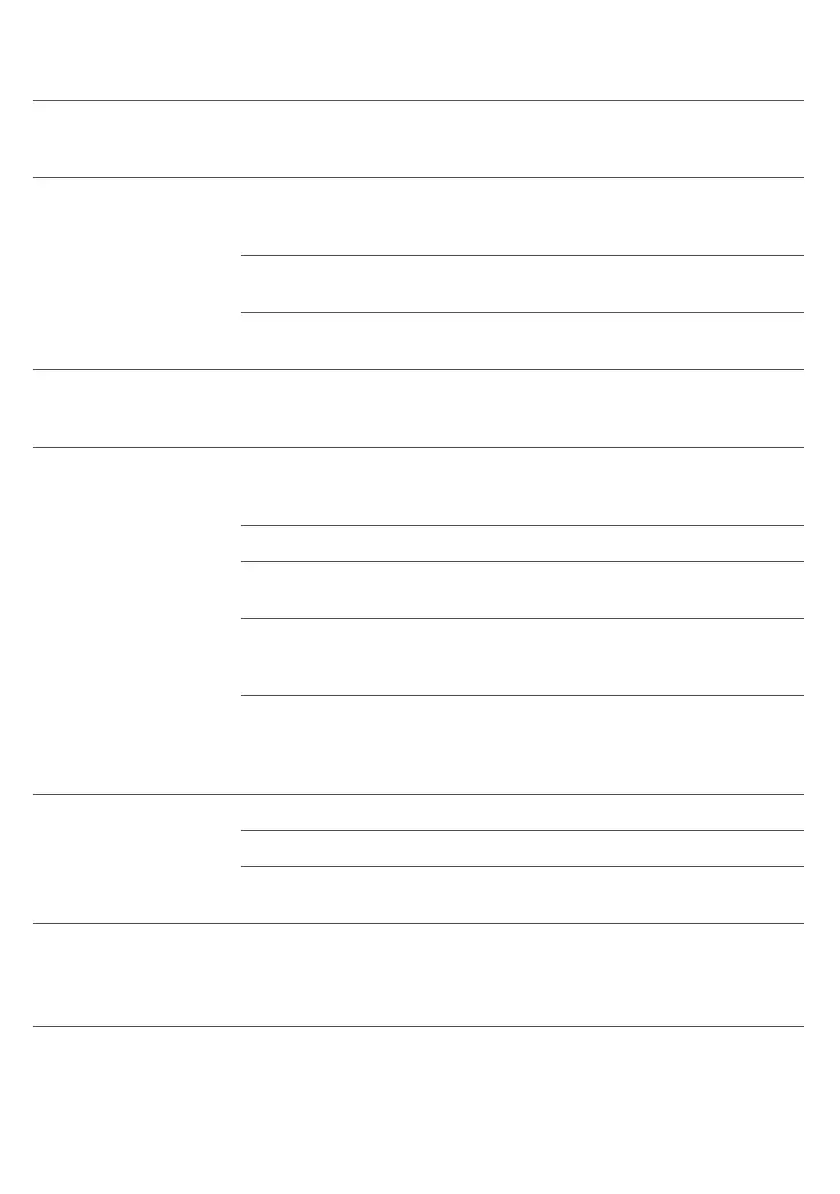Problem Solution
The appliance does not
respond when I try to set
different functions.
Remove the adapter from the wall socket and wait a few minutes before
you reinsert it.
Perhaps you set a light intensity level that is too low. Increase the light
intensity level in your wake-up profile (see user manual for more
information).
Perhaps you switched off the alarm function. The alarm icon is visible on
the display when the alarm function is active.
The lamp does not go on
when the alarm goes off.
Perhaps the appliance is defective. Contact the Philips Consumer Care
Center in your country.
The lamp does not go on
right away when I switch
it on.
This is normal, the light gradually increase from 0 (only visible in dark
conditions) to the set light level. This may take up to 5 seconds
depending on the set light level.
Perhaps you set a sound level that is too low. To set a higher sound level,
increase the volume level of the wake-up sound in your wake-up profile
(see user manual for more information).
Sound fades in when the alarm is triggered.
Perhaps you switched off the alarm function.The alarm icon is visible on
the display when the alarm function is active.
If you selected the radio as the alarm sound, perhaps the radio is not
tuned to a station. Tune it to a station. Note: HF3532 does not have a
radio.
I do not hear the alarm
sound when the alarm
goes off.
If you selected the radio as the alarm sound, the radio may be defective.
Note: HF3532 does not have a radio. Switch on the radio after you switch
off the alarm to check if the radio works. If it does not work, contact the
Philips Consumer Care Center in your country.
Perhaps you set the volume too low. Increase the volume level.
Perhaps the radio is not tuned to a station. Tune it to a station.
The radio does not work.
Note: HF3532 does not
have a radio.
The radio may be defective. Contact the Philips Consumer Care Center in
your country.
The radio produces a
crackling sound.
Note: HF3532 does not
have a radio.
Perhaps the broadcast signal is weak. Adjust the frequency (see user
manual for more information) and/or change the position of the antenna
by moving it around. Make sure you have unwound the antenna
completely.
9
English
