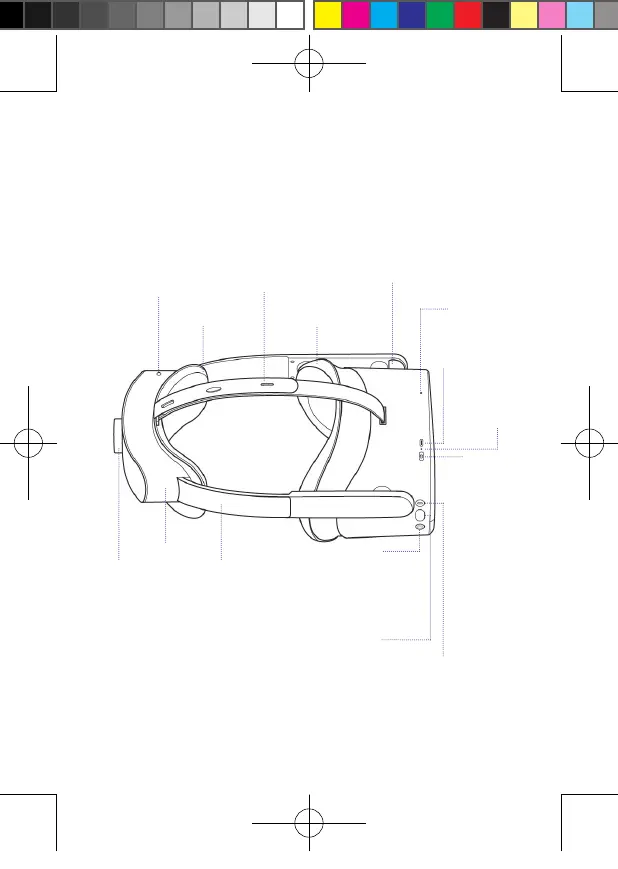44
Return Button
Can be set as other functions
in specific applications
HOME Button
· Short press to return to the
main interface.
· Long press the center of the
screen for correction.
· Short press to wake the VR
Headset up when it is in sleep
mode.
Strap Knob
OK Button
Battery Holder
3.5mm Power Jack
Maximum 5V/2A DC
power supply
Back Cushion
Removable
Side Strap
Can be rotated up to 90 degrees
for users wearing glasses
Face Cushion
Removable
Head Strap
Removable
Three lengths to adjust
USB-C Interface
Charging or USB 3.0 data
transmission
USB 3.0 OTG device extension
Status Indicator
For detailed status
please refer to the
explanation of status
indicator
Power Button
· ON: long press for 2
seconds
· OFF: long press for 5
seconds
· Reset: long press for 10
seconds
· Short press to enter
sleep mode when it is
turned on.
· Short press to wake it
up when it is sleeping.
60GHz Antenna
*For Pico Neo 2 Pro only
Secondary Mic
Pico Neo 2 User Guide R01-20190903.indd 44 2019/9/6 下午1:18
