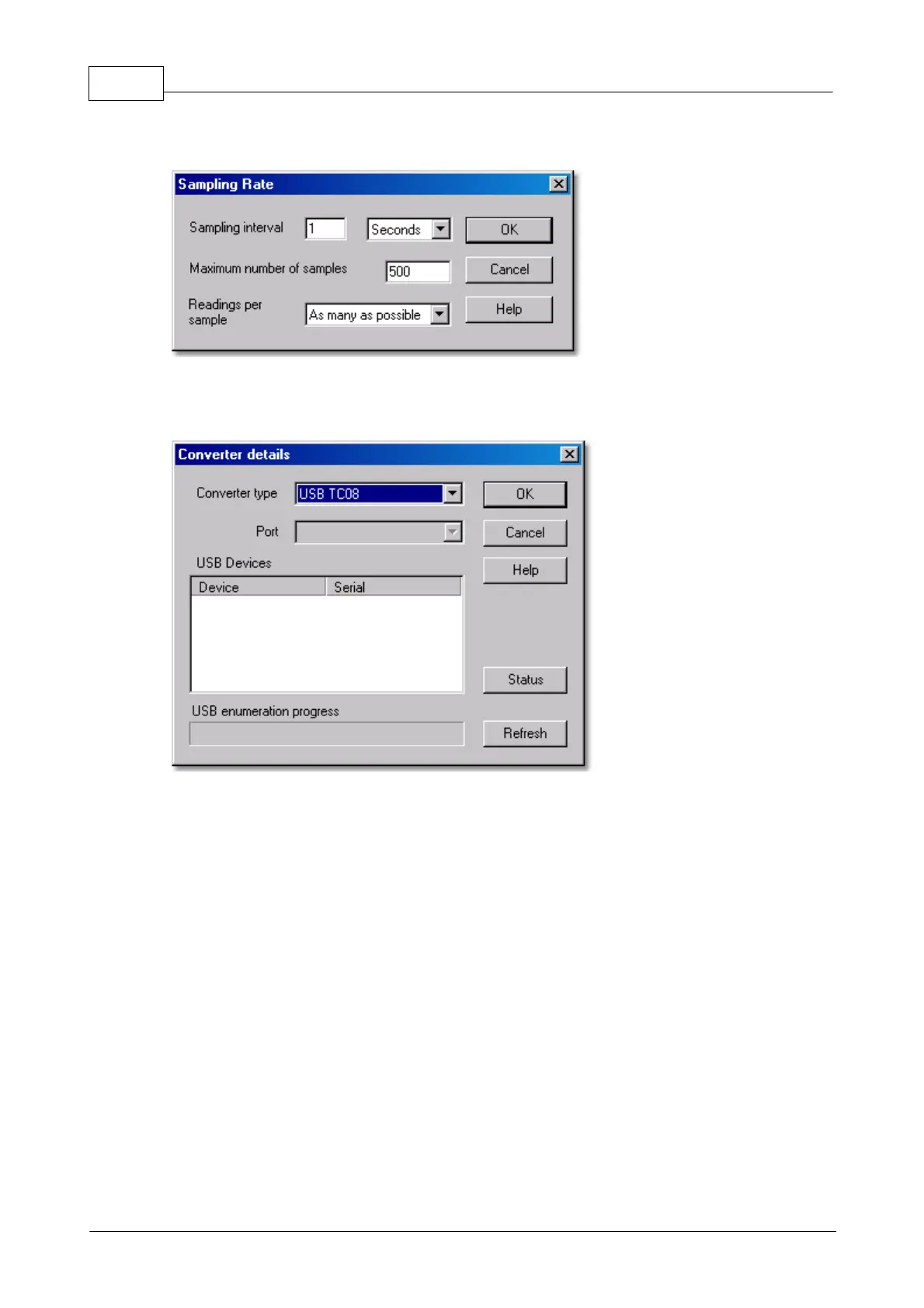USB TC-08 Help
3
© 2005 Pico Technology Limited. All rights reserved.
USBTC08044-2
The Sampling Rate dialog box appears
The Converter details dialog box appears
from the drop-down list of converters.
The device name and serial number should appear in the USB Devices pane and the
USB enumeration progress bar gradually expands to 100%. If the progress bar does
not start moving, disconnect and reconnect the USB TC-08, then click
6. In the USB Devices pane, select the
If you are using more than one USB
TC-08, check the serial number on the bottom of the device so that you know which
one to select from the list
The following dialog box appears
