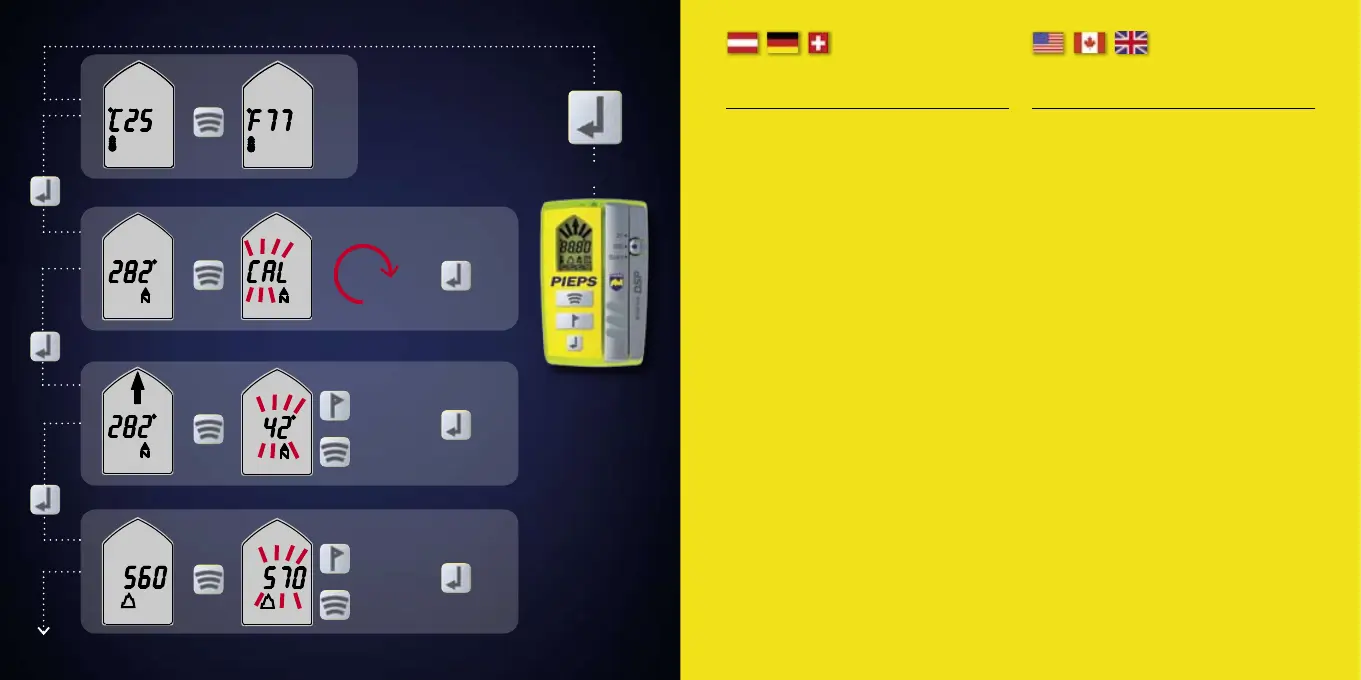Aus dem SEND-Modus gelangen Sie durch dreimaliges
Drücken der Taste OPTION in den OPTION-Modus.
Mit OPTION wechseln Sie zwischen den jeweiligen
Funktionen: Temperaturanzeige – Mit SCAN können
Sie zwischen °C und °F umschalten. Kompass – Nach
Einlegen neuer Batterien benötigt der Kompass eine
interne Kalibrierung. Dies ist auch notwendig, wenn
das Gerät starke Temperaturschwankungen ermittelt.
Mit SCAN starten Sie die Kalibrierung (”CAL” blinkt).
Anschließend drehen Sie das Gerät einmal vollständig
um 360°. Zum Abschluss drücken Sie OPTION.
Peilkompass (Kompass mit Kursvorgabe und
Pfeilanzeige) – Mit SCAN können Sie den Peilkurs
ändern. Die blinkende Kursvorgabe können Sie mit
MARK (+) sowie SCAN (-) einstellen. Anschließend
mit OPTION beenden. Höhenmesser – Sie können
die Anzeige des Höhenmessers an den herrschenden
Luftdruck anpassen. Hierzu drücken Sie SCAN. Mit
MARK (+) und SCAN (-) können Sie die angezeigte
Höhe anpassen. Durch gleichzeitiges Drücken von
MARK und SCAN setzen Sie die Anpassung auf Null.
Abschließend mit OPTION beenden.
Durch langes Drücken der OPTION-Taste (min.
3 Sekunden) schalten Sie wieder in den SEND-
Modus. Im OPTION-Modus sendet das Gerät
kein Signal. Deshalb schaltet das Gerät nach zwei
Minuten automatisch in den SEND-Modus zurück.
Bei niedrigem Batteriestand erfolgt die Umschaltung
bereits nach 30 Sekunden.
WICHTIG! Beachten Sie, dass das Gerät dabei
immer über die Sicherheitsleine mit dem Tragegerüst
bzw. dem Tourengeher verbunden bleibt!
ZUSATZOPTIONEN
(NUR BEI GERÄTEN MIT OPTION PACK)
By pressing the OPTION button three times, you
can switch from the SEND mode to the OPTION
mode. This enables you to switch between the
relevant functions: Temperature display – Press
SCAN to switch between °C and °F. Compass
– When new batteries are inserted, the compass
has to undergo an internal calibration. This is also
necessary if the device detects strong temperature
variations. To start the calibration, press SCAN
(”CAL” ashes). Then rotate the device a full
360°. Finally, press OPTION. Bearing compass
(direction-nding compass with arrow display)
– You can change the bearing direction with SCAN.
Select the ashing bearing by pressing MARK (+)
and SCAN (-). To exit, press OPTION. Altimeter
– You can adapt the altimeter reading to the
prevailing air pressure by pressing SCAN. Adjust the
displayed altitude with MARK (+) and SCAN (-). To
set the adjustment to zero, press MARK and SCAN
simultaneously. To exit, press OPTION.
By holding down the OPTION key (min. 3
seconds), you can switch back to the SEND mode.
In the OPTION mode, the device does not transmit
any signals, and therefore switches back to the
SEND mode automatically after two minutes. If
the battery is low, it switches back after just 30
seconds.
IMPORTANT! Make sure the device stays
connected to the harness via the safety cord at
all times!
DEVICE WITH OPTION PACK
08/06
|
09
3 x PRESS
Höhenmesser /
Altimeter
Pelikompass /
Bearing Compass
Kompass / Compass
Temperatur /
Temperature
ENDE /
END
Grad +
Degree +
Grad -
Degree -
Meter +
Metre +
Meter -
Metre -
360°
ENDE /
END
ENDE /
END
