
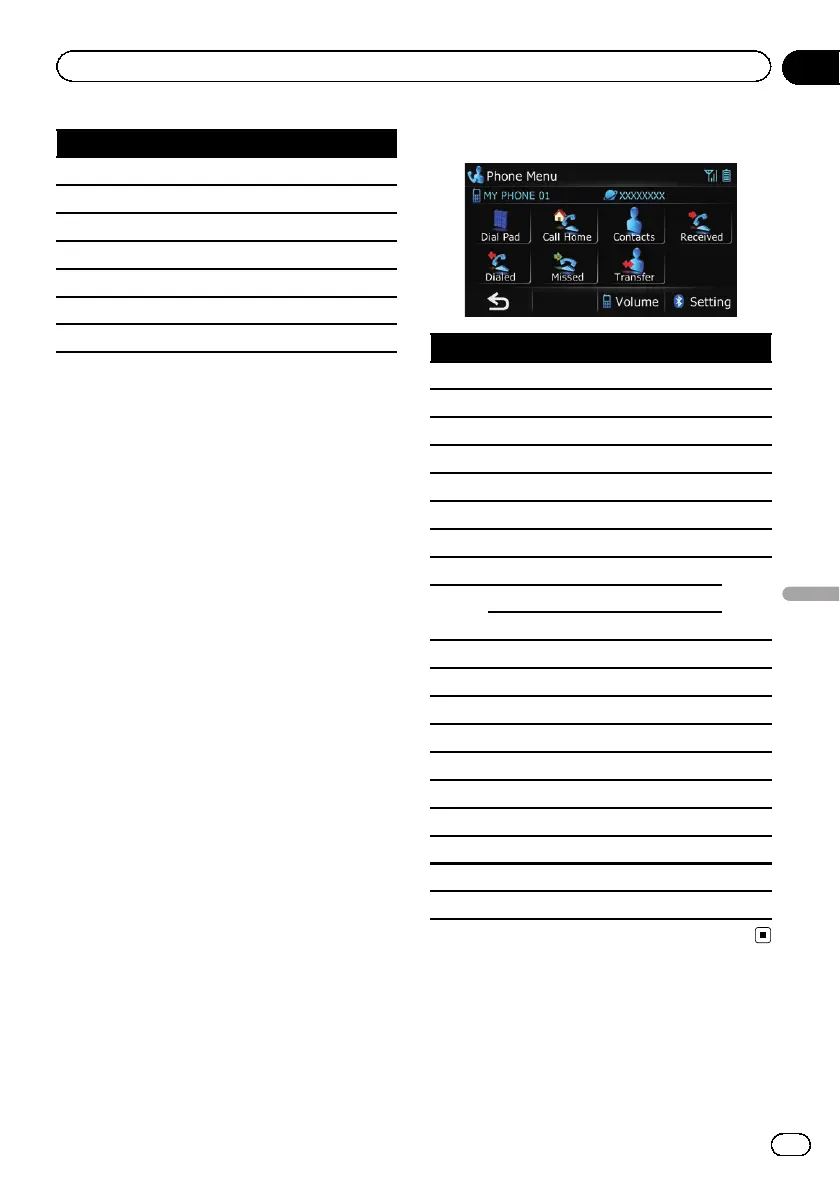 Loading...
Loading...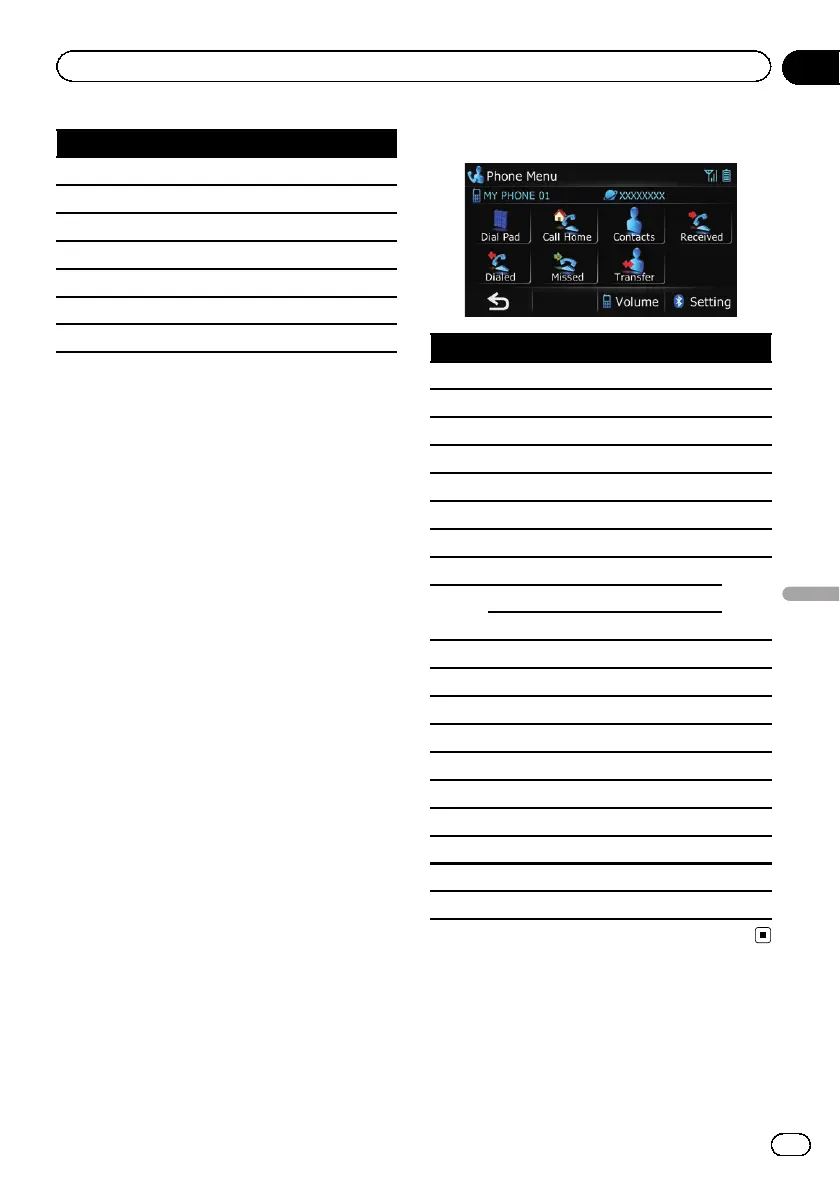
Do you have a question about the Pioneer AVIC-F320BT and is the answer not in the manual?
| Geocaching (GPS stash hunt) | Yes |
|---|---|
| Marine (chartplotters, sounders) | No |
| Live service | - |
| Languages support | Multi |
| Number of points of interest | 2300000 |
| Form factor | Fixed |
| Product color | Black |
| Display diagonal | 4.3 \ |
| Map coverage | All Europe |
| Number of countries covered | 44 |
| Storage media type | Flash |
| Compatible memory cards | SD |
| Power source type | DC |
| Weight | - g |
|---|











