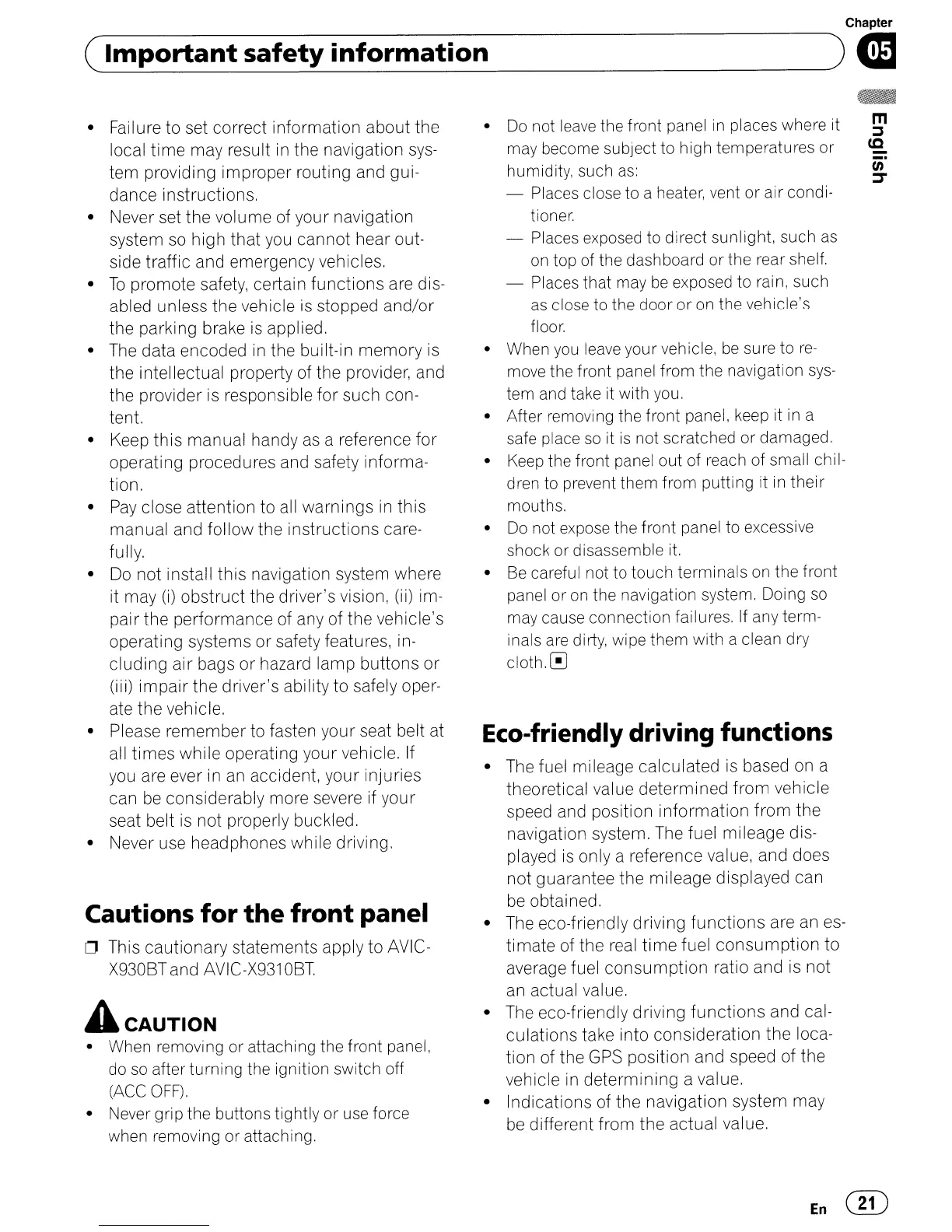(
Important
safety
information
Chapter
)G)
• Failure to set correct information about the
local
time
may result in the navigation
sys-
tem providing improper routing and gui-
dance instructions.
• Never set the volume of your navigation
system so high that you cannot hear out-
side traffic and emergency vehicles.
•
To
promote safety, certain
functions
are dis-
abled unless the vehicle is stopped
and/or
the parking brake is applied.
• The data encoded
in
the built-in
memory
is
the intellectual property of the provider, and
the provider
is
responsible for such con-
tent.
• Keep
this
manual handy as a reference
for
operating procedures and safety informa-
tion.
•
Pay
close attention to all warnings in
this
manual and
follow
the instructions care-
fully.
• Do not install
this
navigation system where
it may
(i)
obstruct
the driver's vision, (ii) im-
pair the performance of any of the vehicle's
operating systems or safety features, in-
cluding
air bags
or
hazard lamp buttons
or
(iii)
impair
the driver's ability to safely oper-
ate the vehicle.
• Please remember to fasten your seat belt at
all
times
while
operating your vehicle. If
you are ever in an accident, your injuries
can
be
considerably more severe if your
seat belt is not properly buckled.
• Never use headphones while driving.
Cautions
for
the
front
panel
o This cautionary statements apply to AVIC-
X930BT and AVIC-X931
OBT.
A
CAUTION
• When removing or attaching the front panel,
do
so
after turning the ignition switch off
(ACC
OFF).
• Never grip the buttons tightly or
use
force
when removing or attaching.
•
Do
not
leave
the front panel
in
places where it
may become subject to high temperatures or
humidity, such
as:
- Places close to a heater, vent or air condi-
tioner.
- Places exposed to direct sunlight. such
as
on
top of the dashboard or the rear shelf.
- Places that
may
be
exposed to rain, such
as
close to the door or
on
the vehicle's
floor.
• When
you
leave
your vehicle,
be
sure to
re-
move the front panel from the navigation
sys-
tem
and
take it with
you.
• After removing the front panel,
keep
it
in
a
safe place
so
it
is
not scratched or damaged.
•
Keep
the front panel out of reach of small chil-
dren to prevent them from putting it
in
their
mouths.
•
Do
not
expose
the front panel to excessive
shock or disassemble
it.
•
Be
careful not to touch terminals
on
the front
panel or
on
the navigation system. Doing
so
may cause connection failures.
If
any term-
inals
are
dirty, wipe them with a clean dry
c1oth.0
Eco-friendly driving functions
• The fuel mileage calculated
is
based on a
theoretical value determined
from
vehicle
speed and position
information
from
the
navigation system. The fuel mileage dis-
played
is
only a reference value, and does
not
guarantee the mileage displayed can
be
obtained.
• The eco-friendly driving
functions
are an
es-
timate
of the real
time
fuel
consumption
to
average fuel
consumption
ratio and
is
not
an actual value.
• The eco-friendly driving
functions
and cal-
culations take into consideration the loca-
tion of the
GPS
position and speed of the
vehicle in
determining
a value.
• Indications of
the
navigation system may
be
different from the actual value.
.-
m
::J
(Q
til
:r
En
aD
