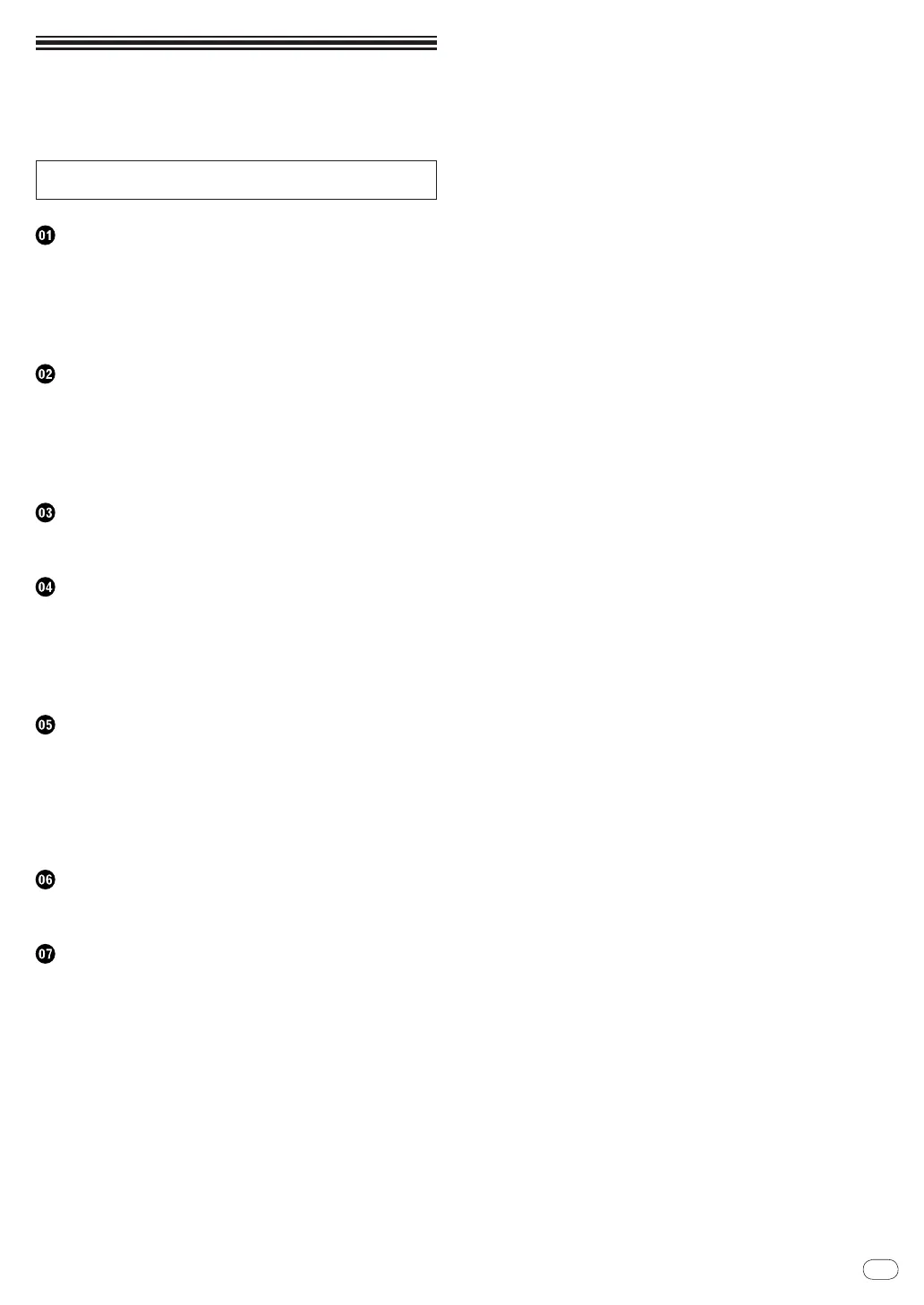3
DRB1536-A
En
3
Contents
How to read this manual
The names of displays, menus, and buttons in this manual are enclosed
in brackets. (e.g. [MASTER] channel, [ON/
OFF], [File] menu)
! The TRAKTOR manual and TRAKTOR GETTING STARTED can be
viewed from the TRAKTOR help menu after TRAKTOR is installed.
Before start
Features ....................................................................................................... 4
System setup example ................................................................................4
What’s in the box .........................................................................................4
About the AC adapter .................................................................................5
Using the LAPTOP DOCK ..........................................................................6
Using with the feet removed ...................................................................... 6
Before you start
About the TRAKTOR software .................................................................... 7
Installing the TRAKTOR software ..............................................................7
Launching TRAKTOR ..................................................................................9
Performing product activation ...................................................................9
Updating the TRAKTOR software ............................................................10
About the driver software (Windows) ......................................................11
Connections
Names of terminals...................................................................................13
Connecting the input/
output terminals ..................................................14
Part names and functions
Control panel ............................................................................................. 15
1 Browser ...................................................................................................16
2 Deck .........................................................................................................17
3 Mixer ........................................................................................................18
4 Effect........................................................................................................19
Operations
Importing tracks to TRAKTOR .................................................................20
Loading tracks in decks ............................................................................20
Playback ..................................................................................................... 20
Using the mixer functions ........................................................................21
Using the effect function .......................................................................... 21
Synchronizing the playing speed with other decks (beat sync) ............21
Inputting the sound of a microphone or external device
....................... 22
Changing the TRAKTOR Preferences
List of TRAKTOR Pioneer DDJ-T1 EDITION setting items
...................... 23
Assigning the desired functions to the [NEEDLE SEARCH] pad ..........23
Additional information
Troubleshooting ........................................................................................ 24
Using as a controller for other DJ software ............................................25
List of MIDI Messages .............................................................................. 26
Disclaimer .................................................................................................. 29
Cautions on copyrights.............................................................................29
Specifications ............................................................................................29
