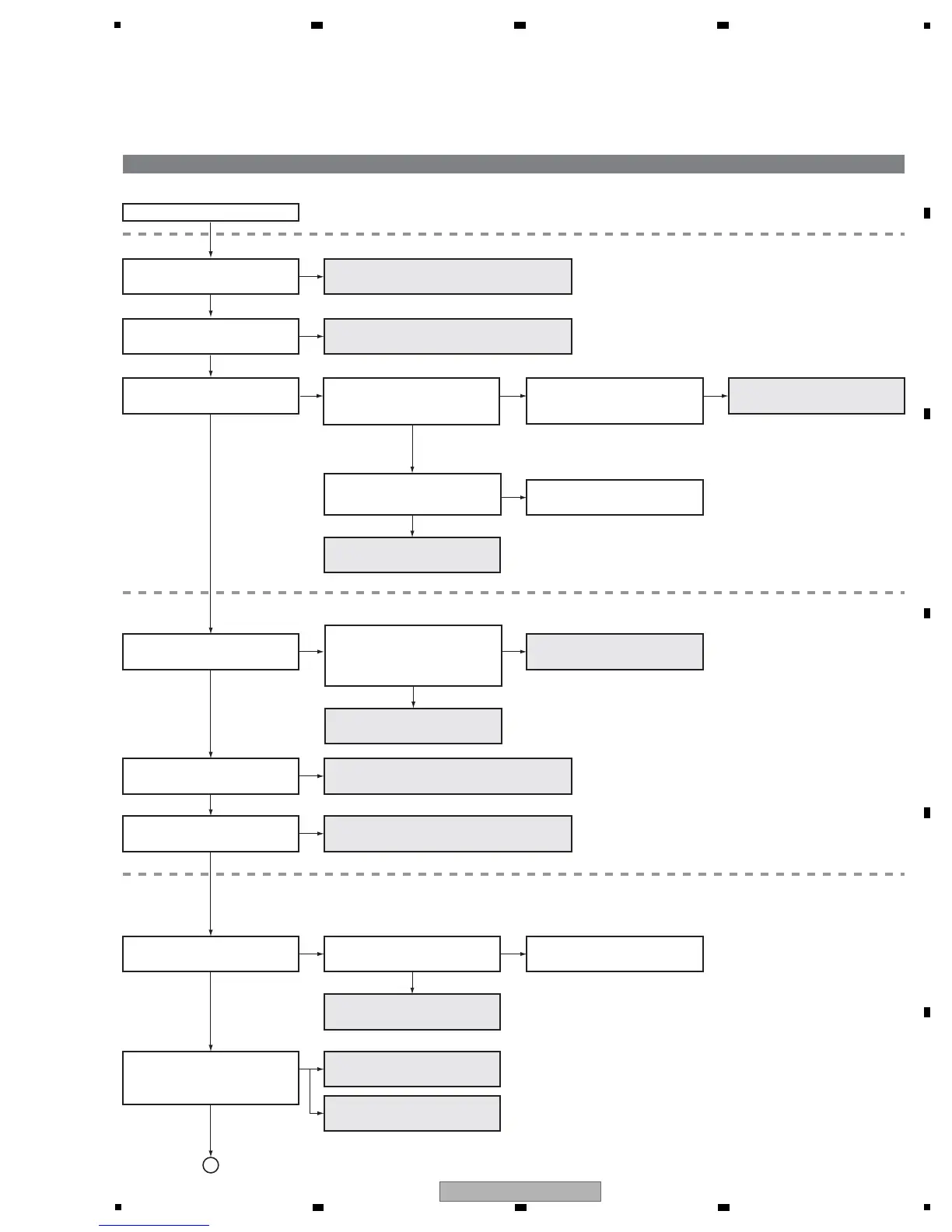Flowchart of Failure Analysis for The Whole Unit
START
Is the STB LED lit?
Is STB 3.4 V power supplied?
(Check the power at the IF micro-
computer on the MAIN Assy.)
Can the unit be turned on
(Relay ON)?
Is the panel arbitrary turned on or
off repeatedly? Or do luminescent
spots appear on the screen?
A shutdown occurs.
See "5.4 DIAGNOSIS OF SD (SHUTDOWN)."
Are the voltages at AC_DET and
MSW_DET on the POWER
SUPPLY Unit high?
Replace the POWER SUPPLY
Unit.
Check if the cable that connects
the POWER SUPPLY and MAIN
Assys is firmly connected.
In the power startup, the Main microcomputer
controls a relay port earlier than module
microcomputer.
• Check the DRF SW.
• Before turning the drive off with the RS-232C
commands or using the remote control unit,
turn the unit off.
In a case where luminescent spots appear
or the panel is repeatedly turned on or off.
In a case where luminescent spots appear.
(*1): As reset lighting of the 9th-generation panel is faint,
reduce the ambient lighting when checking the display.
Is the voltage at the RELAY port
of the connectors between the
DIGITAL Assy and POWER
SUPPLY Unit H (3.4 V)?
No
No
Is the drive off?
Turn the drive on.
No
Ye s
Ye s
Ye s
A shutdown occurs.
See "5.4 DIAGNOSIS OF SD (SHUTDOWN)."
Ye s
A power-down occurs.
Does the screen display reset
lighting? (*1)
See "5.3 DIAGNOSIS OF PD (POWER-DOWN)."
Ye s
When the panel drive-power is in OFF state, there will be no PD,
except PS_PD.
When the panel drive-power is in OFF state, there will be no PD,
except PS_PD.
A power-down occurs.
See "5.3 DIAGNOSIS OF PD (POWER-DOWN)."
Ye s
No
No
Ye s
No
NG
No
Ye s
Ye s
Ye s
Ye s
No
No
Ye s
No
No
No
Ye s
Problems concerning STB status
Note: Check that the Main power SW is ON side.
Problems concerning the power
Problems concerning lighting of the panel
Failure analysis for the
MAIN Assy => MA1
Failure analysis for the
MAIN Assy => MA2
Failure analysis for the
POWER SUPPLY Unit => PS1
Failure analysis for the
POWER SUPPLY Unit => PS2
Failure analysis for the
POWER SUPPLY Unit => PS3
Failure analysis for the
drive system => DR1
Failure analysis for the
drive system => DR2
A
The green/red LEDs on the DIGITAL Assy indicate ON/STB
of the panel and causes for a power-down or shutdown.
If neither the green nor red LED lights, it is likely that the
power to the STB system is not supplied. (failure, PASV-STB status)
If AC_DET or MSW_DET is Low, LED goes off.
[1] WHOLE UNIT
