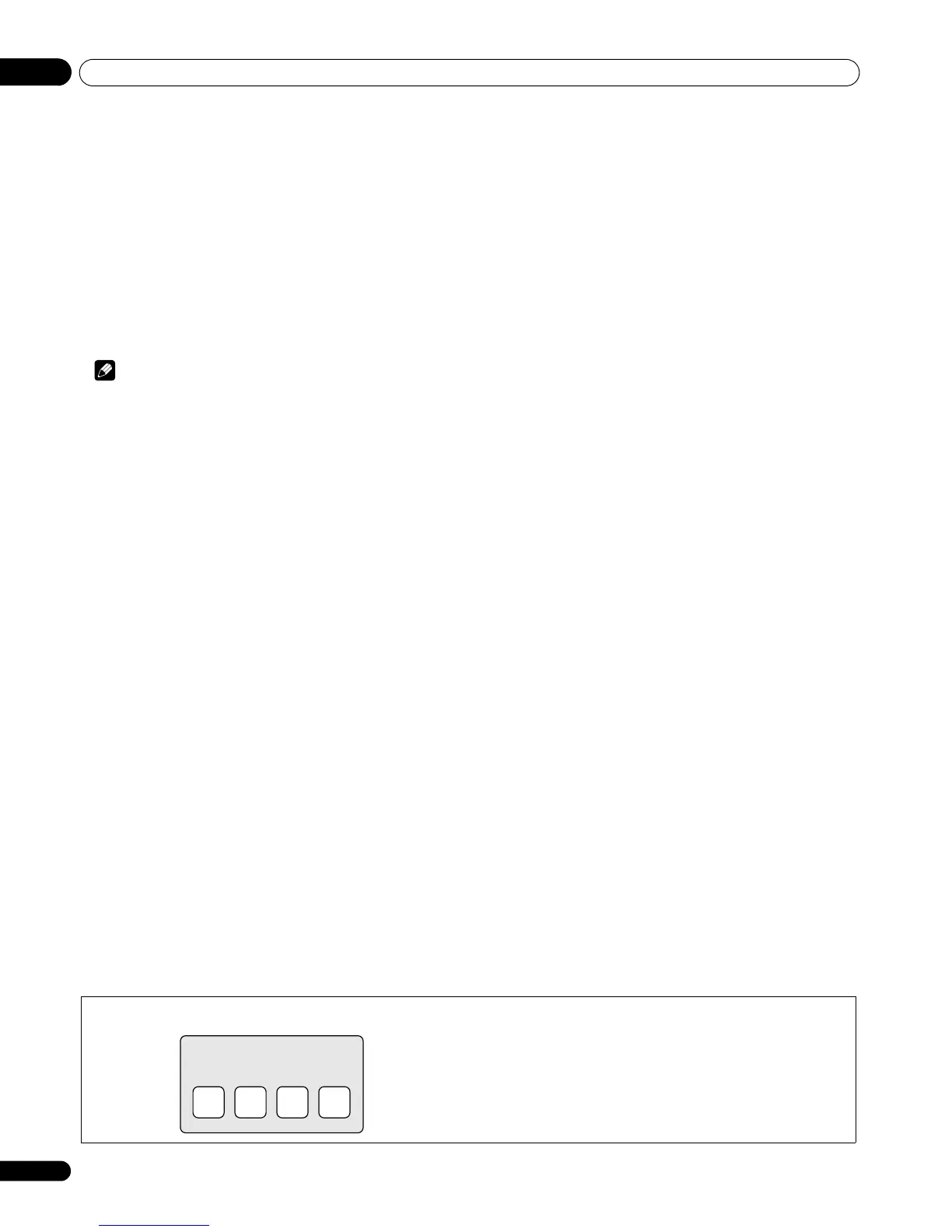Ajustes útiles
09
42
Sp
Reposición de la contraseña
1 Pulse HOME MENU.
2 Seleccione “Configuración” (/ y, a continuación,
ENTER).
3 Seleccione “Contraseña” (/ y, a continuación, ENTER).
La pantalla de introducción de contraseña aparece. Introduzca la
contraseña de cuatro dígitos utilizando los botones 0 a 9.
4 Seleccione “Reponer” (/ y, a continuación, ENTER).
5 Seleccione “Sí” (/ y, a continuación, ENTER).
6 Pulse HOME MENU para salir del menú.
Nota
• El procedimiento precedente reajustará la contraseña al valor
predeterminado de fábrica (1 2 3 4).
Le recomendamos que escriba su contraseña de modo que no se olvide de la misma.
Si se olvida de la contraseña
Cuando se visualice el mensaje “Introduzca contraseña.”, pulse
el botón ENTER en el mando a distancia durante tres segundos
o más.
La contraseña revierte a “1234”.
PDP-LX608G / PDP-LX508G
Nº de su contraseña: