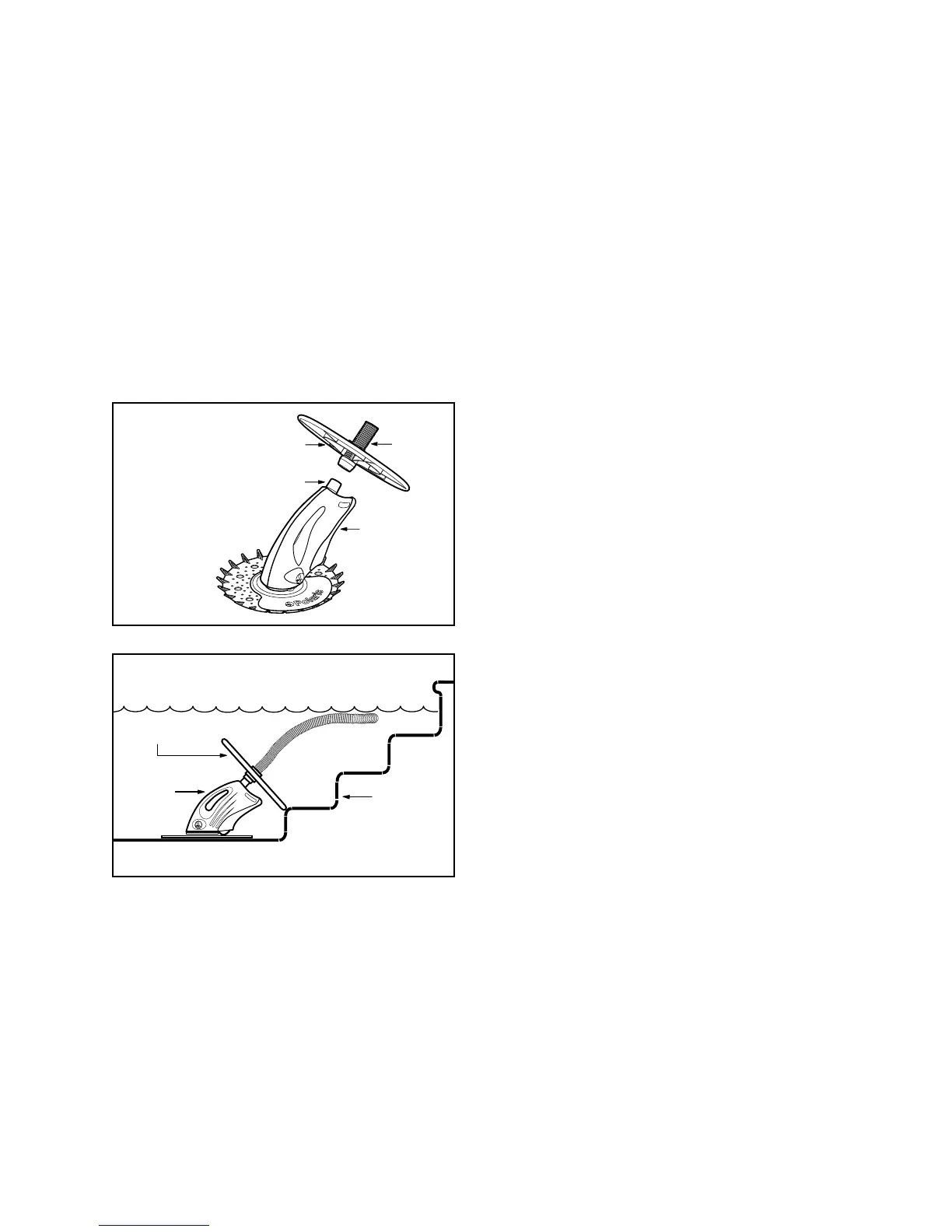9
4. Pull the surface disk, with the fingers pointing
upward, onto the cleaner.
5. Install the shoe (#17) by sliding it onto the
cleaner bottom and pulling the lip onto the
cleaner to lock it in. Be sure to use the
white shoe for vinyl liner, fiberglass and
tile pools and the gray shoe for all other
installations.
6. Submerge the Polaris in the pool. Remove
any air in the cleaner by rotating it in all
directions while underwater.
7. With the hose and pool cleaner underwater,
connect the free end of the hose to the swivel.
8. Turn on the pool pump. Ensure that the
cleaner travels to all areas of the pool
during one filtration system cycle (normally
3-8 hours).
