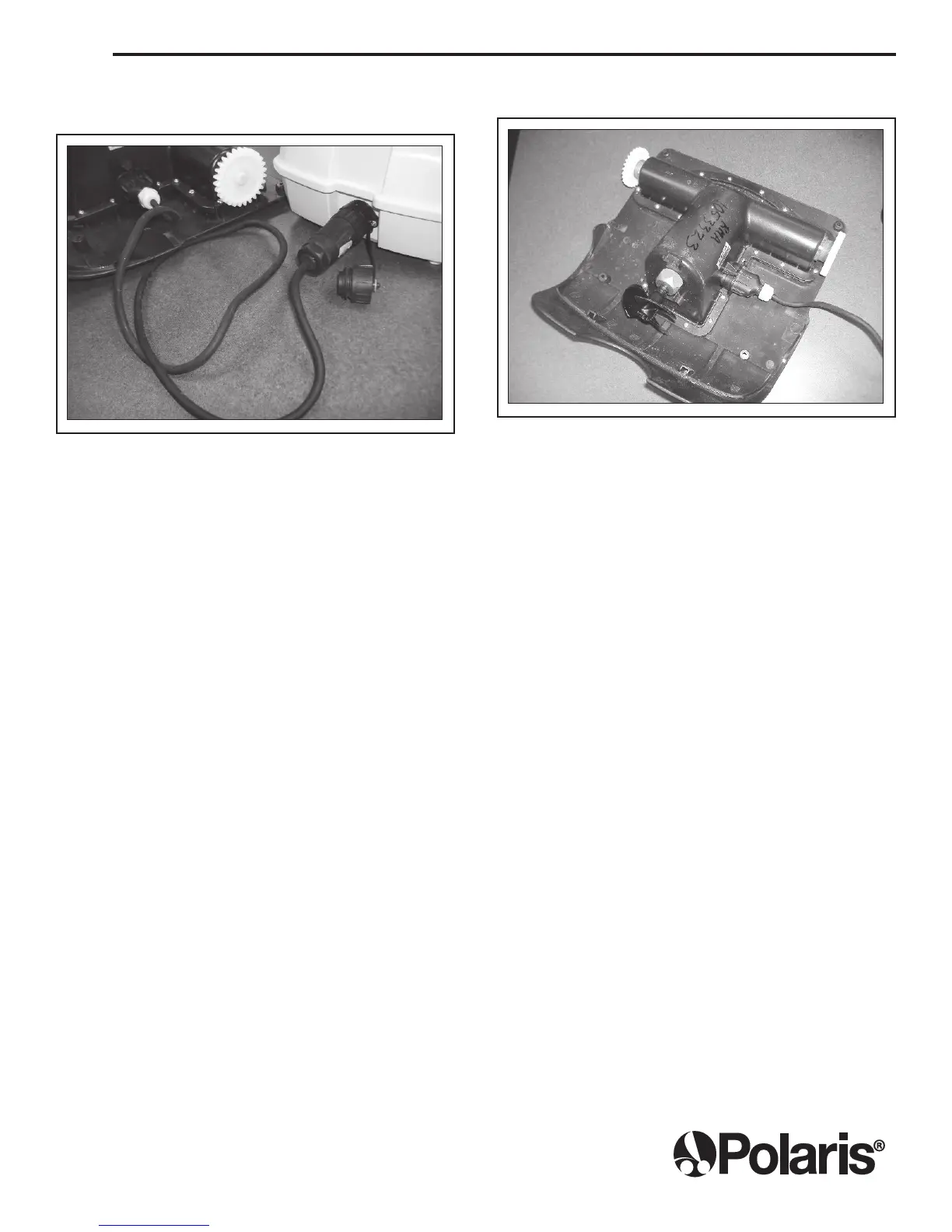Zodiac Pool Systems, Inc.
2620 Commerce Way, Vista, CA 92081
1.800.822.7933 | www.ZodiacPoolSystems.com
Figure 10. Motor Block Connected to Test Box
Figure 11. Testing the Motor Block
8. If the test completes without fl ashing red lights, then
the cable is defective. Replace the fl oating cable.
9. If the test ends with fl ashing red lights on the
diagnostic panel, then the motor block is defective.
Replace the motor block and return old motor to
Zodiac.
6. Using the short test cable, connect the motor block to
the Polaris Quick Diagnostic Test Box (see Figure 10).
7. Once secured, start the diagnostic test (see Figure 11).
All trademarks referenced herein are the property of their respective owners.
ZODIAC
®
is a registered trademark of Zodiac International, S.A.S.U., used under license.
©2011 Zodiac Pool Systems, Inc. H0359300 Rev - 1101
Page 4
