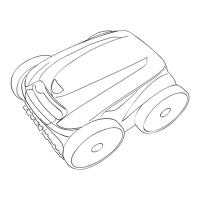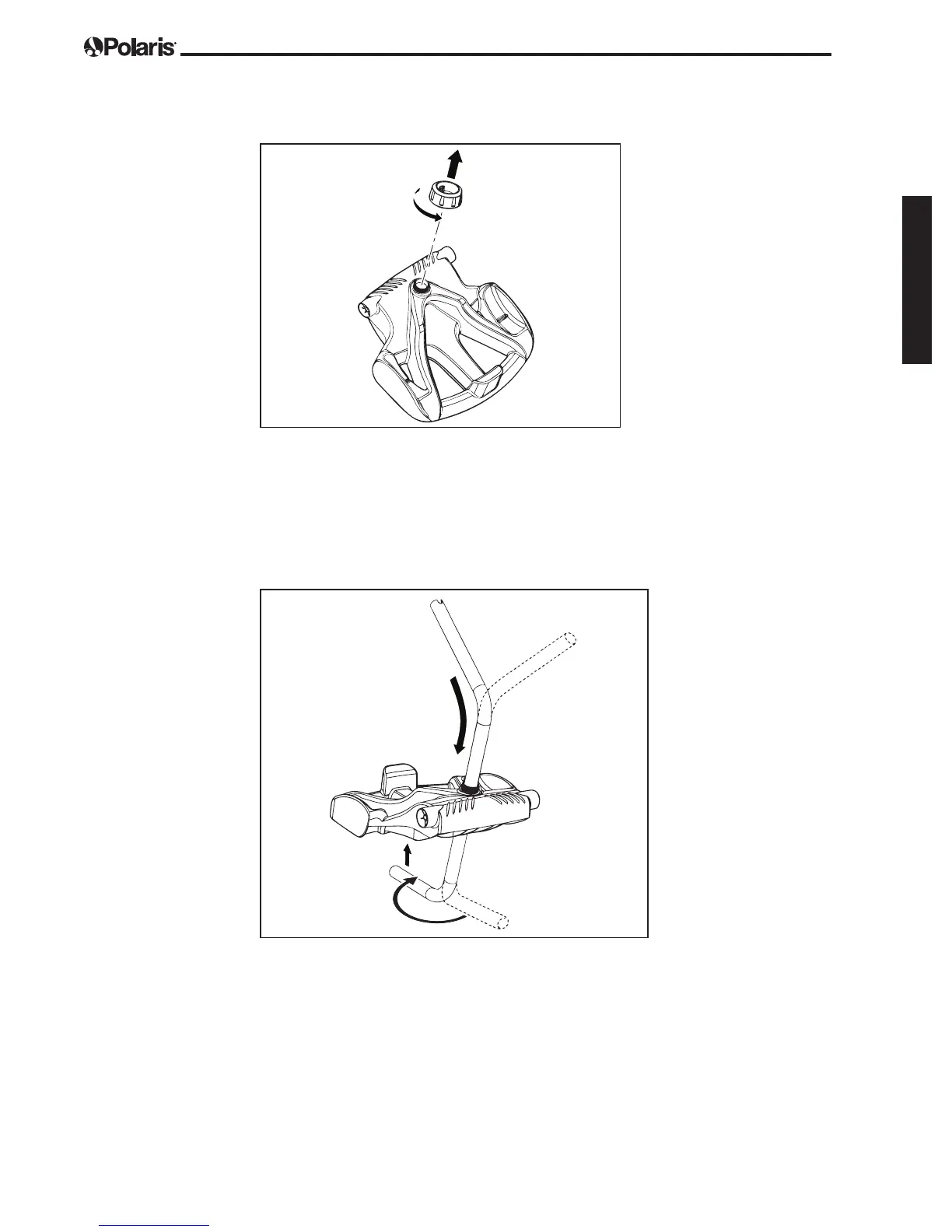 Loading...
Loading...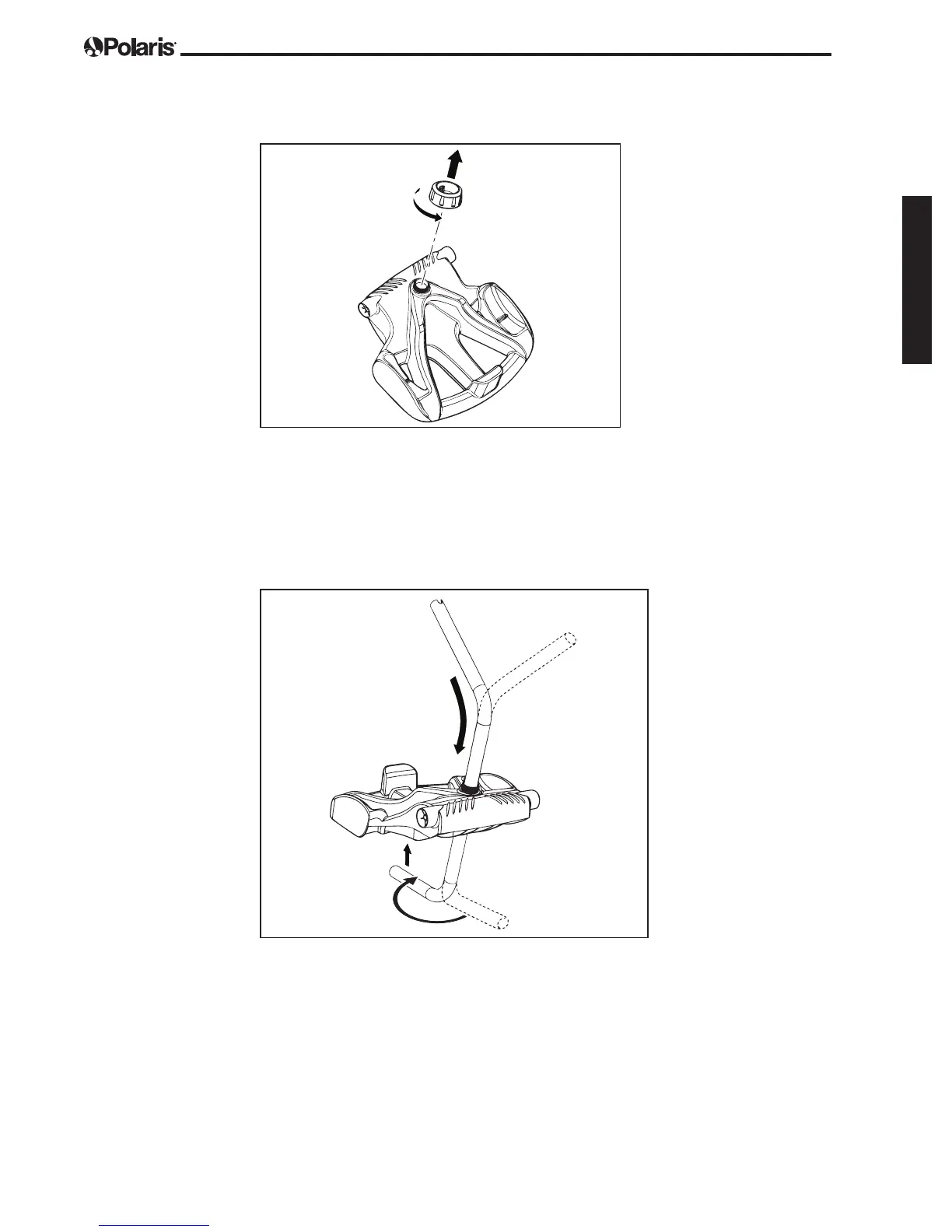
Do you have a question about the Polaris 9650iQ Sport and is the answer not in the manual?
| Pool Type | In-ground |
|---|---|
| Type | Robotic pool cleaner |
| Power Source | Electric |
| Warranty | 2 years |
| Cable Length | 70 ft |
| Smart Features | iAquaLink Control |
| Cleaning Time | 3 hours |