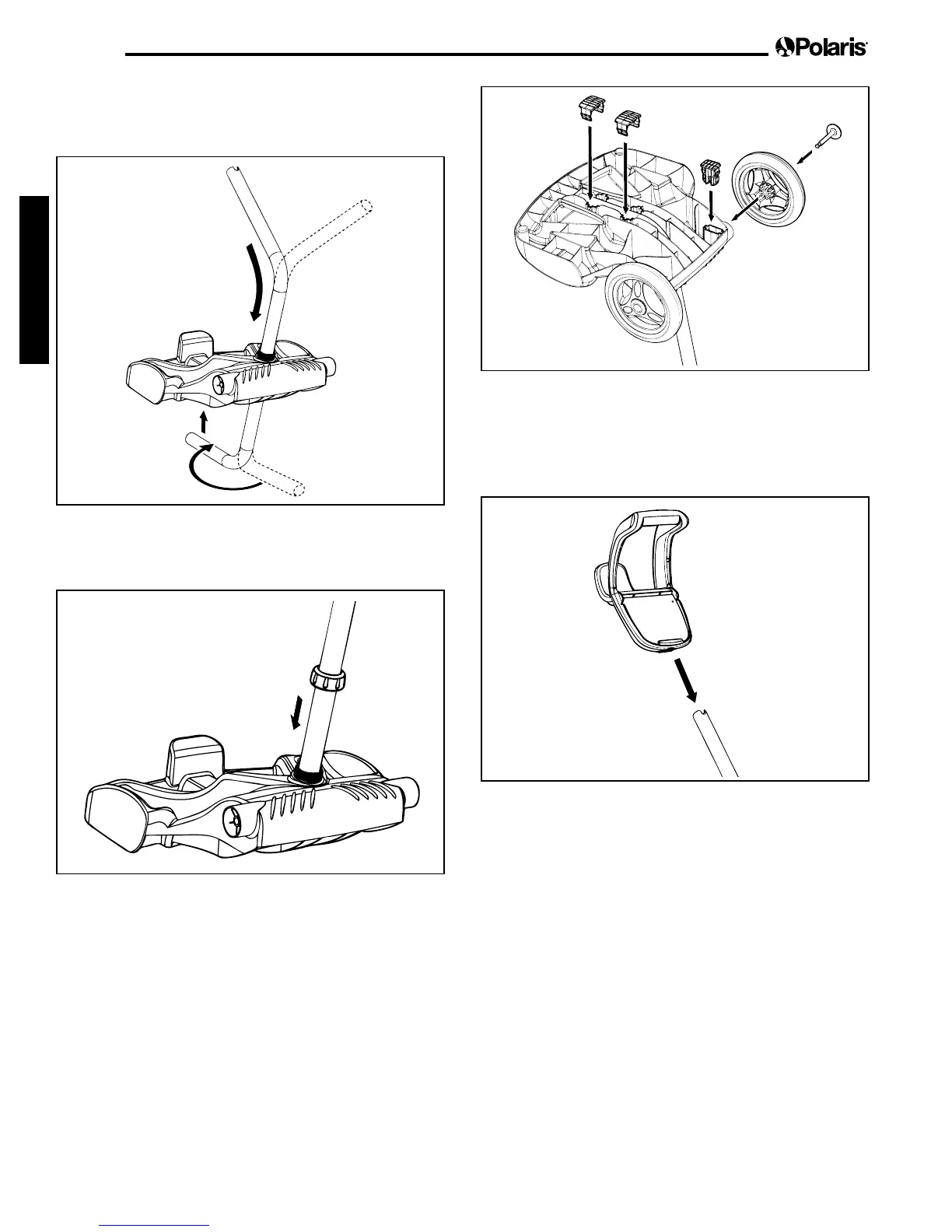Page 6
English
3. Push base unit down (Figure 3) so the metal
handle frame is seated in the recess on the
underside of the base.
Figure 3. Connect Metal Frame to Base Unit
4. Slide the handnut over the tube and twist to
tighten onto base unit (Figure 4).
Figure 4. Twist Handnut to Secure Frame
6. Slide axle and hubcap piece through center of
wheel and attach to base unit. Snap locking clip
into place to secure wheel. Repeat to attach both
Figure 5. Snap in Support Blocks and Attach
Wheels
7. Slide the control unit base / caddy handle
attachment down over the metal tubing until it
snaps into place. (See Figure 6).
Figure 6. Attach Caddy Handle
