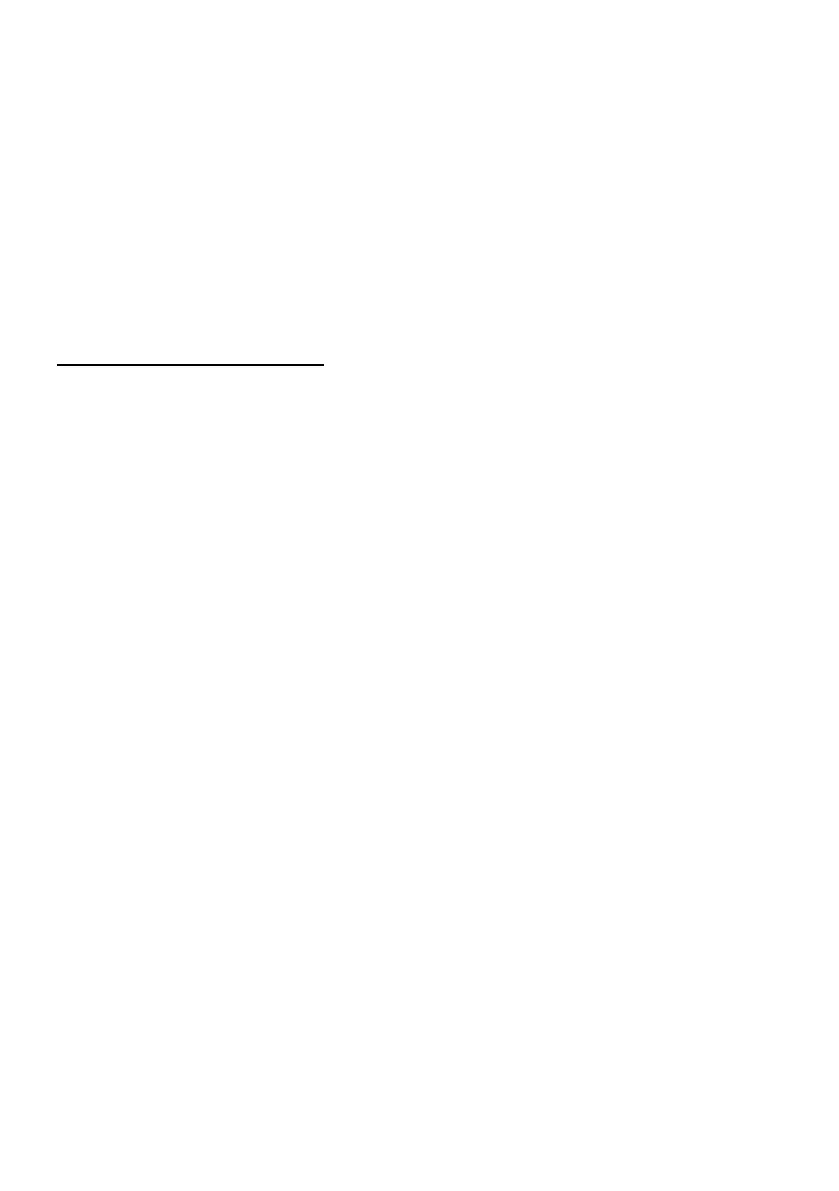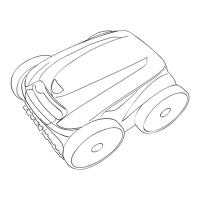27
Click on "Settings Access" to open the Wi-Fi settings on your phone
Connect your phone to Wi-Fi network coinciding with the vacuum cleaner name (PVCR-0735)
Return to the application
Then follow prompts in the next screen to pair the appliance:
1. Press and hold the "Auto" button until two beeps and wait 10 seconds after that.
2. Then click on "Continue" in the application
In the screen that opens, select the desired action: "Leave the configuration and continue" - in this
case, the kettle will remain configured for the current WiFi network, but your phone will be able to
control it via the Internet, or "Reconfigure the device" - in this case, you will be asked to reconfigure
the device to a new WiFi network.
If you have selected "reconfigure device": enter the name and password of the WiFi network you
want to configure the device on, and click "Connect".
Wait until the configuration procedure completion.
For phones with operating system IOS:
New appliance configuration
The "Home" screen: click on "Add Appliance".
Select the vacuum cleaner (PVCR-0735) in the "All Appliances" list
Click on "Continue"
The application prompts you to establish connection with WiFi-network “PVCR-0735”, click on
"Connect"
Then follow prompts in the next screen to pair the appliance:
1. Press and hold the "Auto" button until two beeps.
2. Then click on "Continue" in the application
This causes displaying available WiFi networks. Select a sought network and type in password of
WiFI network you want to set the appliance for, then click on "Next"
Wait until the configuration procedure completion.
Click on "Continue"
Pairing a previously configured appliance:
The "Home" screen: click on "Add Appliance".
Look through the "Next to You" list to select the vacuum cleaner (PVCR-0735) (If the appliance in
absent, make sure your mobile device is connected to the WiFi network the applicance is configured
for).
Then follow prompts in the next screen to pair the appliance:
1. Press and hold the "Auto" button until two beeps.
2. Then click on "Continue" in the application
The appliance reconfiguration for another Wi-Fi network (diagnostics mode):
Press and hold the "Auto" button until two beeps and wait 10 seconds after that.
Click on "New Appliance" on the "Home" screen.
Select the vacuum cleaner (PVCR-0735) in the "All Appliances" list.
Click on "Continue"
The application prompts you to establish connection with WiFi-network “PVCR-0735”, click on
"Connect"
Then follow prompts in the next screen to pair the appliance:
1. Press and hold the "Auto" button until two beeps and wait 10 seconds after that.
2. Then click on "Continue" in the application