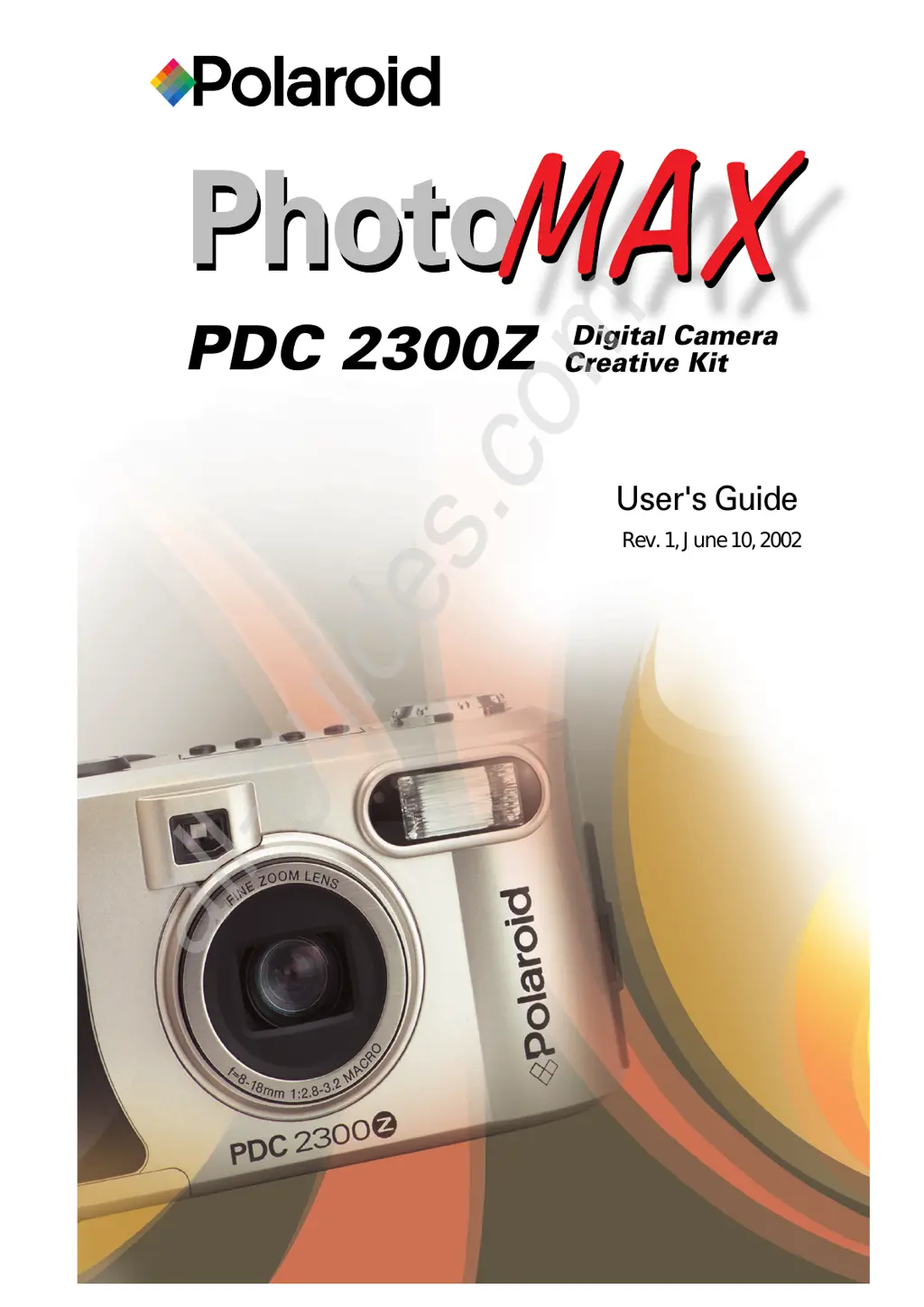S
Stacey PattersonAug 16, 2025
Why Polaroid Digital Camera has no power?
- KKyle RileyAug 16, 2025
Your Polaroid Digital Camera might have automatically turned off to save battery power, so turn it off and then on again. Also, check if the battery terminals (+ and –) are correctly oriented inside the battery compartment. If the batteries are dead, replace all four AA batteries, avoiding mixing old and new or different brands. Whenever possible, use the AC adapter, ensuring it's firmly attached to the camera.