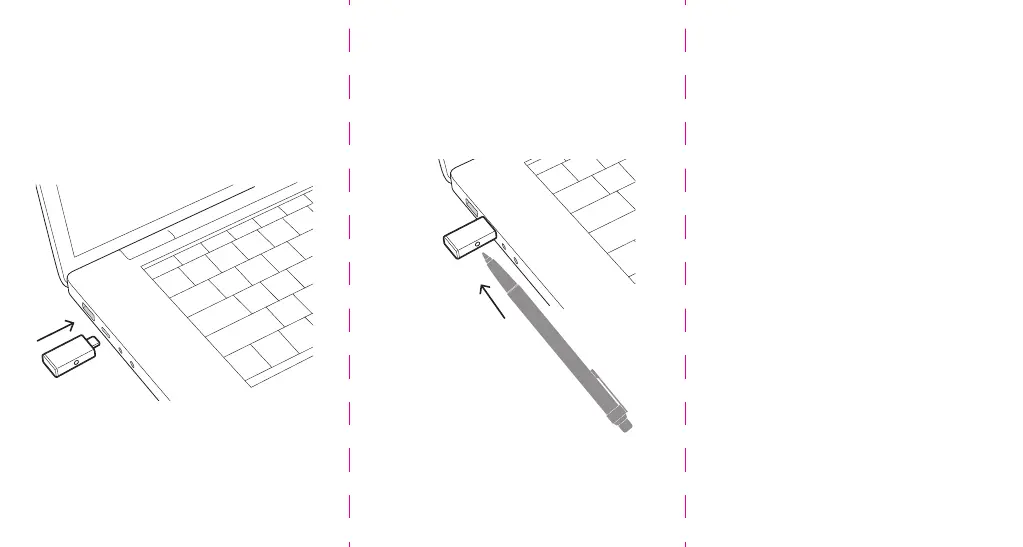PAIR
To pair your Bluetooth USB adapter to your
headset, do the following:
1 Insert the USB adapter into your laptop or
computer and wait for your computer to
recognize it.
2 Put your headset in pair mode (refer to your
headset’s user guide).
NOTE: USB-C shown. USB connection may vary but
function is the same.
3 Put your USB adapter into pair mode by
gently pressing and holding the Pair button
with a pen or paperclip until the USB
adapter ashes red and blue.
Pairing is successful when you hear “pairing
successful” and the USB adapter LED is solid
blue.
C ONFIGU RE
Windows
Your USB adapter comes ready to take calls.
If you want to listen to music, you need to
configure your USB adapter.
1 To configure your USB adapter to play
music, go to Start menu > Control Panel >
Sound > Playback tab. Select
Poly BT600, set it as the Default Device and
click OK.
2 To pause music when you place or receive
calls, go to Start menu > Control Panel >
Sound > Communications tab and select the
desired parameter.
Mac
To congure the USB adapter, go to Apple
menu > System Preferences > Sound. On
both the Input and Output tabs, select Poly
BT600.