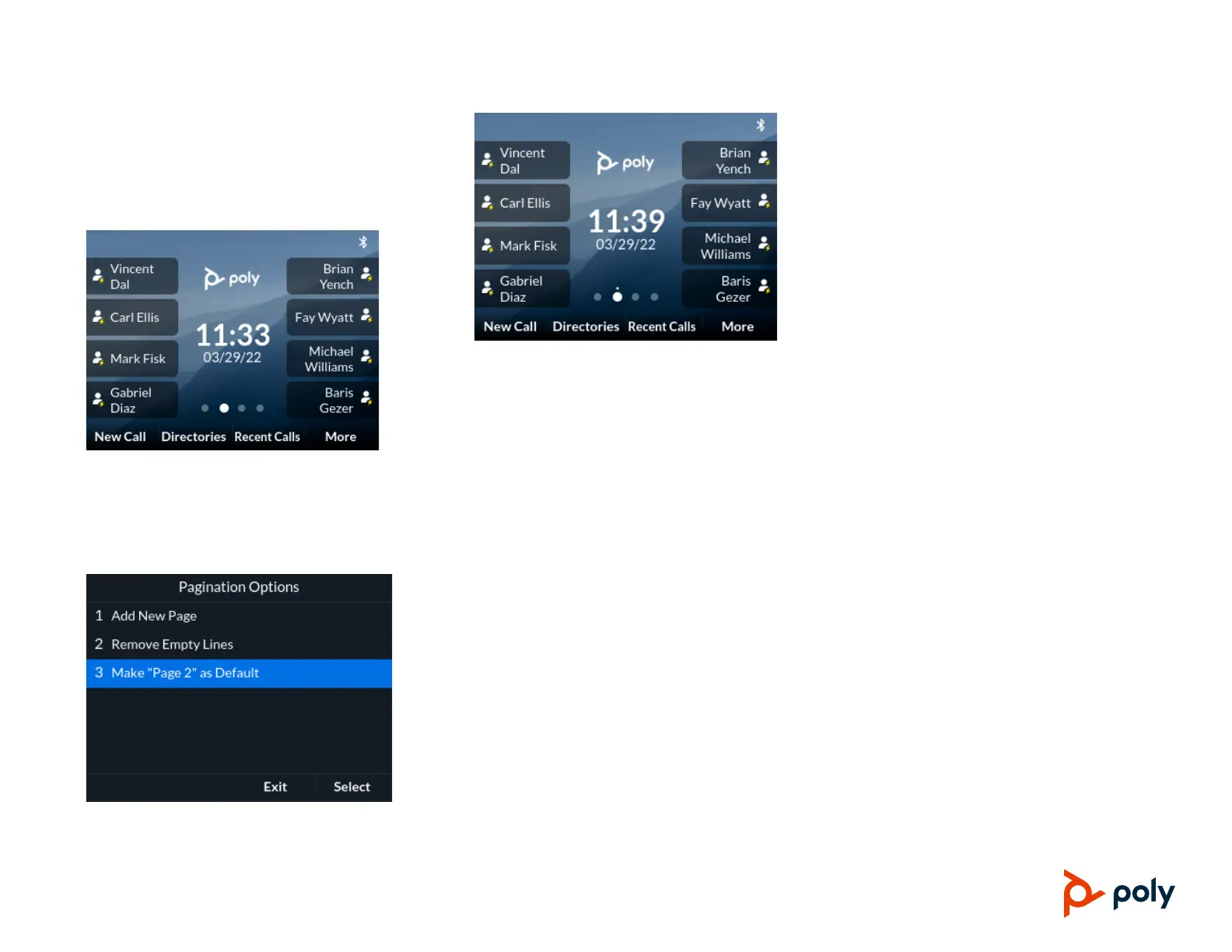© 2022 Poly. All trademarks are the property of their respective owners.
Set Default Home Page
Set a new default Home page if you want line key
information from pages 2, 3, or 4 to display as the
Home screen.
1 Move to the page you want to set as the new
default Home page.
2 Press and hold the Pagination key.
3 From the Pagination Options screen, select
Make “Page N” as Default (where N = new
page).
Your new default Home page displays with a
white dot above the page indicator.