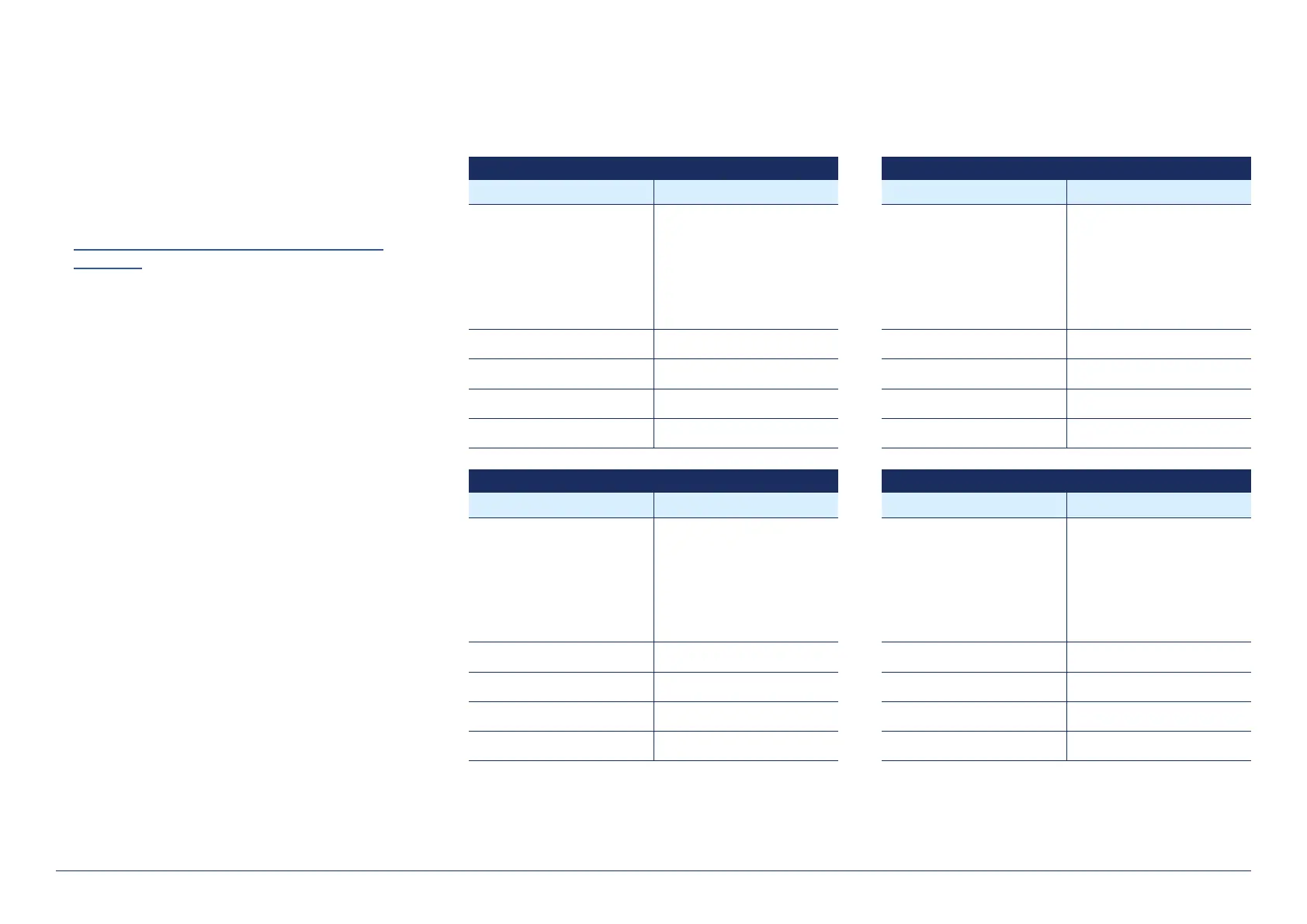• Select Login As Admin.
• Enter the Admin password.(default = 456, Enter
in a new admin password at the prompt and
remember what you set it to)
• Click Submit.
• Select Settings.
• Select Provisioning Server.
• Under Provisioning Server set the following values
• Server Address:
http://dms.digitalbusiness.telstra.com/dms/
bootstrap
• Server User:
<The supplied DMS user Credentials>
• Server Password:
<The supplied DMS Password Credentials>
• Expand the DHCP Menu
• Boot Server: Static
• Click Save
• The handset should reboot (this will take a minute
or two), if not Select Utilities, then select
Reboot Phone
Group level – NAPTR mode (Handset can be used on any network)
Tag Name Tag Value(s)
%TIPT_STATE%
(Based on the state)
vic-naptr
wa-naptr
tas-naptr
sa-naptr
qld-naptr
nt-naptr
nsw-naptr
act-naptr
%IFOLDER%
1
%FIRMWARE_EDGE_E%
8.0.2
%SCA_FORWARD%
0
%TIPT_CODEC%
g722
Group level – TLS mode (Handset can be used on TBB /3rd Party)
Tag Name Tag Value(s)
%TIPT_STATE%
vic-tls
wa-tls
Tas-tls
sa-tls
qld-tls
nt-tls
nsw-tls
act-tls
%IFOLDER%
1
%FIRMWARE_EDGE_E%
8.0.2
%SCA_FORWARD%
0
%TIPT_CODEC%
g722
Group level – UDP mode (Handset can be used on any network)
Tag Name Tag Value(s)
%TIPT_STATE%
(Based on the state)
vic-udp
wa-udp
tas-udp
sa-udp
qld-udp
nt-udp
nsw-udp
act-udp
%IFOLDER%
1
%FIRMWARE_EDGE_E%
8.0.2
%SCA_FORWARD%
0
%TIPT_CODEC%
g722
Group level – TCP mode (Handset can be used on any network)
Tag Name Tag Value(s)
%TIPT_STATE%
vic-tcp
wa-tcp
tas-tcp
sa-tcp
qld-tcp
nt-tcp
nsw-tcp
act-tcp
%IFOLDER%
1
%FIRMWARE_EDGE_E%
8.0.2
%SCA_FORWARD%
0
%TIPT_CODEC%
g722
TIPT – Polycom Edge series E220, E350 & E450 Installation Guide - 2023
3
Group Tags for TIPT Administration Portal
Note: If provisioned via UCSS, tags are set up automatically at the group level for the devices and if needed,
can be changed based on the customer requirements.