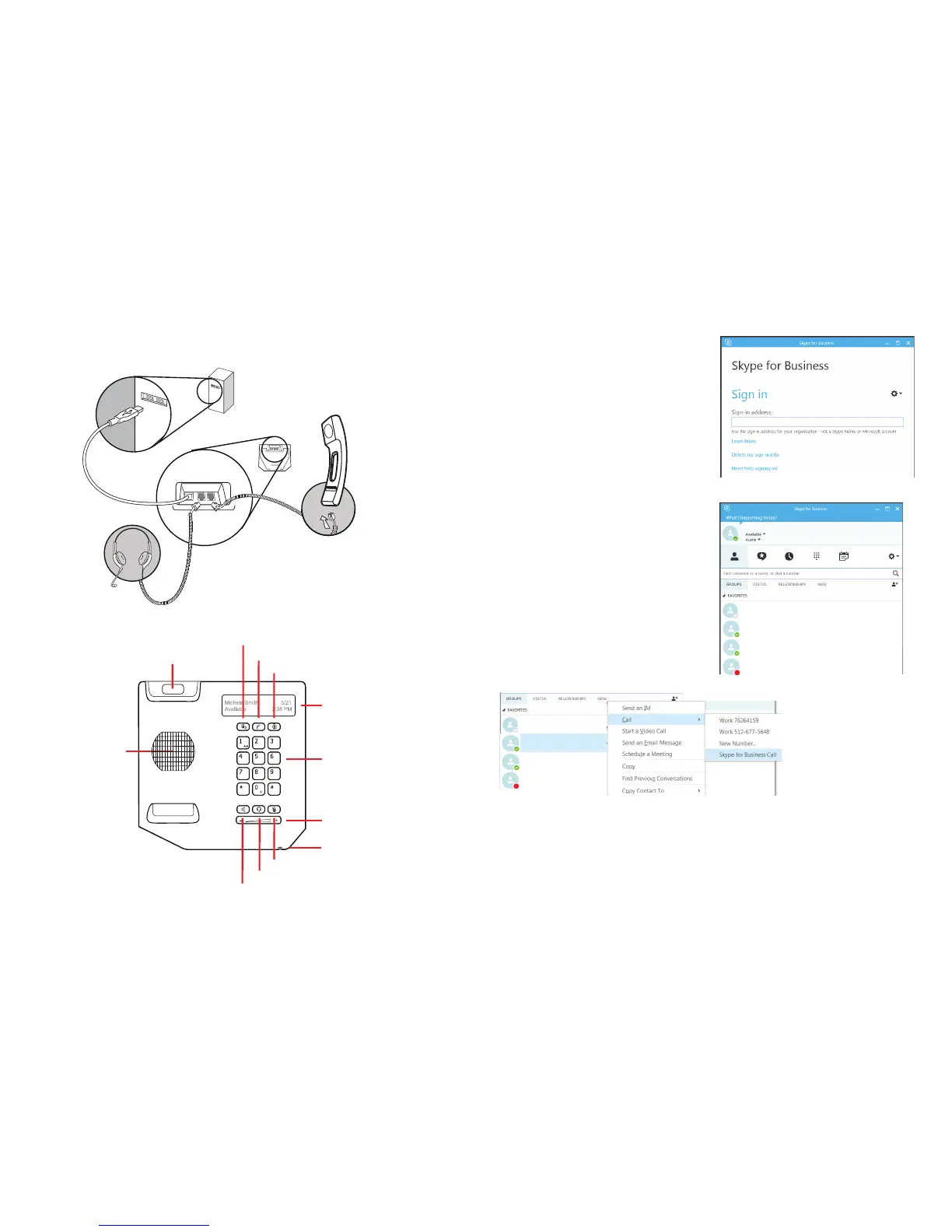USB Cable
(Attached)
O
P
TIM
IZ
ED
F
O
R
M
ic
ro
so
ft
®
Ly
nc
Connect Cables
Features
harrietwilson@mycompany.com
System Requirements
The following are the minimum software and
hardware requirements:
Microsoft
®
Windows
®
Vista, Windows 7,
Windows 8, Windows 8.1, or Windows 10
Microsoft Lync
®
or Skype for Business
One available USB 2.0 compliant
connection
Setup
Connect the USB cable to your computer, as shown
in the Connect Cables section.
When you are signed in to Skype for Business, the
CX300 R2 registers to Skype for Business client as
an audio device. When you are not signed in to
Skype for Business, the message ‘Sign into Skype
for Business’ displays.
For more information, go to
http://www.polycom.com/support/voice/cx/communic
ator_cx300.html, or contact your system
administrator.
Place Calls
1. You can dial calls directly from your Polycom
CX300 R2 phone, or place calls using the Skype
for Business Contacts list. When you pick up the
handset, the Skype for Business Contacts list
opens on your screen.
2. To connect with someone in your Contacts list,
right click on the contact’s name and select Call >
Skype for Business Call.
3. To call a number, use the Polycom CX300 R2
dialpad to enter the number. (Or, use your
computer keyboard to enter the number into the
search field, located at the top of the Skype for
Business interface. Press Enter when you have
finished typing the number.)
4. To enter additional numbers during a call, click the
Dial Pad button at the top of the conversation
window and enter the numbers.
Contact your system administrator for any issues
related to Skype for Business. For more information
about installation and startup, refer to the Polycom
CX300 R2 User Guide.
Walsh, Mary - Offline 12 hours
Holt, Holly - Available - Video Capable
Cordue, Henry - Available - Video Capable
Macoy, ShaKira - In a meeting
Hill, John
Walsh, Mary - Offline 12 hours
Holt, Holly - Available - Video Capable
Cordue, Henry - Available - Video Capable
Macoy, ShaKira - In a meeting
LCD Display
Volume Up/Down
Keypad
Speaker Key
Redial Key
Delete Key
Headset Key
Mute Key
Speaker
Hookswitch
Microphone
Flash Key
Handset Cable
Handset
Computer
Headset
(Optional Accessory)