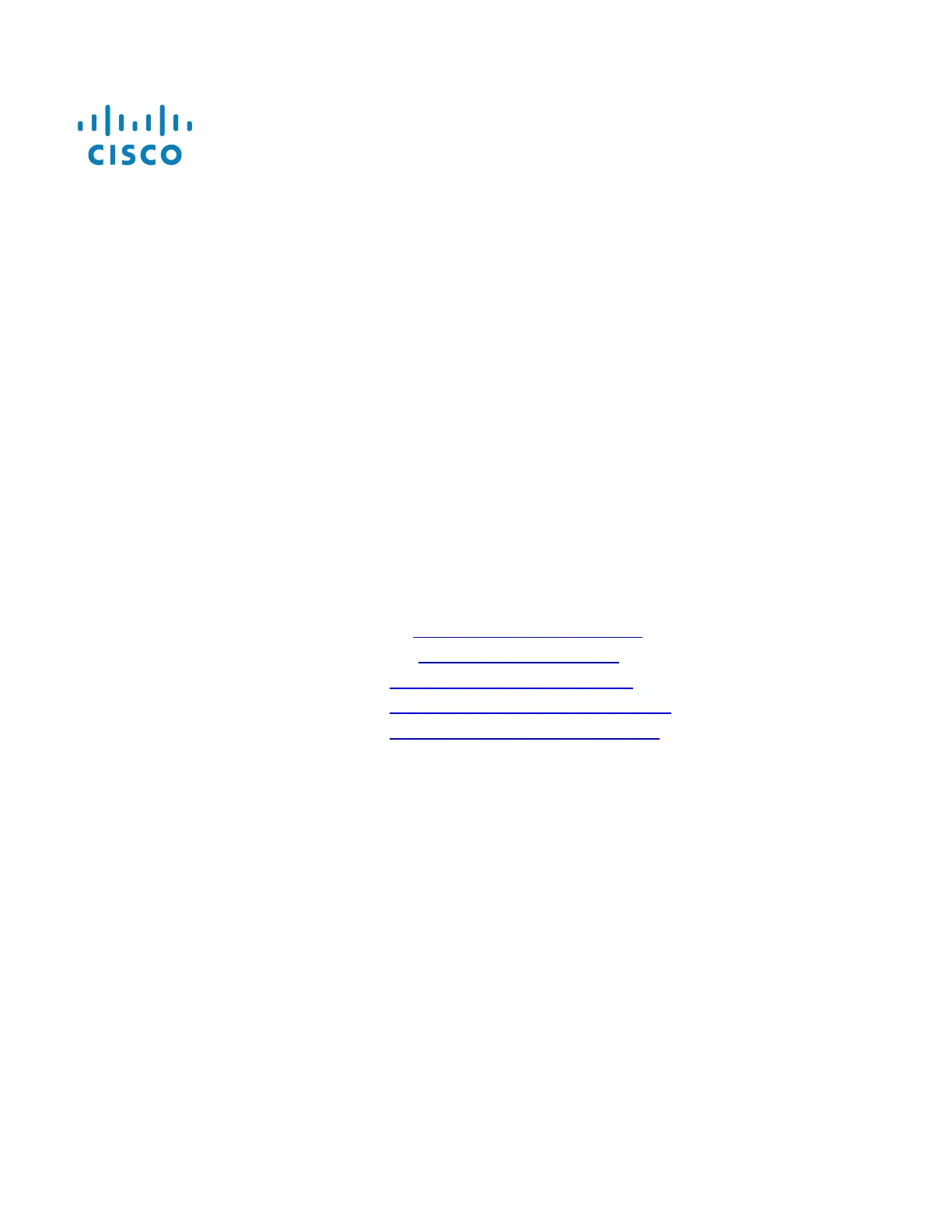Polycom SoundPoint/SoundStation/VVX IP
Series
Manual Reconfiguration Procedure
BroadSoft BroadCloud PBX 07/19/2017
●
If the password is not 456 and the actual password is not known, then the remainder of this procedure cannot
be performed, and the device cannot be modified for use in the BroadSoft BroadCloud PBX network.
5. Select “1. Admin Settings…”
6. Select “1. Network Configuration…”
7. Using the up/down arrows, highlight “Provisioning Server…” then press Select
8. Using the up/down arrows, highlight “DHCP Menu: …” then press Select
9. Using the up/down arrows, highlight “Boot Server: …” then press Edit
10. Using the right/left arrows, select “Static” then press Ok
11. Press “Exit” (left arrow on 320/330 models) to return to the Network Configuration menu
12. Using the up/down arrows, highlight “Server Menu: …” then press Select
13. Using the up/down arrows, highlight “Server Type: …” then press Edit
14. Using the right/left arrows, select “HTTPS” then press Ok
15. Using the up/down arrows, highlight “Server Address: “ then press Edit
16. Using the numeric keypad, enter the following case sensitive URL:
OLDER DEVICES - https://polycom.sipflash.com
NEWER DEVICES - https://plcm.sipflash.com
All DEVICES - https://polycom.broadcloud.eu
All DEVICES - https://polycom.broadcloud.com.au
All DEVICES - https://polycom.broadcloudgov.us
If you are having trouble flashing your device with these URLs, please contact your technical support team
for assistance.
Notes:
●
Use the * key to enter periods (requires a single key press in any key mode)
●
Use the # key to enter forward slashes (requires three consecutive key presses in either lowercase or uppercase
key modes)
17. Press Ok
18. Press Exit/Back repeatedly until the device is returned to the Advanced menu
19. Select “3. Restart Phone…”
20. Press “Yes” to begin the reboot sequence
Once the boot process has completed, the device will be provisioned for use in the BroadSoft BroadCloud PBX network. If the
station assignment process was properly completed prior to the reboot, the device will boot into a station specific