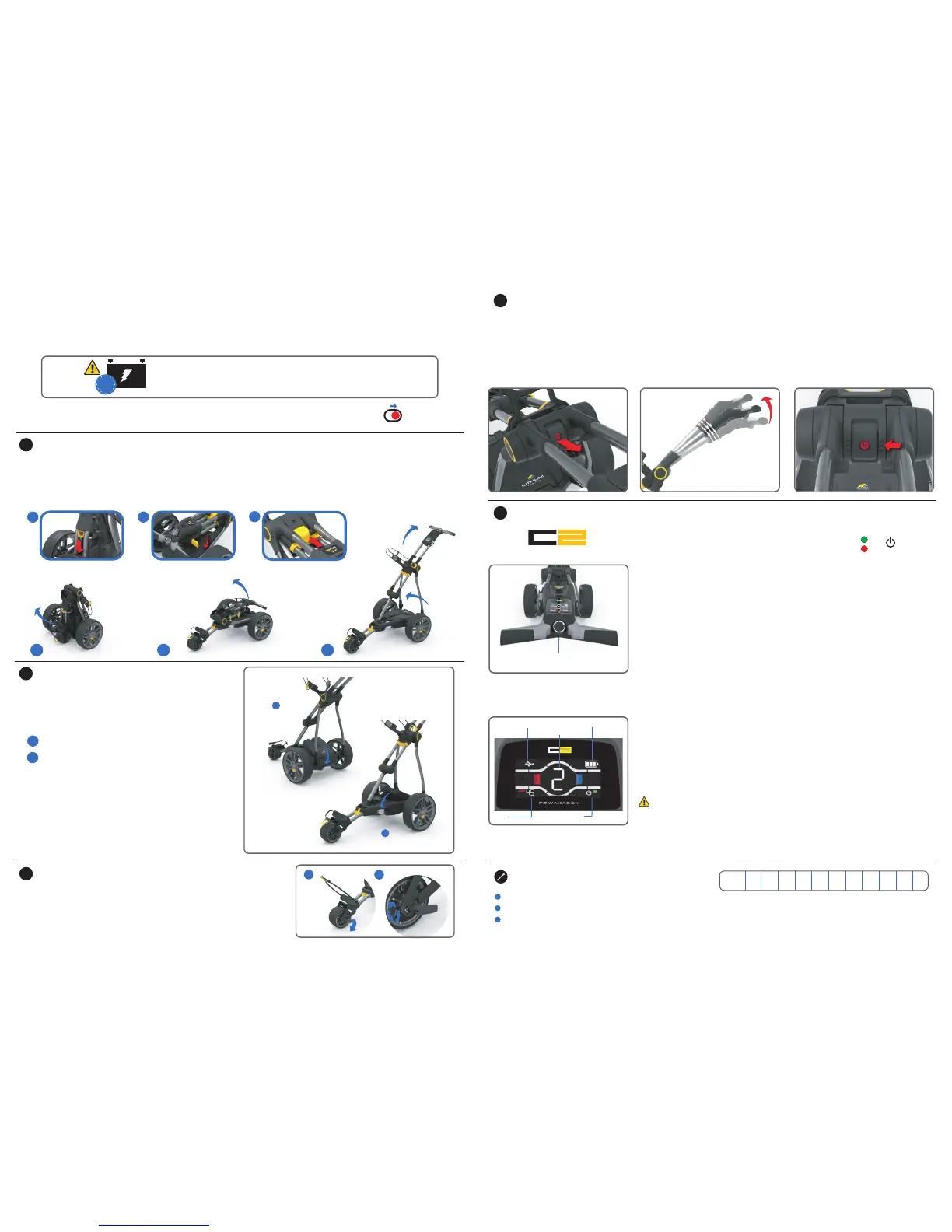The rear wheels are assembled and released by pressing the yellow release clip and pushing onto the axle until the clutch is engaged.
Note: the wheels can be locked into two positions on the axle; push onto the inner groove to engage drive. The outer groove can be
used when drive is not required. To open the frame, pull the yellow release handle (1) down and unfold the front wheel so the frame is
flat. Release the cam lock lever under the handle right side (2) and then press the release button (3) and lift the handle up to open the
upper frame. Ensure the middle joint is open fully to the stop position on this joint before closing the same cam lock lever.
Thank you for purchasing the new PowaKaddy Compact C2 Trolley. We hope you enjoy your new trolley and welcome your feedback and
comments. Please read these instructions carefully. Battery care is very important, please refer to the back page of this manual for battery
care instructions.
When you receive your new Powakaddy you will have the following:
1 x Trolley | 1 x Lithium Battery | 1 x Charger | 2 x Wheels | 1 x Instruction pack
IMPORTANT-
you must fully charge your battery for a minimum of
12 hrs before using your trolley. Always recharge your battery within
24 hrs of use. Failure to do so could reduce the life of your battery.
Note
:
Your new Lithium or Lithium Extended battery is stored in the frame inside the trolley packaging.
Remove the battery and activate using the isolation switch located on the underside of the battery.
(See Section 2 Plug‘n’Play™ for battery removal)
1
PLU G ’n ’ P LAY
TM
1
2
2
3
1
2
+ -
12h
0 1
Getting Started
Front Wheel Adjustment
5
Controls Overview
1
2
Your C2 trolley features an innovative Plug’n’Play™ battery
system including sprung terminals and a locking feature to
maintain power connection over uneven terrain. Once your
battery is charged and trolley assembled, connect your battery
as shown.
Engage the rear of the battery first.
Press the front until the battery clips into position. The
trolleys power will automatically be connected.
To remove the battery depress the latch in front of the battery
and lift the battery out.
Note: The Lithium battery can be stored within the tray for
transportation. Please ensure you de-activate the battery using
the red isolation switch located on the underside. Leaving your
battery in the ON (1) position could lead to your battery
discharging or trolley activating during transportation.
Your trolley will already be pre-set to run straight. If you find your trolley tracking
to the left or right you can re-adjust this by releasing the front wheel lever and
rotating the adjustment roller. Rotate up to make your trolley track more to the
LEFT and rotate down to track more to the RIGHT. Once you are happy the
trolley is running straight re-apply the lever to lock in position.
Automatic Distance Function (ADF):
The ADF function is a convenient way of sending your trolley a set distance. For example
when you are approaching a green you can send the trolley towards the next tee if the route
allows. Please note it is not recommended to send your trolley unattended over steep or
rough terrain. To activate press and hold the Central Control Knob (on/off) until ‘ADF’
appears on screen. Rotate the control knob to select from 15, 30 or 45 Yards.
To stop the function press the Central Control Knob (on/off).
WARNING!
Before using the ADF function please ensure the route is clear from any
obstacles. To interrupt the distance function when in operation press the on/off button to
stop the motor function.
**Please note ADF distance are approximate based on flat level terrain conditions using a fully charged battery. The overall distance may
be affected by terrain conditions, obstacles or incline, battery power and weight of golf bag.
4
Handle Height Adjustment
Your PowaKaddy trolley is simple to maintain.
Never jet wash your trolley or immerse into water. Occasionally remove the wheels and apply grease to the axle and moving parts.
Your serial number can be found on the rear underside of the main body chassis. Keep a note of the serial number for reference in
the box provided above.
Maintenance
S/N: A C 2 F
USB Charging Indicator
Battery Indicator
ADF
Power Indicator
The PowaKaddy C2 has a handle height adjust feature that allows you to position and lock the handle in 3 different positions depending on
your height. Once adjusted the frame will close and open to the same handle position each time so you only need to adjust once. For
convenience each trolley is supplied in the centre height position, which should be ideal for most users.
Should you need to adjust the handle height un screw the fastener in the centre of the upper joint (highlighted red) and lift the height adjust-
ment plate underneath shown below. There are 3 positions indicated on the upper joint and the corresponding feature on the height adjust
plate. Move the handle and upper frame up or down to the desired position and tighten the screw again to secure at the new height.
A
B
C
Central Control Knob
Off
On
Power Indicator:
Displays whether power is being applied to the drive system.
Red for off, and green for on
Digital Speed Setting
:
Rotate the central control dial to adjust the speed of the trolley from 0 - 9 when the motor is
powered on. Rotate colockwise to increase the speed, and counter clockwise to reduce the
speed. Press the central control again to pause and resume at your selected speed.
Enhanced Battery Gauge:
Displays your battery status.
USB Charging Port:
Located on the underside of the handle. Open the hatch to charge GPS & mobile devices.
The output is rated to 5v/500mA suitable for most USB device
s*.
*USB output voltage 5v/500mA compatible with most USB portable devices, please check device manufacturers instructions before use.
Powakaddy International Ltd accepts no liability for loss of data or damage from using the charging port with incompatible device.
Digital Speed Setting
1
3
2
