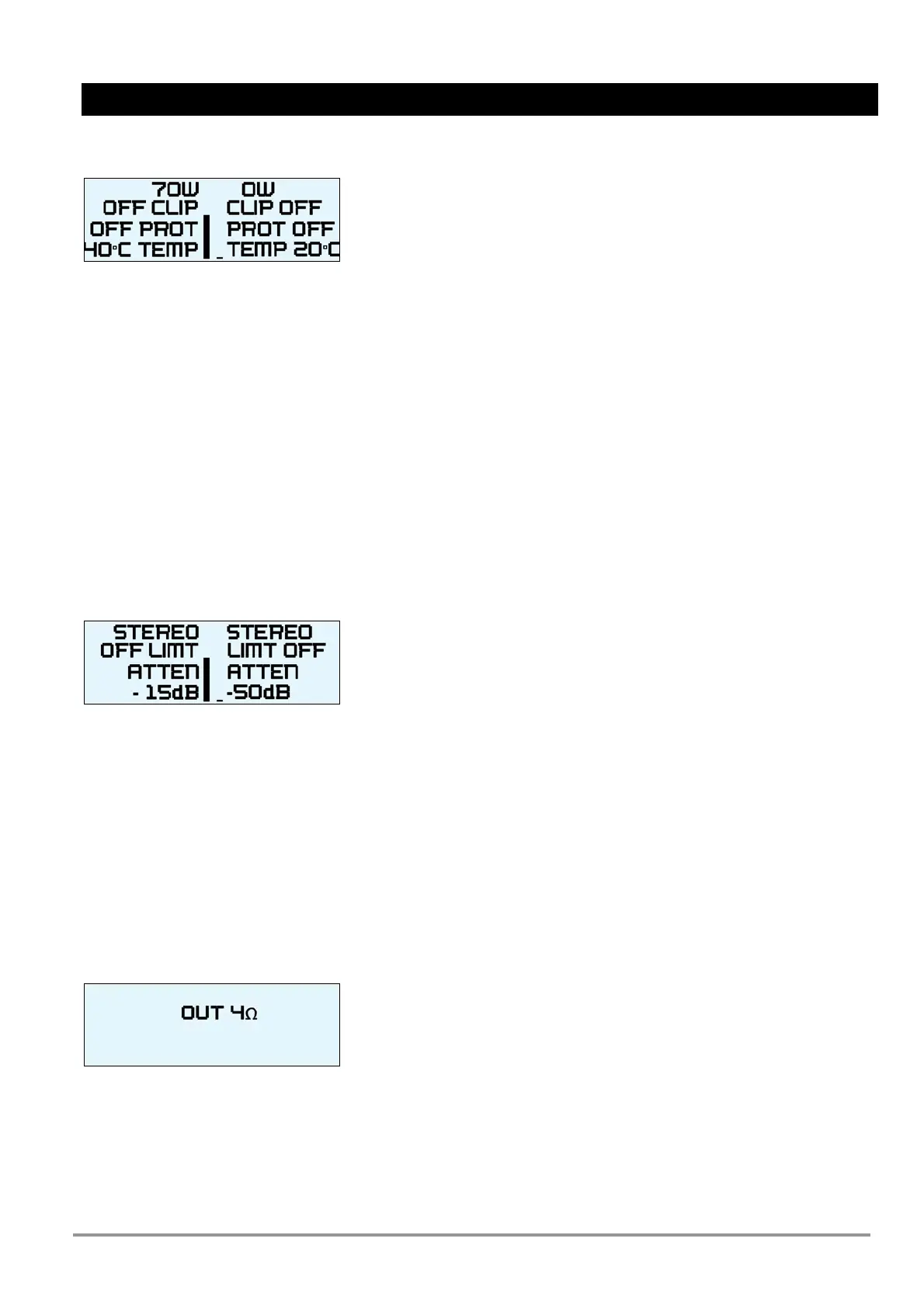5 - 30
DISPLAY
Standard indication:
Line-1: Output power of both output channels. Amplifier calculated the output power.
NOTE: Select the correct load impedance (button 8)
Calculation not 100% correct in bridge operatio
Line-2: If CLIP ON the amplifier input/output is overloaded. Reduce in that case the input level.
Line-3: Protection information.
Line-4: Tempeture of the output stage of both channels
Bargraph: Vertical bargraph in the middle of LCD display indication the output signal level of both
channels
Indication for a few seconds after actuating a volume controller:
Line-1: Operation mode STEREO, BRIDGE or PARALL
Line-2: Limiter ON or OFF
Line-3 & 4: ATTEN, attenuation of the input signals, line 4 shows the level.
Bargraph: Vertical bargraph in the middle of LCD display indication the output signal level of both
channels
Indication for a few seconds after selection the output impedance button (8):
Selected the correct output load for the calculation of the output power.
