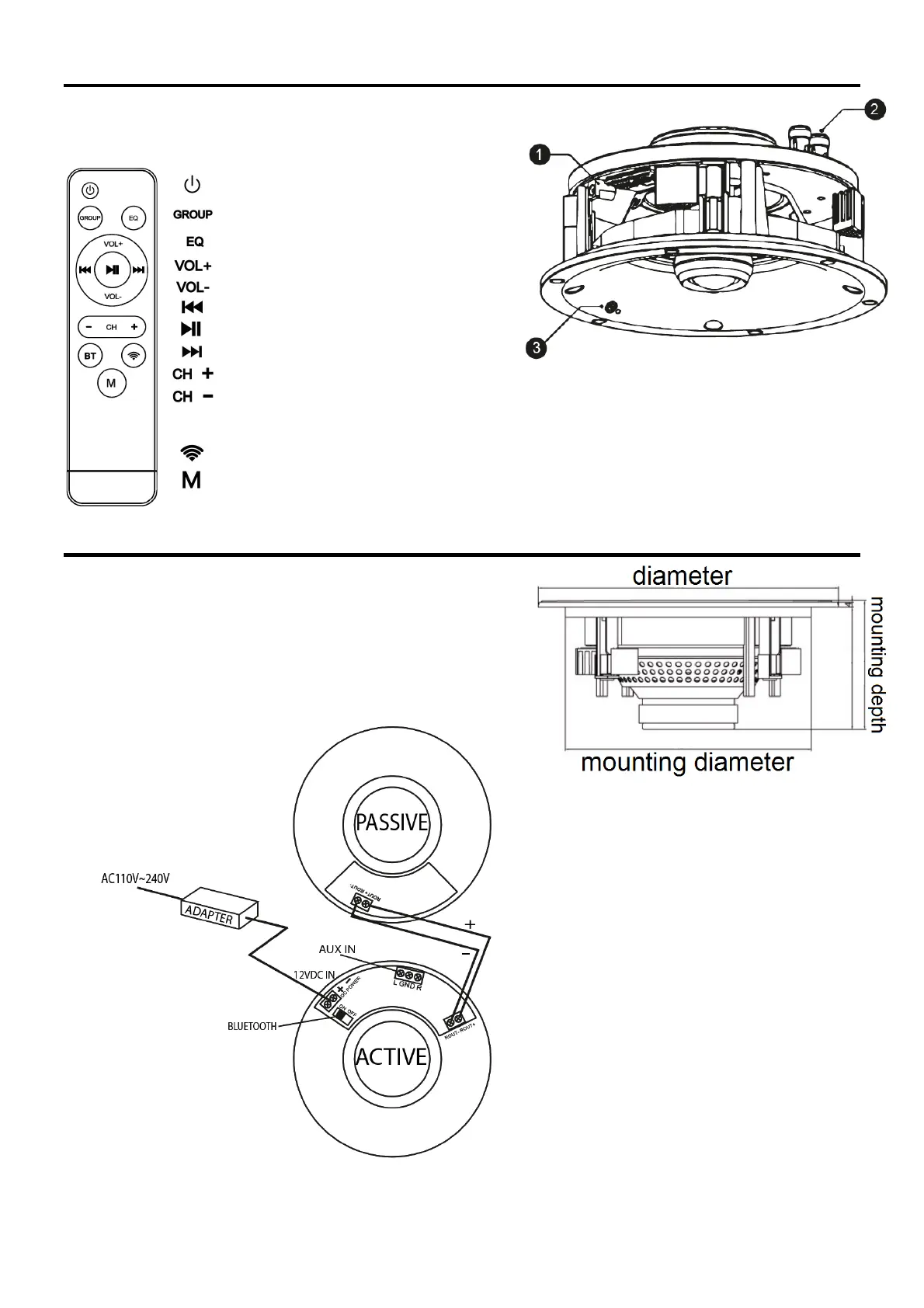4
OVERVIEW
1. DC Power connector for the adapter
2. Speaker output connector for the passive speaker
3. Infrared receiver and status indicator LED
INSTALLATION
1. Drill a hole in the ceiling, big enough to fit the speaker (check
technical specification sheet for size).
2. Connect the active speaker with the 12VDC adapter.
3. Connect active and passive speaker with speaker cable (+/-).
4. Insert the speaker in the hole.
5. Tighten each of the adjusting screws firmly. (the locking tabs
will swivel into the rear surface).
6. Place the metal grill.
Power ON / OFF
Short press for join the speaker group
Long press for exit the speaker group
Switch EQ Effect
Volume Up
Volume Down
Previous
Play / Pause
Next
Switch UP for the predefined channel
Switch Down for the predefined channel
BT
Short press for switch to the BT play mode
Long press for switch to the BT pair mode
Short press for connect the speaker to the WIFI
Long press for restore to the factory settings
Switch between BT and WIFI
