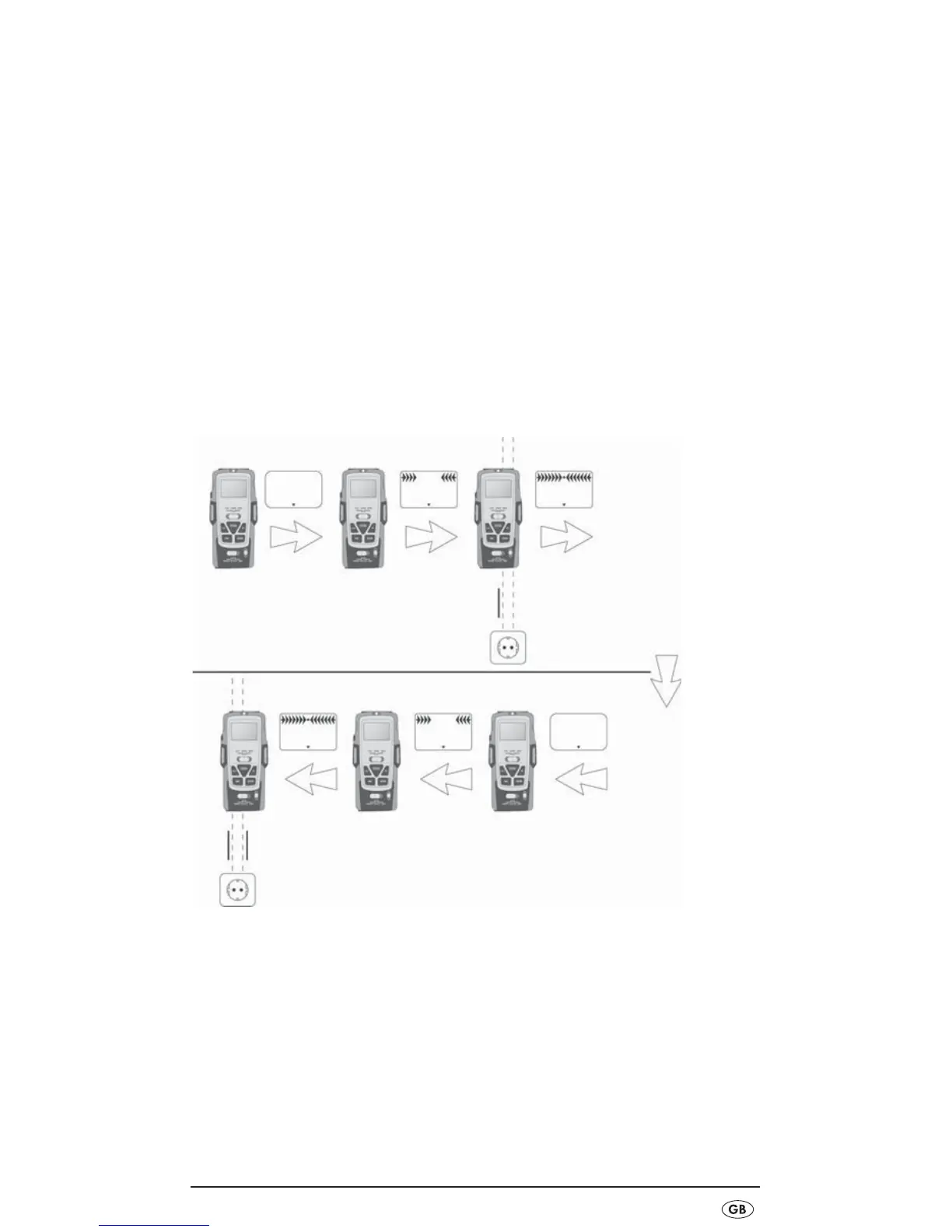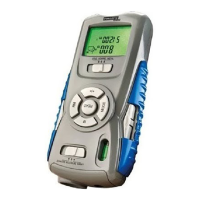The locating of concealed objects is the same in all three modes (STUD =
wood, AC WIRE = live electric power cables, METAL = metal).
1. Slide the function switch
q
to „DETECTOR“.
2. Slide the material switch
3
to STUD, AC WIRE or METAL.
3. First of all, the appliance must be calibrated. Place it flat against the wall
where you wish to search for concealed objects.
4. Press and hold the PUSH button
z
until the arrows on the display
disappear and two short beeps are heard. The appliance has now
adjusted itself to the wall thickness. Continue to keep the button PUSH
z
pressed down.
5. Move slowly along the wall with the appliance. As the arrows in the dis-
play move closer to the centre of the display, you are getting closer
to the concealed object. When the arrows touch and a constant signal
tone is heard, mark this position (see Fig. 4).
Fig. 4
6. Now repeat the procedure, but this time approach the object from the
other side. As soon as the signal tone sounds, mark this position (see Fig. 4).
The concealed object runs between these two positions.
- 9 -
