6
SWITCH/BUTTONS:
The Master Switch
The master switch disconnects everything (except for the large 175 amp High
Current Connectors) from the battery including the DC-DC Charger. Tuming it o is
a quick way to disconnect all devices to ensure your battery is not being drained.
Note: The DC-DC Charger and Solar Regulator cannot charge the internal battery
while the Master Switch is in the OFF position, nor can an external battery. If
another, external battery is connected through one of the IN/OUT connectors,
the DC-DC is able to charge that battery, even with the Master Switch in the OFF
position-bypassing the internal battery.
The Voltmeter
The inbuilt voltmeter will display the voltage of your battery. For an accurate voltage
reading, disconnect all loads and charging sources from the power station and test.
Note: The battery voltage table on the top sticker of the battery box is to be used
as a guide only, check your battery specifications if you want to be precise.
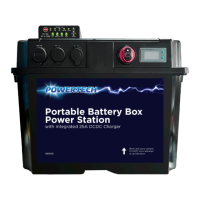
