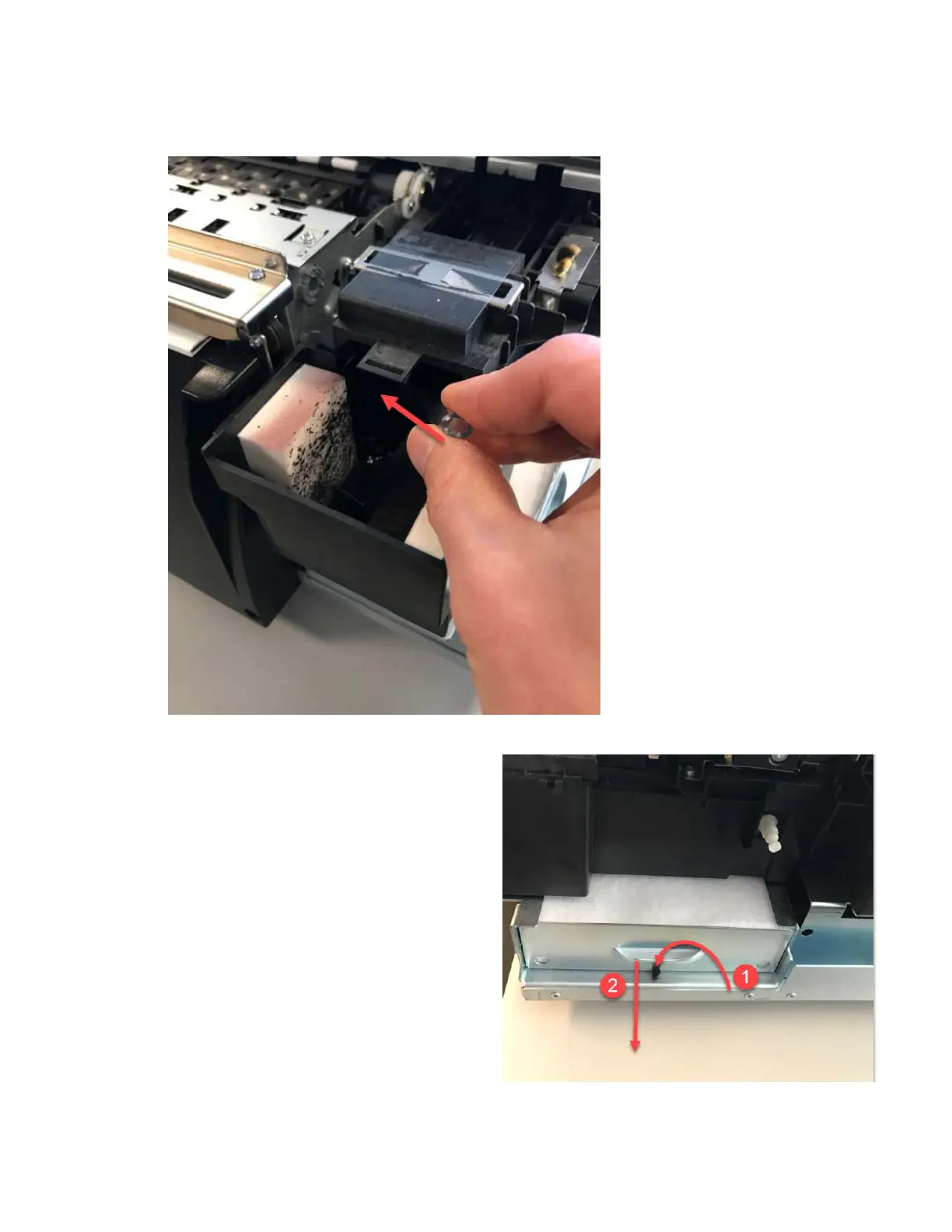6. Pushthetubeasfarasyoucanwhilestillholdingitwithyourfingers.
7. Removethetube.Itshouldbefullofblack
ink.Onecleaningisusuallyenough.
However,youmaywashthetubeandrepeat
thecleaningimmediately,savethetubefor
repeatuse
ordiscarditafteruse.
8. ReplacetheInkCaptureBinCover.
9. Finallyreplacetheinkpadsaturationtrayby
pushingdownonthereleasepinandpulling
thedrawerout.
Note:Thenewtrayhasonly2saturationpads
insteadof3.Thiswasdonetoprevent
blockageofdrainholesinsidethecapturebin.
