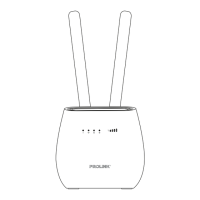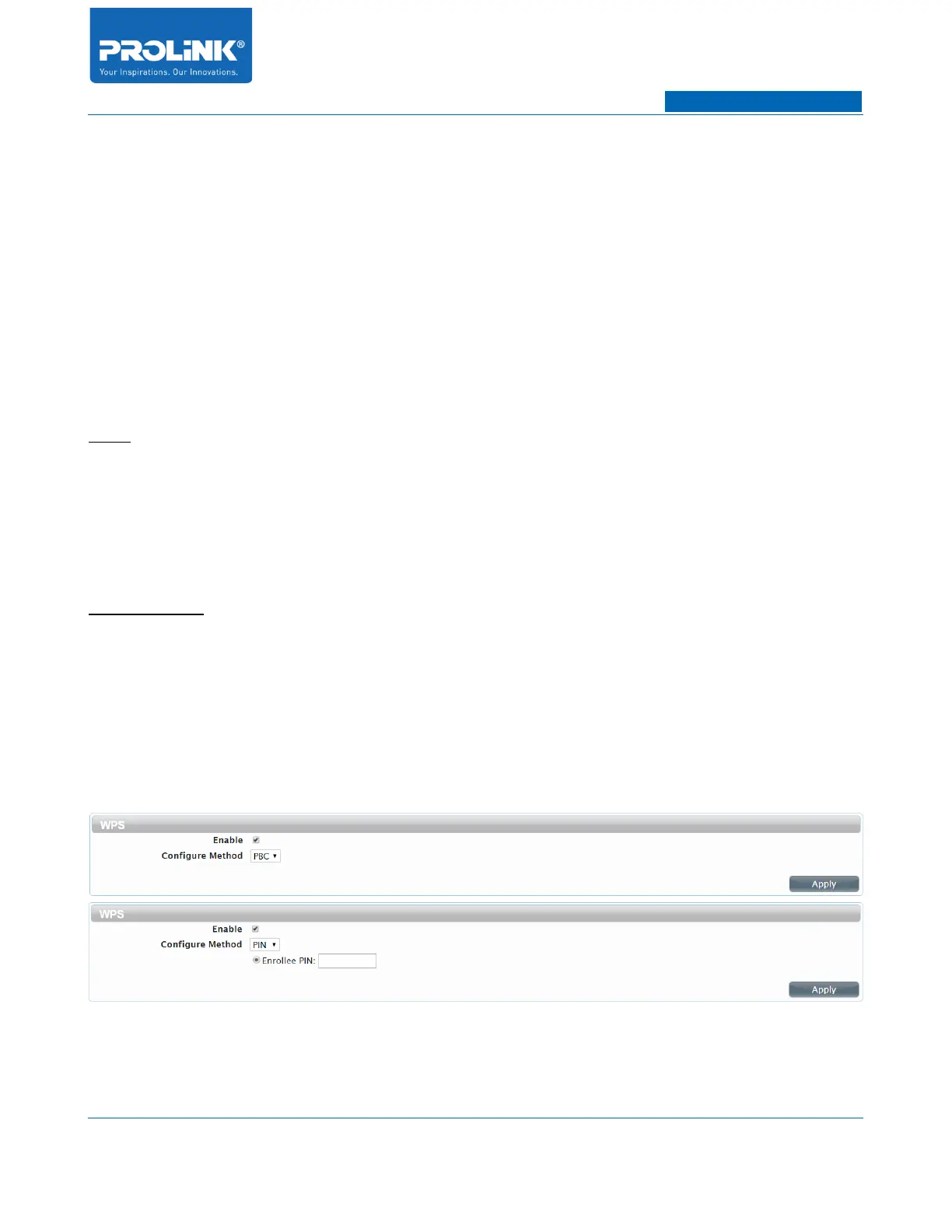PROLiNK® PRN3006L 4G LTE Wireless Router
• Channel: This field determines which operating frequency will be used. It is not necessary to
change the wireless channel unless you notice interference problems with another nearby access
point. If you select auto, then AP will choose the best channel automatically.
• SSID: Enter the Wireless name for client to be discover and connect.
• Hide SSID: By default the setting is uncheck for the wireless signal to be visible. Check the
box to hide the SSID from being discover by wireless client.
• MAX Clients: Set the number of client limit that are allow to connect to PRN3006L.
• Encryption Type: Select the desired wireless encryption mode. You can choose for WEP or
WPA Personal.
WEP
• Authentication Method: Select whether to use AUTO, OPEN SYSTEM or SHARED KEY
authentication.
• WEP Encryption Length: Select whether to use 64-bit or 128-bit encryption.
• WEP Default Key: Select whether to use the TKIP or AES cipher.
WPA Personal
• WPA Mode:
• Cipher Type: Select whether to use the TKIP or AES cipher.
• Pre-shared key: Enter the key/password you want to use for your wireless network. The key
must be between 8 and 63 characters long, and may only contain letters and numbers.
WPS
• Enable: Check the box to enable the WPS function and uncheck to disable WPS.
• Configure Method: Select the WPS method for client to connect. Select PBC for WPS button.
Select PIN is for using WPS PIN.
29