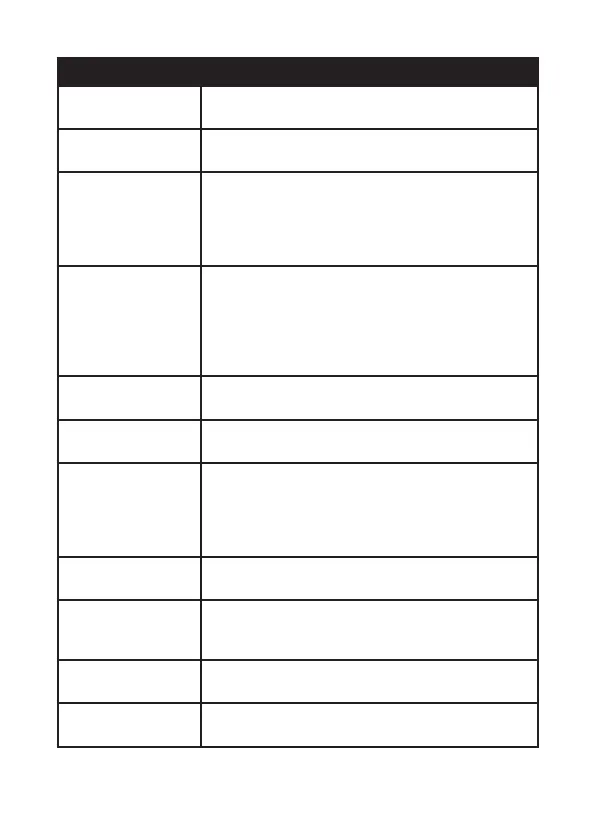FUNCTIONS
LAN LED Display Displays test results for sourcing end (Jack 1) and
receiving end (Jack 2).
Remote Terminator Uses a combination of LED lights to indicate
results at receiving end.
Autoranging/
Manual
For use with the LAN testing function. The upper
row of LEDs will start to scan in sequence if the
Auto/Manual button is set on “Auto” mode.
The LED for pin 1 will light up if the button is in
manual mode.
Max Hold To hold the highest measurement/reading on
the screen of the multimeter:
• Press the MAX hold button. The meter will not
change as the readings change.
• Press the MAX hold button again to deactivate
the function.
Hold Button Press the “HOLD” button to lock readings as
displayed on the screen. Press again to unlock.
Test Button In manual mode, pressing the square “Test”
button will advance testing to the next pin.
Mode The MODE button helps you to move through
various operations with various icons displayed
on screen. It works in conjunction with the
function switch to measure things like resistance,
continuity, and AC/DC current measurements.
Multimeter LCD
Display
Readings and measurements taken by the
multimeter appear in this area.
On/Off Button This is the LAN Tester Power Switch. Use it to
switch between multimeter and LAN tester
functionality.
Auto Power Off The multimeter will automatically turn off after
15 minutes of inactivity.
Low Battery BAT will appear on screen when battery power is
low and the battery needs replacing.
6
