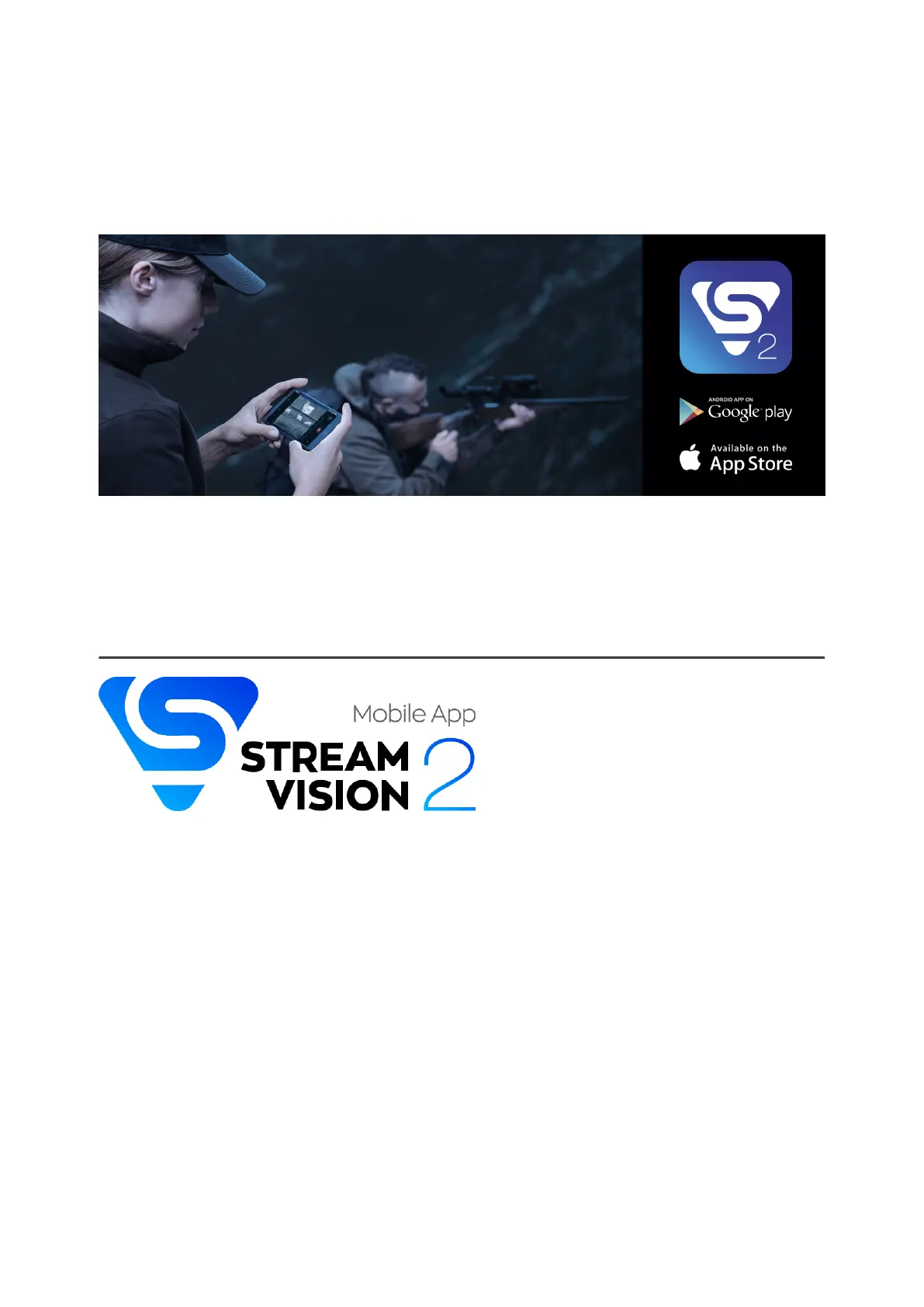Stream Vision 2
Install the Stream Vision 2 application to download files, update firmware, control the
device by remote control and broadcast images from your device to a smartphone or a
tablet via WiFi.
We recommend using the latest version – Stream Vision 2.
You can find further guidelines on Stream Vision 2 here.
Download from Google Play
Download from App Store
Find answers to frequently asked questions about using Stream Vision 2 here.